gcloud is command line tool that is used to provision and manage Google Cloud Platform services. You can download and install it from
https://cloud.google.com/sdk/gcloud/
You can also access it by clicking “Cloud Shell” button on Google Cloud Console top right bar.
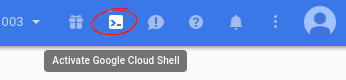
See All logged Accounts
gcloud auth list
To Login, run
gcloud auth login
Example
boby@hon-pc-01:~ $ gcloud auth login [email protected] WARNING: Failed to start a local webserver listening on any port between 8085 and 8186. Please check your firewall settings or locally running programs that may be blocking or using those ports. WARNING: Defaulting to URL copy/paste mode. Go to the following link in your browser: https://accounts.google.com/o/oauth2/auth?redirect_uri=REMOVED-LONG-URL Enter verification code: 4/EZIloBlkmgb5t0Bp5WbXy9USBWwndgPFrWfvdXepfVs WARNING: `gcloud auth login` no longer writes application default credentials. If you need to use ADC, see: gcloud auth application-default --help You are now logged in as [[email protected]]. Your current project is [None]. You can change this setting by running: $ gcloud config set project PROJECT_ID boby@hon-pc-01:~ $ <strong>List all available projects</strong> boby@hon-pc-01:~ $ gcloud projects list PROJECT_ID NAME PROJECT_NUMBER charming-sonar-166306 Not Used 189392009441 cp100-166620 cp100 768724212491 forum-bestgamenews-com forum-bestgamenews-com 112973453979 kingashoes-166409 KingaShoesCom 562450418582 lean-166506 Lean 894293603533 webhostingneeds WebHostingNeeds 362523391303 boby@hon-pc-01:~ $
Set current project
gcloud config set project PROJECT_ID
Example
boby@hon-pc-01:~ $ gcloud config set project cp100-166620 Updated property [core/project]. boby@hon-pc-01:~ $
See your current project
gcloud config list project
Example
boby@hon-pc-01:~ $ gcloud config list project [core] project = cp100-166620 Your active configuration is: [default] boby@hon-pc-01:~ $
Set region/zone
List of regions and zone available at https://cloud.google.com/compute/docs/regions-zones/regions-zones
gcloud config set compute/zone europe-west1-c gcloud config set compute/region europe-west1
Create VM
Creating a Google Compute instance via gcloud command line.
root@hon-vpn:~# gcloud compute instances create hon-web-server --zone asia-east1-a Created [https://www.googleapis.com/compute/v1/projects/hon-gcp-89355f51d664f6b5/zones/asia-east1-a/instances/hon-web-server]. NAME ZONE MACHINE_TYPE PREEMPTIBLE INTERNAL_IP EXTERNAL_IP STATUS hon-web-server asia-east1-a n1-standard-1 10.140.0.3 104.199.192.91 RUNNING root@hon-vpn:~#
Now lets login to the gcloud instance we created.
gcloud compute ssh SERVER-NAME
List all Running Compute instances
gcloud compute instances list
List all Persistent Disks
gcloud compute disks list

