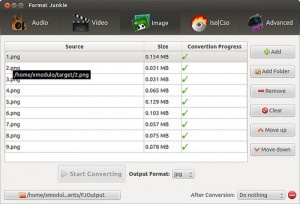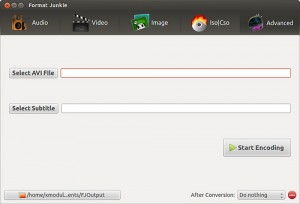A variety of image, audio and video files encoded in all sorts of different formats,Format Junkie is one such all-in-one media conversion tool with an extremely user-friendly GUI. Better yet, it is free software! With Format Junkie, you can convert image, audio, video and archive files of pretty much all the popular formats simply with a few mouse clicks.
Format Junkie is available for installation via Ubuntu PPA. To install Format Junkie on Ubuntu, simply run the following.
$ sudo add-apt-repository ppa:format-junkie-team/release $ sudo apt-get update $ sudo apt-get install formatjunkie $ sudo ln -s /opt/extras.ubuntu.com/formatjunkie/formatjunkie /usr/bin/formatjunkie
To start Format Junkie after installation, simply run:
$ formatjunkie
Convert audio, video, image and archive formats with Format Junkie
The user interface of Format Junkie is pretty simple and intuitive, as shown below. To choose among audio, video, image and iso media, click on one of four tabs at the top. You can add as many files as you want for batch conversion. After you add files, and select output format, simply click on “Start Converting” button to convert.
Format Junkie supports conversion among the following media formats:
Audio: mp3, wav, ogg, wma, flac, m4r, aac, m4a, mp2.
Video: avi, ogv, vob, mp4, 3gp, wmv, mkv, mpg, mov, flv, webm.
Image: jpg, png, ico, bmp, svg, tif, pcx, pdf, tga, pnm.
Archive: iso, cso.
Subtitle encoding with Format Junkie
Besides media conversion, Format Junkie also provides GUI for subtitle encoding. Actual subtitle encoding is done by MEncoder. In order to do subtitle encoding via Format Junkie interface, first you need to install MEencoder.
$ sudo apt-get install mencoder
Then click on “Advanced” tab on Format Junkie. Choose AVI/subtitle files to use for encoding, as shown below.
Overall, Format Junkie is an extremely easy-to-use and versatile media conversion tool. One drawback, though, is that it does not allow any sort of customization during conversion . So this tool is recommended for newbies who are looking for an easy-to-use simple media conversion tool.