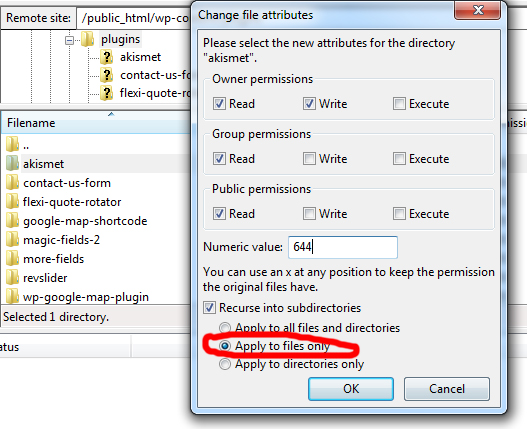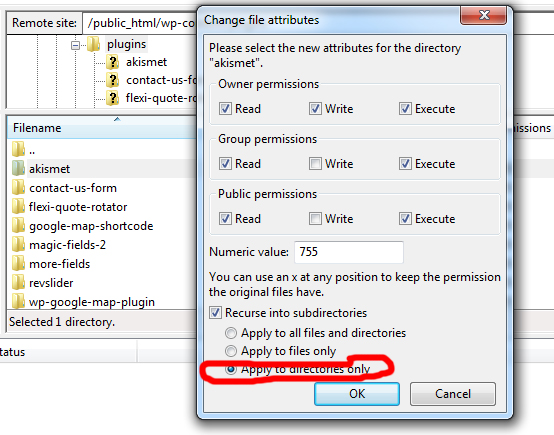An error occured while updating wp google map plugin: Could not remove the old plugin..
Enabling Maintenance mode…
Updating Plugin wp google map plugin (1/1)
Downloading update from http://downloads.wordpress.org/plugin/wp-google-map-plugin.zip
Unpacking the update…
Installing the latest version…
Removing the old version of the plugin…
Plugin upgrade failed.
I looked at various fixes, the first one is
Added follwing in wp-config.php
define(‘FS_METHOD’, ‘ftpsockets’);
define(‘FTP_BASE’, ‘/path/to/wordpress/’);
define(‘FTP_CONTENT_DIR’, ‘/path/to/wordpress/wp-content/’);
define(‘FTP_PLUGIN_DIR ‘, ‘/path/to/wordpress/wp-content/plugins/’);
define(‘FTP_USER’, ‘username’);
define(‘FTP_PASS’, ‘password’);
define(‘FTP_HOST’, ‘ftp.example.org’);
But that was not successful.
After that i tried by setting 755 to all folders and 644 for files.
Problem solved,Plugin updation is now working fine.
Downloading update from http://downloads.wordpress.org/plugin/wp-google-map-plugin.zip…
Unpacking the update…
Installing the latest version…
Removing the old version of the plugin…
Plugin updated successfully.
Something not quite right on your WordPress website? No worries, I’ll fix it for you!
Send a mail to [email protected] for wordpress bug fix, template design and plugin installation