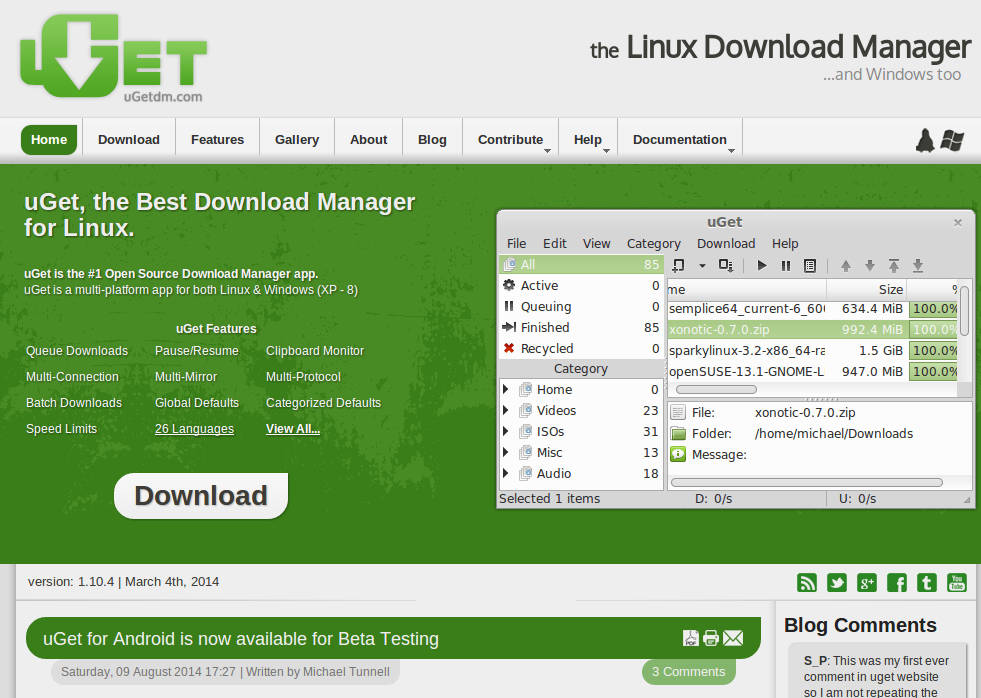uGet is an Open Source Download manager for Linux and Windows too. They are mainly focusing on Linux. But it can work on Windows and Android (beta) too.
uGet is written in C programing language. Source code is available from sourceforge GIT repo
http://sourceforge.net/p/urlget/uget2/ci/master/tree/
To install uGet, run
sudo add-apt-repository ppa:plushuang-tw/uget-stable sudo apt-get update sudo apt-get install uget
I mostly use wget for Downloading files on Ubuntu. wget is a lightweight command line utility. Only problem with wget is no way you can control bandwidth or pause download (other than CTRL+C).