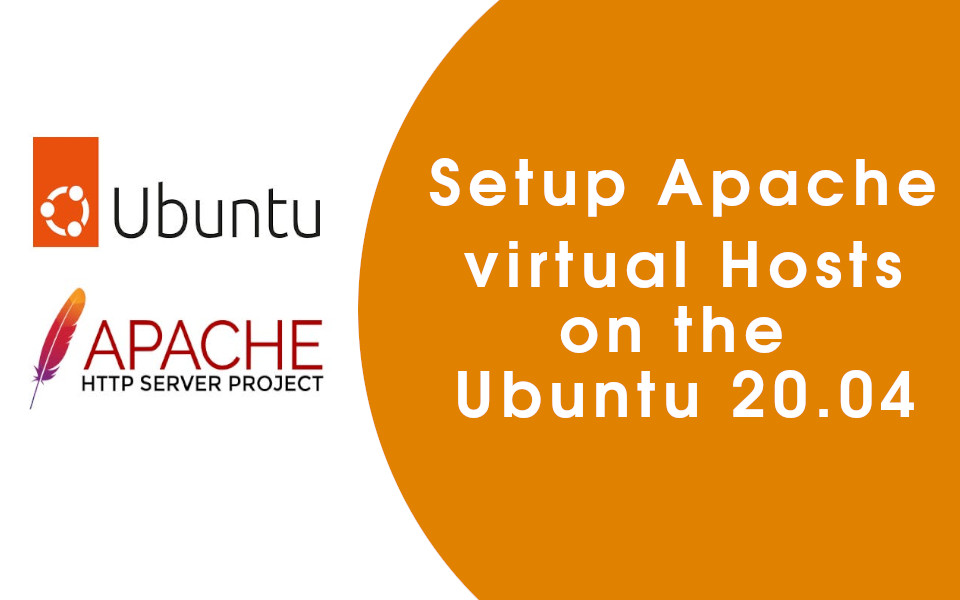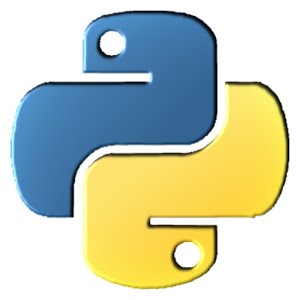Tag Archives: Apache
How to setup Apache Virtual Hosts on the Ubuntu 20.04
Here Iam doing this by changing document root of Apache on Ubuntu. STEP 1 – Change document root of Apache on Ubuntu Create the www directory at /home/user/www. Open Terminal and enter mkdir www Set document root in apache2.conf file
Apache Limit Access to a folder
I was working on a site that have “cache” folder inside DocumentRoot of Apache. Since this is a cache folder used by the PHP application, it need to be writable by apache user. We need to prevent access to this
Enable htaccess in Apache
To verify mod_rewrite is enabled in your Apache server, run On CentOS On Debian/Ubuntu If the command shows “rewrite_module”, you have rewrite module enabled on your Apache server. On CentOS servers, rewrite module is enabled by default. On Ubuntu/Debian, you
Configuring SSL site in Ubuntu Server
Create file Add following content Enable the web site Enable Apache SSL module if not already enabled Restart Apache You can verify SSL module enabled by running Now web site will work with SSL certificate.
Apache Optimization
Configuring SSL site in Ubuntu Server Enable SSL in Apache VirtualHost php-fpm Blocking Traffic With Apache GeoIP Module CentOS 7 Apache Error AH01630: client denied by server configuration Enable htaccess (Rewrite Module) in Apache Apache Configuration Apache Directory Listing Apache
Windows could not start the Apache2 on Local Computer
Some of the local sites on my pc is not working. When i tried to access, its showing like Unable to connect Firefox can’t establish a connection to the server at hostonnet.co. The site could be temporarily unavailable or too
How to install Apache MySQL and PHP on Cent OS 6.6
Following tutorial describes how to install Apache MySQL and PHP on a Cent OS based server. First we need to identify the version of OS using on the server. For that, login to the server as root user and run
CentOS 7 Apache Error AH01630: client denied by server configuration
I have setup a web site on CentOS 7 Apache server. With following configuration. When i visit the web site i get permission denied error. On checking apache error log, i found This is because CentOS 7 use Apache 2.4
Install mod-wsgi on Ubuntu 14.04
mod_wsgi is used to run python scripts in Apache Web Server. This is also used to deploy python framework like Django under Apache. To install mod_wsgi on Ubuntu 14.04, run Now you need to edit your web site configuration file
Enabling CGI/Perl scripts in Ubuntu Apache 2
Apache 2 in Ubuntu is configured to work with .pl/.cgi scripts by default. But it won’t work as cgi module is not loaded. To activate CGI scripts, you need to run Apache configuration used for localhost in my PC is