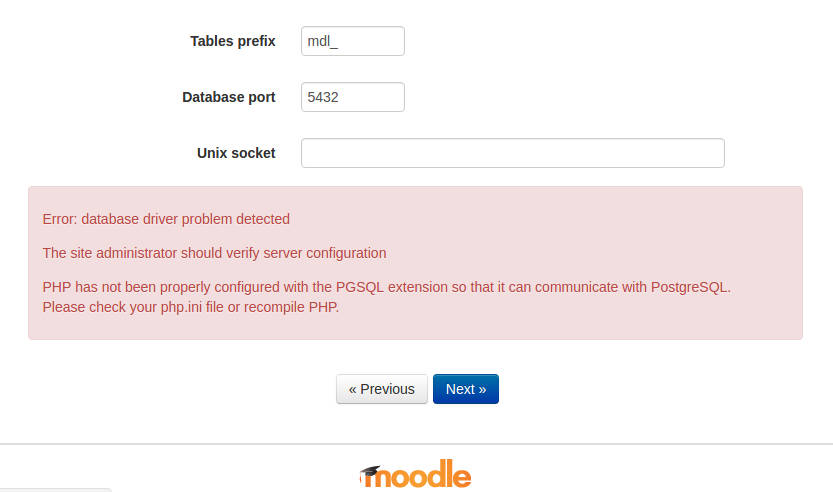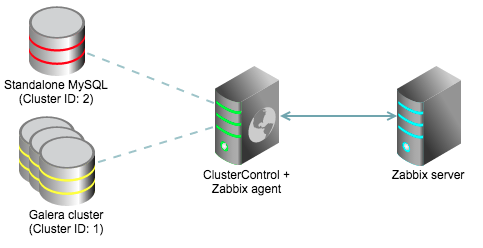Tag Archives: Ubuntu
How to set root password in Ubuntu Linux
Open terminal command on your computer and type the following command to set root password sudo passwd root By typing the following command in terminal, you can connect as root user su –
How to check Ubuntu version in terminal
If you have forgotten the version of your Ubuntu OS then follow this tutorial which explains how to find the Ubuntu version. Open the Terminal (keyboard shortcut: Ctrl+Alt+T) In the terminal type following command: Your version will be shown on
Hide Users On Ubuntu Login Screen
To hide a user from showing up in Ubuntu Login screen, edit file Find line Add the user you want to hide on this line. On my PC, following user shows up on login screen This is a user created
Ubuntu working to smooth Unity 7 to GNOME transition
Canonical, developer of popular Ubuntu linux distro will be replacing Unity Desktop Environment on Ubuntu with GNOME. They were working on Unity 8 and Mir display server, but decided to discontinue the development after they stop development of Mobile OS.
Moodle PHP has not been properly configured with the PGSQL
On installing Moodle on Ubuntu 16.04 server, i got following error Fixed by installing php7.0-pgsql package.
Uninstall software installed from PPA with ppa-purge
Ubuntu PPA (Personal Package Archive) is a software repository that allow anyone to publish software fro Ubuntu. Many software publishers make latest versions of their software available via PPA, so Ubuntu users who want to try latest version can install
Configuring SSL site in Ubuntu Server
Create file Add following content Enable the web site Enable Apache SSL module if not already enabled Restart Apache You can verify SSL module enabled by running Now web site will work with SSL certificate.
Ubuntu nobody cared (try booting with the “irqpoll” option)
Ubuntu PC randomly crashed with some graphics errors, had to do hard reboot after this occur. On /var/log/syslog, i have following error. To fix the problem, edit Find line Replace with Now run
Install Zabbix Agent from Source on Linux
In our previous post we have installed Zabbix Server on Ubuntu from source. Let’s add and monitor another linux server with Zabbix Agent. Login to server as root and Create a new user and group Download and install latest version
Installing Sensu with Uchiwa Dashboard on Ubuntu
Open a terminal window with a user that has root privileges. Update the list of available apt-get packages. Add the following keys and sources RabbitMQ Elasticsearch Sensuapp Install Erlang, RabbitMQ and Redis-server. Install Sensu and Uchiwa. Sensu uses SSL for