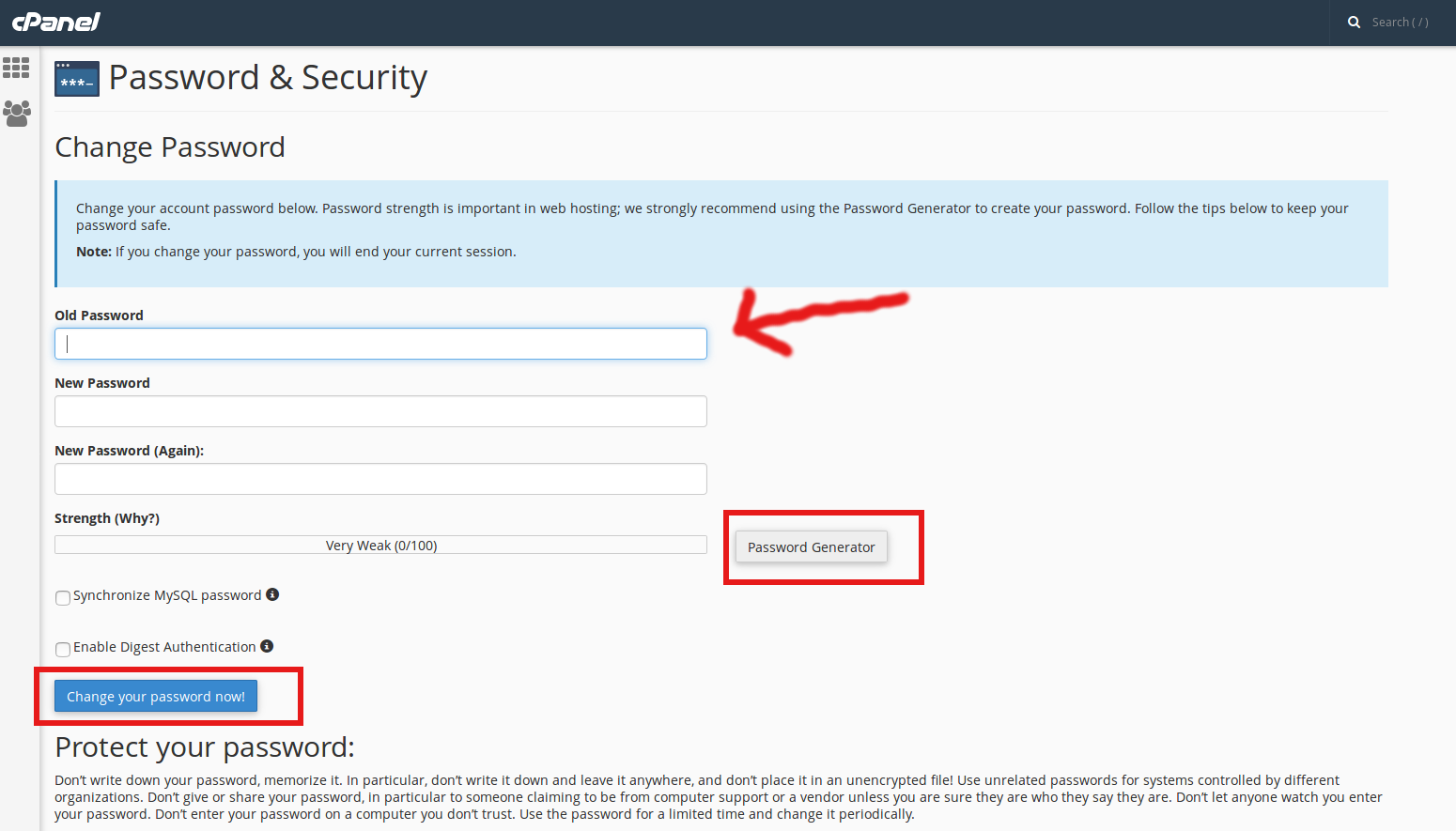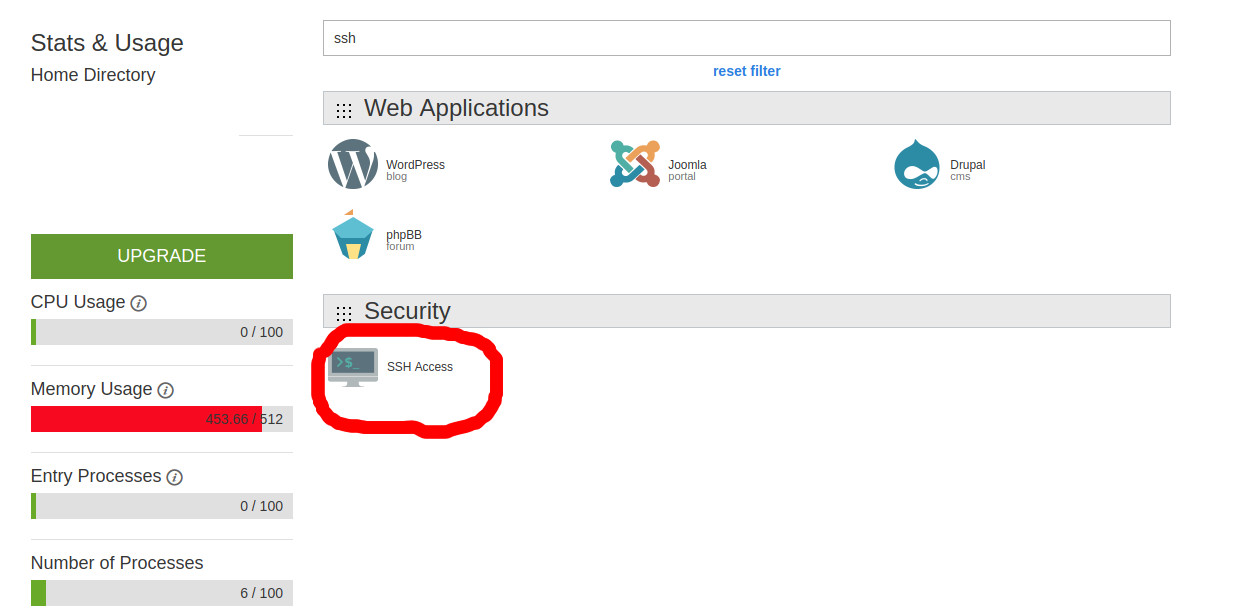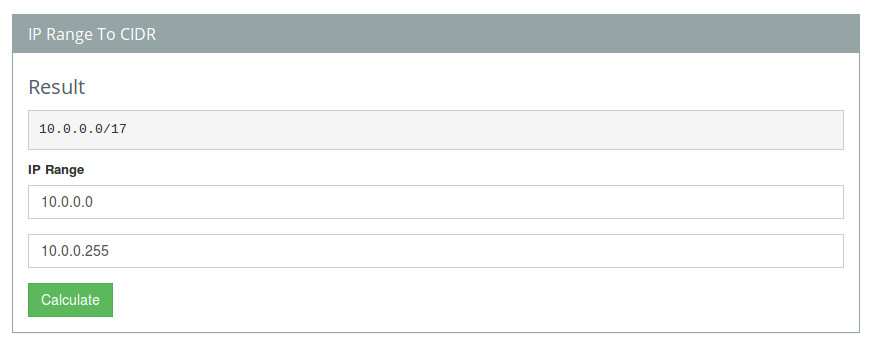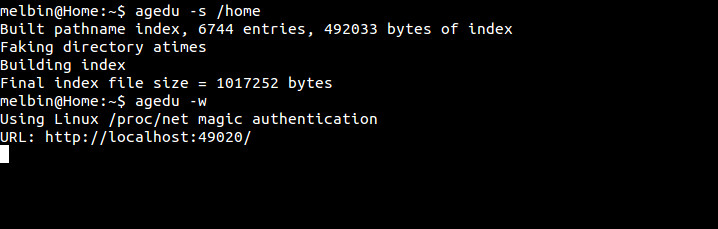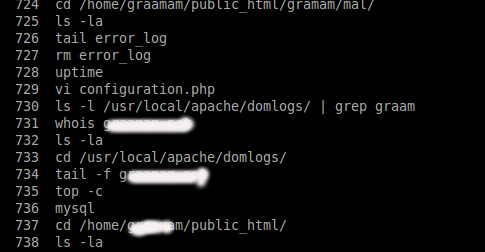Category Archives: Linux Administration
How to create MYSQL database using PhpMyAdmin in localhost
I was planning to develop a tourism website on WordPress. As a first step, I installed LAMP on my PC in which I am using Ubuntu 16.04. Then I installed PhpMyAdmin on my computer by following this tutorial. Then started
How to Change your cPanel Password
Changing password is an important step for securing your website. Many people use 123456 as their password and there is chance to get hacked easily. cPanel provides a Password Generator feature to generates secure passwords, which are difficult for malicious
How to import the existing SSH Key in cPanel
Login to cPanel and click SSH Access Click on Manage SSH Keys Click on Import Key In the field, Choose a name for this key type in: id_rsa Leave the fields blank – Paste the Private Key in this box
How to convert IP Range To CIDR
Our Technical Support specialist Vineesh Mohan already posted on What is Network CIDR and how to find it? As per his post, by going through below link, it will provide Network CIDR http://www.webdnstools.com/dnstools/my-ip-address Here we can check the another method
ClipBucket Requirements and Installation in Centos Server
Two days before Annie successfully installed YouTube Clone Requirements for our new client. He contacted me through http://installffmpeg.com and this website we created in the year 2013 for providing ffmpeg installation and ffmpeg Webhosting. Today I got another e-mail from
How to install Apache MySQL and PHP on Cent OS 6.6
Following tutorial describes how to install Apache MySQL and PHP on a Cent OS based server. First we need to identify the version of OS using on the server. For that, login to the server as root user and run
Locate files owned by nobody and delete
This is very useful for locating files that have been uploaded using an exploit and are still owned by the nobody user. The below command will search all user document root for files owned by nobody and display them on
How to change my document root folder using an .htaccess file?
By default website is loaded from the public_html folder of hosting account. The public_html directory is also called document root folder. If you’ve created a test website under a sub-folder and you want it to be displayed when you type
How to Clear current session history (bash)
To clear the history, type the following command: Type the following command to remove a certain line (e.g. 890) from the Bash history file : Don’t save commands in bash history Unsetting HISTFILE will cause any commands that you have
How to Install GD Library module on cPanel/WHM Server
1. Login to your WHM as root 2. Click on Software & then click on EasyApache (Apache Update) 3. Click on ‘start customising based on profile‘ & go further with default apache & PHP configuration 4. First you will be