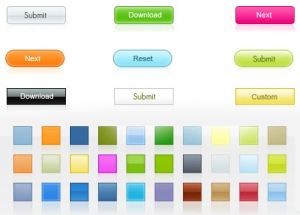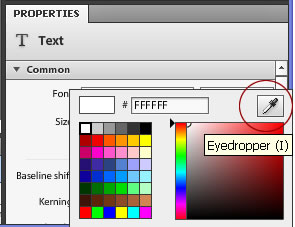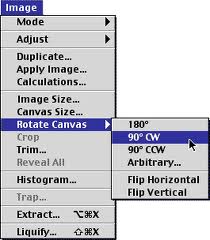Author Archives: ramesh xavier
About ramesh xavier
Hi I am Ramesh Xavier I have a passion for designing detailed, creative and modern websites, I have been working as web-designer for over 4 years, and have done lots of work over that time, I'm always keeping an eye on the latest trends over typography, shapes, colours, etc..Web Design
Web design is the process of creating websites. It encompasses several different aspects, including webpage layout, content production, and graphic design. While the terms web design and web development are often used interchangeably, web design is technically a subset of
Photoshop Layer Styles Free download
Photoshop’s layer styles — effects that alter the appearance of a layer — are just fantastic. Photoshop pros use them quite frequently as an absolutely vital component of their workflow. Photoshop layer styles are a popular way to add effects,
Photoshop Eyedropper Trick
Photoshop tip to grab color anywhere on the screen Designers can get color inspiration from anywhere, and often times it is right from the screen you are looking at. So how do we grab those colors from our screen for
Cool Photoshop Effects
Glow Effect Change the lighting effect of any image using the Lighting filter. Open an image on your canvas by clicking on File>Open, select the image you want to open and click on ‘Open’. Click on Filter>Render>Lighting Effects . The
UniBiosys Biotech Research Labs (UBRL) Website Design
UniBiosys Biotech Research Labs (UBRL) is a Contract Research Organization established in 2008 at Cochin, Kerala offering a vast range of services in Biotechnology, Bioinformatics and Pharma Research. VISIT WEB SITE We request you to call us at +91-484-2294762 or
Rotation and flipping in Adobe Photoshop Elements
To rotate an image in Adobe Photoshop Elements you can use commands from the submenu Image – Rotate. You can apply the following commands: 180° – rotates the image by 180 degrees. 90° Right – rotates the image by 90
Photoshop custom shape free download
Adobe Photoshop is a bitmap editor but it has some vector graphics tools too. For example, the Custom Shape tool. http://www.shapes4free.com/ http://www.fontonic.com/shapes.php http://www.free4photoshop.com/ http://www.shapesforphotoshop.com/csh/florals-and-ornaments/ http://www.photoshopstar.com/resources/photoshop-custom-shapes/ http://www.smashingmagazine.com/2008/12/11/the-ultimate-collection-of-photoshop-custom-shapes/ http://www.cssauthor.com/the-huge-collection-of-photoshop-custom-shapes-for-beautiful-designs/
Apple’s iPhone 6 could have biggest initial production
Apple is ordering a combined 70 to 80 million units of two big-screen versions of its next iPhone, its largest initial production to date, according to a report in The Wall Street Journal. The company is anticipating large demand for
Mobile phone charges in 30 seconds using new technology
An Israeli startup company has developed a new product that can charge your smartphone from empty to full in 30 seconds. Dr Doron Myersdorf, from StoreDot, demonstrated the product, which uses nano-technology. But technology journalist Rupert Goodwins questioned how much
Some Photoshop shortcuts to speed up your workflow
Fill a layer – Alt+Delete (foreground) or Ctrl+Delete(background) This command will fill an empty later with the current foreground or background colour. Merge visible Layers – Ctrl+Shift+E This command will allow you merge all your existing layers in order to