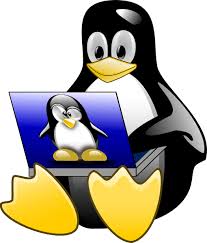How to Install Linux Kernel 3.4.0 on Ubuntu 12.04/11.10
The first stable version of Linux Kernel 3.4 has been released few days ago. This tutorial shows how to install the linux kernel 3.4.0 on Ubuntu 12.04 and 11.10. There’re two ways: installing the .deb packages and using the repositories
How to install RPM Packages on Ubuntu
Ubuntu Support only deb package installation, If you have some software in rpm package you can install it in Ubuntu easily. Fedora/Redhat and Mandriva support RPM packages. In Ubuntu you can easily install softwares from Software Centers or via PPA.
How to create bootable Live USB Ubuntu with UNetbootin
It is very easy to create a bootable Ubuntu Live USB. You just need UNetbootin, Ubuntu.iso image and a USB device. UNetbootin is a tool, allows you to create bootable Live USB drives for a variety of Linux distributions. 1.Install
How to install UNetbootin in Ubuntu
UNetbootin allows you to create bootable Live USB drives for a variety of Linux distributions from Windows or Linux, without requiring you to burn a CD. You can either let it download one of the many distributions supported out-of-the-box for
How to create a bootable USB stick on Ubuntu
To create a USB stick from which you can install Ubuntu, you must first download Ubuntu. Then, follow these instructions: 1. Insert a USB stick with at least 2GB of free space. 2. Open the dash and search for Startup