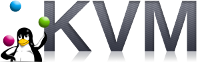Tag Archives: Cloud Hosting
virsh error: Unable to create cgroup for x: No such file or directory
I have 2 test KVM virtual machine on a server Recently i tried start one of the Virtual Machine, i got following error. After some searching, i found this is due to bug in “systemd”, that deletes cgroup directory that
Ubuntu 14.04 OpenVZ locale: Cannot set LC_ALL to default locale: No such file or directory
On a OpenVZ Ubuntu 14.04 image, when i run locale, i get following error This is fixed by editing /etc/environment Add Now you need to log off and log in, so environment variable is set. Now run
OpenVZ VPS Creation Error – The ploop image can not be used on ext3 or ext4
When i create a VPS, i got error This is because OpenVZ recently started using ploop image for OpenVZ virtual machines. To fix this, edit /etc/vz/vz.conf Find Replace With Now you will be able to create VPS.
Installing CSF in OpenVZ Hardware Node
If you install CSF on OpenVZ hardware node, you won’t be able to access VPS. To fix this create a file /etc/csf/csfpre.sh with following content [root@server12 ~]# cat /etc/csf/csfpre.sh /sbin/iptables -A INPUT -i venet0 -j ACCEPT /sbin/iptables -A OUTPUT -o
OpenVZ BC proc entries
To see resource usage on all VPS, run one of the following commands on Node. cat /proc/user_beancounters cat /proc/bc/resources To see iostat [root@server12 233]# cat /proc/bc/iostat sda 233 I 0 0 1 0 19 1 8 sda 222 I 0
OpenVZ Commands
To start a VPS vzctl start <VPSID> To Stop a VPS vzctl stop <VPSID> To Restart a VPS vzctl restart <VPSID> To Delete a VPS (all data will be deleted, no confirmation, so be careful) vzctl destroy <VPSID> To show
Show All OpenVZ Virtual Machines On A Server
vzlist shows all virtual machines on a server To get currently running VPS, run vzlist [root@server12 ~]# vzlist CTID NPROC STATUS IP_ADDR HOSTNAME 244 27 running 174.36.130.247 sam.localhost [root@server12 ~]# To get all VPS on the server, run vzlist -a
OpenVZ ubuntu guest have not networking
I created an OpenVZ vps with ubuntu template ubuntu-9.10-x86.tar.gz After login to VPS, there was no networking enabled in the VPS root@server70 [/vz/template/cache]# vzctl enter 102 entered into CT 102 root@hosthat:/# ifconfig root@hosthat:/# ping yahoo.com ping: unknown host yahoo.com root@hosthat:/#
Installing OpenVZ
Install instructions for OpenVZ available at http://wiki.openvz.org/Quick_installation Here is what i done to install OpenVZ on CentOS 5 32 bit OS/ cd /etc/yum.repos.d wget http://download.openvz.org/openvz.repo rpm –import http://download.openvz.org/RPM-GPG-Key-OpenVZ Find if OS is 32 or 64 bit using uname -a #