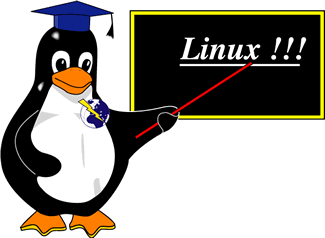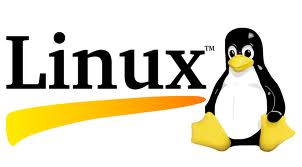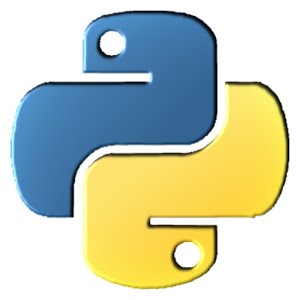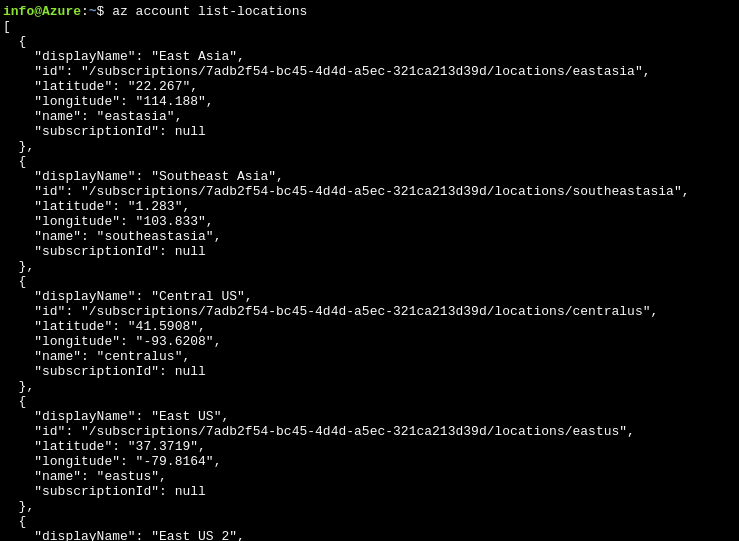Author Archives: admin
Managing Software with yum on Linux
Python Script to update yum yum stuck forever Yum Error Fatal error, run database recovery Auto update CentOS 6 server with yum yum is command used to install software on RHEL, CentOS and Fedora Servers. To install software, use command
List all UDP Connections
To list all UDP connections, run Example Scan All UDP Ports To scan all UDP ports using nmap, use
Server Reboot Failed with Activation of org.freedesktop.systemd1 timed out
When trying to restart any service on a CentOS server, i get error Failed to list units: Activation of org.freedesktop.systemd1 timed out Server won’t even reboot, here is what i get when i try reboot or restart a service. problem
Yum Error Fatal error, run database recovery
When i run yum update on a server, i get error To fix this, you need to delete yum db files (__db.001, __db.002 and __db.003) from /var/lib/rpm folder. Run yum clean and update. Now yum will work.
How to change language in Linux Terminal
To change language on linux terminal to English, run or Here i run a command on linux server with German language After running export LC_ALL=C, all command result will be displayed in English. You can verify the language settings with
hash – refresh path environment variable.
hash -r command is used to refresh path environment variable in linux systems. On FreeBSD, the command is rehash. I have a file create-vm in both /usr/bin and /usr/local/bin folders. This i actually copied by accident, now i run create-vm
Install Python 3 from Source
To install python 3 from source, download latest python from https://www.python.org/downloads/ Install it with To check python version See Python
Hide Users On Ubuntu Login Screen
To hide a user from showing up in Ubuntu Login screen, edit file Find line Add the user you want to hide on this line. On my PC, following user shows up on login screen This is a user created
Installing Microsoft Azure CLI on Ubuntu 16.04
Microsoft Azure CLI is a command line tool to manage and deploy Azure Cloud. To install Azure CLI on ubuntu, run This will add the Azure repository, now we need to trust the GPG key provided by microsoft with command
azure list locations using command line
To list Data center locations in Microsoft Azure using command line tool, run