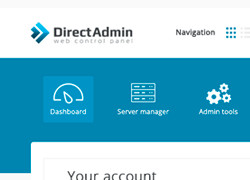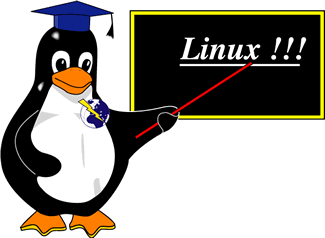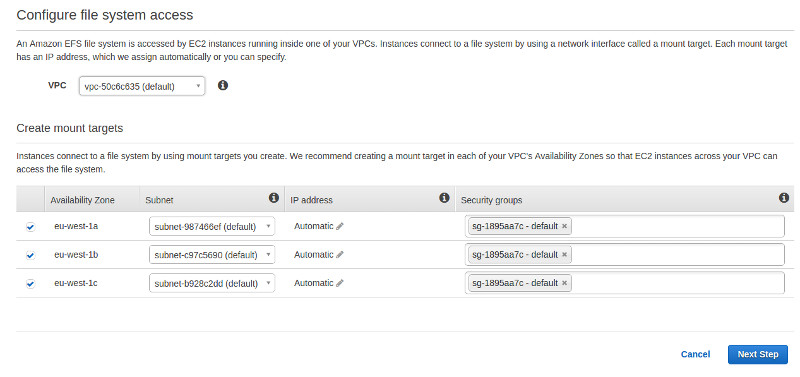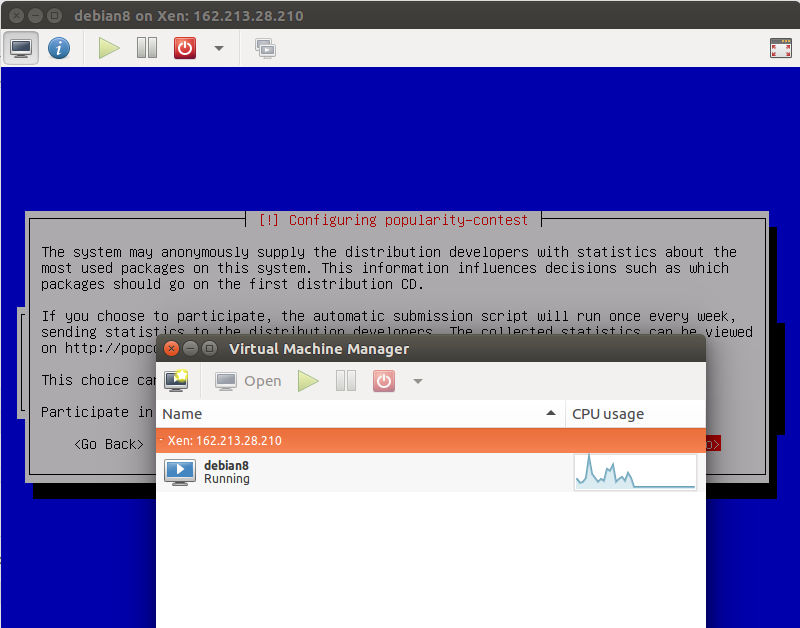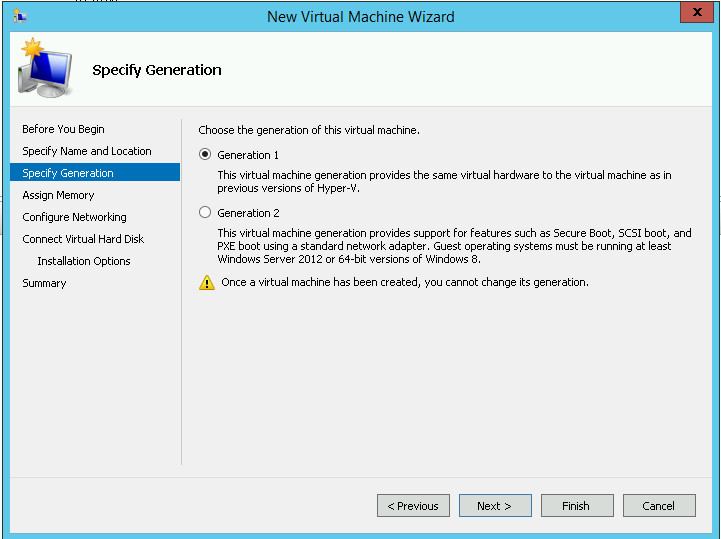Author Archives: admin
Get access to Cpanel/WHM using whmapi1
whmapi1 is a command line tool in cpanel server, that can be used for many WHM API call. To get WHM access to an account using root SSH, run Getting Cpanel Access from root SSH Replace USERNAME with your user
DirectAdmin Hosting Control Panel
DirectAdmin is a Hosting Control Panel for linux and FreeBSD servers. https://directadmin.com/ Common Urls Direct Admin http://server-ip:2222/ Webmail http://server-ip/roundcube Find MySQL password in DirectAdmin Server Apache configuration Apache configs are stored in folder /etc/httpd/conf/ Some of the config files are
Finding Disk Usage with du
du is a command line tool used to check disk space usage in a directory. -h will show directory size in human readable format, default is byte. You can use -k for size in KB. -x Only show disk usage
Securing WordPress With .htaccess
To secure wordpress using .htaccess add following to your main .htaccess file that is in root folder of your wordpress installation. To limit access to wp-admin folder, create an .htaccess file in wp-admin folder Add following content To disable execution
Amazon Elastic File System
Amazon Elastic File System (Amazon EFS) a scalable file storage for use with Amazon EC2. This is a network file system, that you can mount on multiple EC2 instances to share your application files. Very useful when you need to
GlusterFS – Storage for your Cloud
GlusterFS is a scalable network filesystem. Using common off-the-shelf hardware, you can create large, distributed storage solutions for media streaming, data analysis, and other data- and bandwidth-intensive tasks. GlusterFS is free and open source software. https://www.gluster.org/ To install GlusterFS on
KernelCare – Update Kernel with out rebooting
KernelCare allows you to update kernel with out rebooting. This work with many popular distributions. This is a product by CloudLinux, you can purchase license from https://www.cloudlinux.com/all-products/product-overview/kernelcare To install KernelCare, run To activate you license key, run Example [root@localhost ~]#
Managing Virtual Machines with virt-manager
The virt-manager application is a desktop user interface for managing virtual machines through libvirt. It primarily targets KVM VMs, but also manages Xen and LXC (linux containers). https://virt-manager.org/ To install on Ubuntu, run To connect to remote KVM or Xen
Hyper-V Failed Secure Boot Verification
When installing CentOS on a Hyper-V server, i get following error Boot Failed. EFI SCSI Device. Failed Secure Boot Verification This is because the VM is created with Generation 2. Solution 1 Disable secure boot under Settings. Solution 2 Use