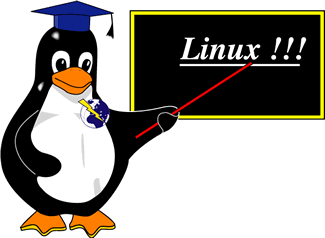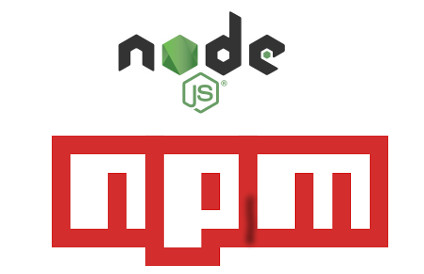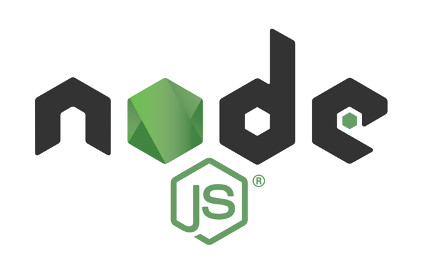Author Archives: admin
chkconfig
chkconfig is a command that list services and its run levels on SysV. Now most distros are using systemd Here only 2 services on this server as other services are managed by systemd.
Install ffmpeg on Fedora 24
FFmpeg is an open source software used to convert video/audio into different format. To Install ffmpeg on Fedora 24, install rpmfusion repository. https://rpmfusion.org/Configuration Update your package cache Now install ffmpeg with After installation, you will see To find Package details
List all Open Ports
To list all open ports, run Example You can also use netstat -an to list all open ports
Uninstall software installed from PPA with ppa-purge
Ubuntu PPA (Personal Package Archive) is a software repository that allow anyone to publish software fro Ubuntu. Many software publishers make latest versions of their software available via PPA, so Ubuntu users who want to try latest version can install
Automating production infrastructure with Terraform
Terraform enables you to safely and predictably create, change, and improve production infrastructure. It is an open source tool that codifies APIs into declarative configuration files that can be shared amongst team members, treated as code, edited, reviewed, and versioned.
Certificate Signing Request (csr)
Before you can get SSL certificate for your web site, you need to create Certificate Signing Request (CSR). Information needed for generating CSR Most hosting control panel provide GUI for generating CSR. If you are on a server with no
node package manager (npm)
npm (node package manager) is a package manager for node.js https://www.npmjs.com To install npm on Ubuntu/Debian, run To list all installed packages, run To install a package, run To install a package globally, run
Install Node.JS on Ubuntu
nvm – node version manager forever npm To install Node.JS on Ubuntu/Debian, run Node Version Manager Some times application need different version of Node.Js than the one provided with your OS. You can install different version of Node.Js by using
nslookup
nslookup command is used to verify DNS settings. To find A record of a domain, run Example boby@hon-pc-01:~ $ nslookup www.flashwebhost.in Server: 8.8.8.8 Address: 8.8.8.8#53 Non-authoritative answer: www.flashwebhost.in canonical name = ppy82.x.incapdns.net. Name: ppy82.x.incapdns.net Address: 107.154.168.41 boby@hon-pc-01:~ $ Find MX
Install neovim on Ubuntu 16.04
NeoVim is improved Vim editor. Vim is a powerful text editor with a big community that is constantly growing. You can find more about neovim at https://neovim.io/ To install NeoVim on Ubuntu, run To set neovim as default, run