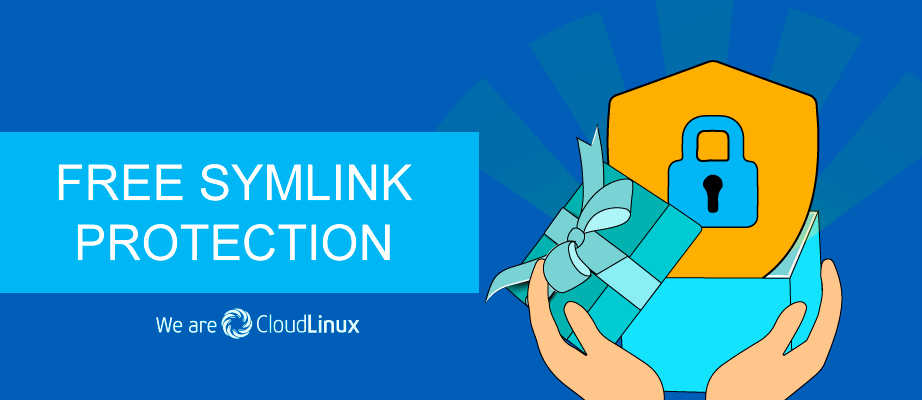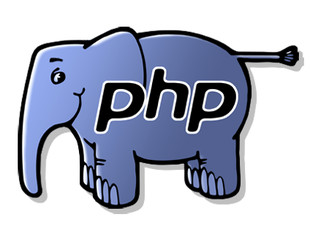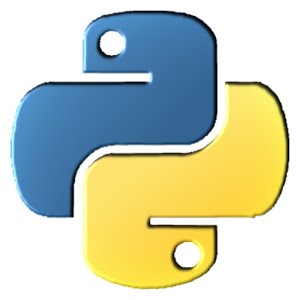Category Archives: CentOS
Error we got while doing the ffmpeg installation on CentOS 7
I used the following command to install x264 and x264 is used to encode video files in mp4, m4v, h.264 (HD) output format. and I got the following error We tried with different versions https://download.videolan.org/pub/videolan/x264/snapshots/last_stable_x264.tar.bz2 https://download.videolan.org/pub/videolan/x264/snapshots/last_x264.tar.bz2 https://download.videolan.org/pub/videolan/x264/snapshots/x264-snapshot-20050824-2219.tar.bz2 Here is the
Install Red 5 on CentOS 7
Red5 is an open source media server for live streaming. Install java with Download and extract Red 5 Start Red 5 with command Now you will be able to access your Red 5 installation at http://your-server-ip:5080/ Demo available at http://your-server-ip:5080/demos/ofla_demo.html
Install PHP 7.0 on CentOS 7 Server
To install PHP 7 on CentOS 7 server, install epel and remi repository. Install PHP 7 from remi repository. Enable remi-php70 Restart apache Edit php.ini to your requirement PHP CentOS 7
rpm – Package Manager for RedHat Linux
rpm manage software packages in distros like Fedora, RedHat, CentOS. To list all installed software packages, run To see if a package is installed, run Example root@server2 [~]# rpm -qa | grep exim exim-4.89-3.cp1162.x86_64 root@server2 [~]# List all Files in
Free Symlink Protection From CloudLinux
Default Cpanel Server installation have Symlink Vulnerability, that allow hacker to hack other sites hosted on the server once he have gained access to one of the web sites by creating Symlink. There are several solutions for this problem, including
CentOS 7 no matching mac found
On a new CentOS 7/CloudLinux server, i had to get CloudLinux license support, but for some reason CloudLinux support can’t login to my server. It worked fine on Ubuntu 16.04. CloudLinux support sent following log, asked me to check. This
CentOS 7 PHP can’t sent email using mail function
On CentOS 7 server, PHP mail() function did not sent email. It always returned false. I used following test script to verify mail is working I checked the mails server log, found following error message Problem fixed by adding proper
yum stuck forever
When i run any yum command on a server it get stuck for ever. I run yum with strace It get stuck with following message from strace Got it fixed by deleting the lock files. See yum
Python Script to update yum
Some times when you update server software with yum, it fail to update due to few package conflicts. This will result in none of the packages getting updated. When i update a cpanel server, i get following error I normally
Server Reboot Failed with Activation of org.freedesktop.systemd1 timed out
When trying to restart any service on a CentOS server, i get error Failed to list units: Activation of org.freedesktop.systemd1 timed out Server won’t even reboot, here is what i get when i try reboot or restart a service. problem