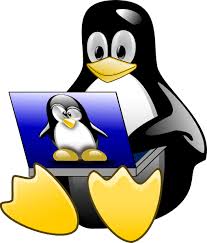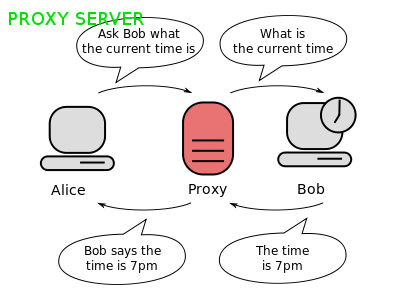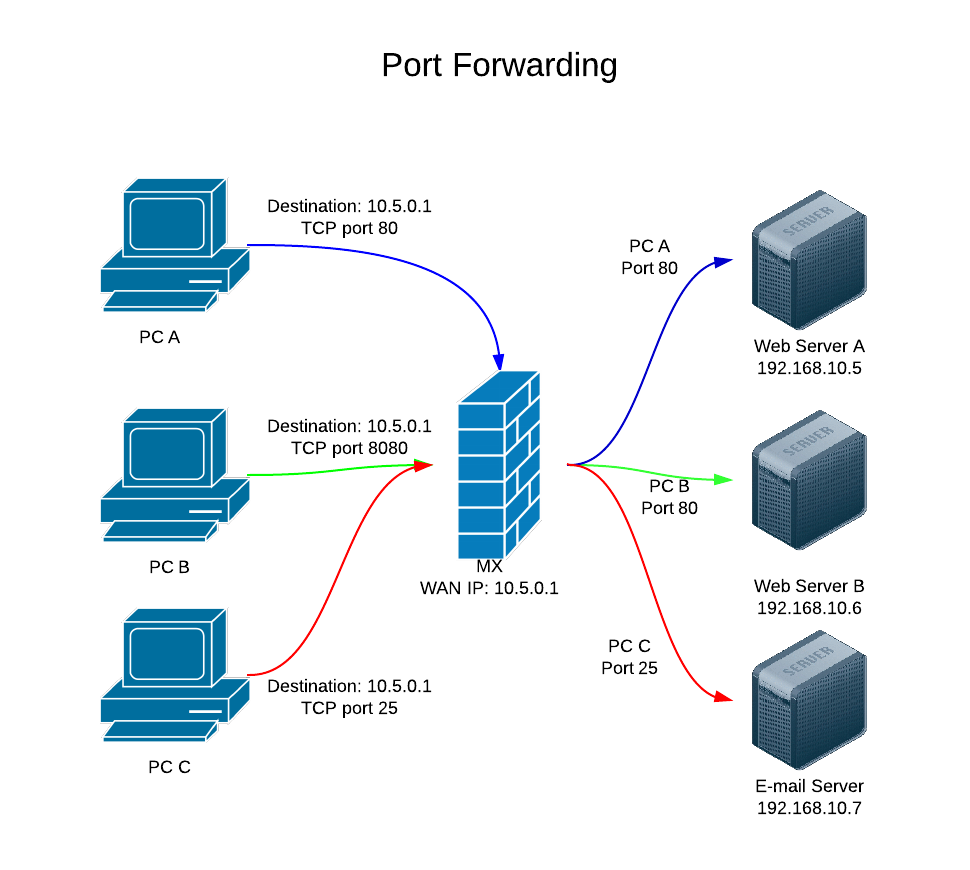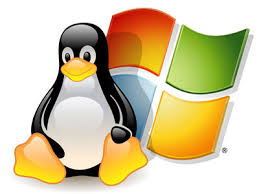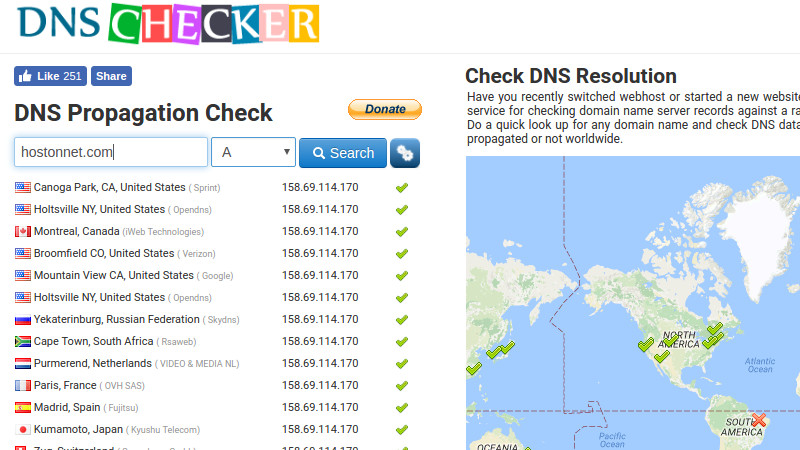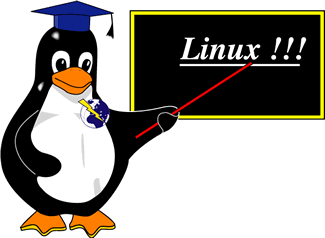Category Archives: Linux
lsof
lsof is a linux command to list open files. To list all files open by a process, run Example List all Connection on a Port lsof -P -iTCP List all TCP connections Device or resource busy
Install Docker on Ubuntu 16.04
To install Docker on Ubuntu 16.04, run following commands as user root. Back to Docker.
Squid Proxy Auto Installer
proxychains shadowsocks curl use socks5 proxy Install ssocksd Proxy Server Proxy is used to hide your real IP address. One of the popular software used to setup proxy is http://www.squid-cache.org/ I have recently created a script to auto install squid
Find which program use a port
To find which program use a port, for example 8080, you can use netstat or fuser command. ufser fuser command is part of psmisc package. On CentOS, install it with To see which application is running on PORT 8080, run
Server Benchmarking with Geekbench
Geekbench is a benchmarking software that measures power of your web server. It work on both windows and linux To install on Linux, run Once you run benchmark, you can save the result to your online account by visiting http://browser.primatelabs.com/user/55314
110: Connection timed out while reading response header from upstream
On Nginx + PHP-FPM server, some times site failed with 500 Internal Error. On checking nginx error log, found following error The error says “while reading response”, so it is a read_timeout. Nginx have 2 read timeout’s. proxy_read_timeout fastcgi_read_timeout Both
Check DNS Propagation
When you make changes to DNS entry of your domain or changed name server, it can take several hours to propagate across different DNS servers around the world. This is because each DNS server have its own cache, they only
Disable email from cronjob
To disable email from cronjob, add to end of the script. This will redirect all messages to /dev/null.
Device or resource busy
When i try to move a folder, i get following error First see if this folder is mounted with command If it is mounted, you need to unmount it first before renaming. To see which program access the folder, use
swap
To add swap file to linux system, first create a swap file. For 1 GB For 2 GB For 8 GB Now run following commands to make the file swap file, then enable swap. Make Swap Active On Boot To