I recently started doing some small java projects. I have installed Eclipse/intelliJ. I prefer Eclipse as it compile program on saving. Since my project contains many independent programs i like this feature.
I am already using ZendStudio 8. This is also eclipse with some Zend plugins installed. So i descided to use Zend for Java coding, so don’t have to run two eclipses.
To install Java Support, go to
ZendStudio > Help > Install New Software
Click Available Sofftware sites link below Add button, enable Eclipse Repository
Zend already have Java development installed, so you may not need to do above steps.
Go to
File > New Project
Check the “Show All Wizzards” check box.
Now you will able to See Java Project.

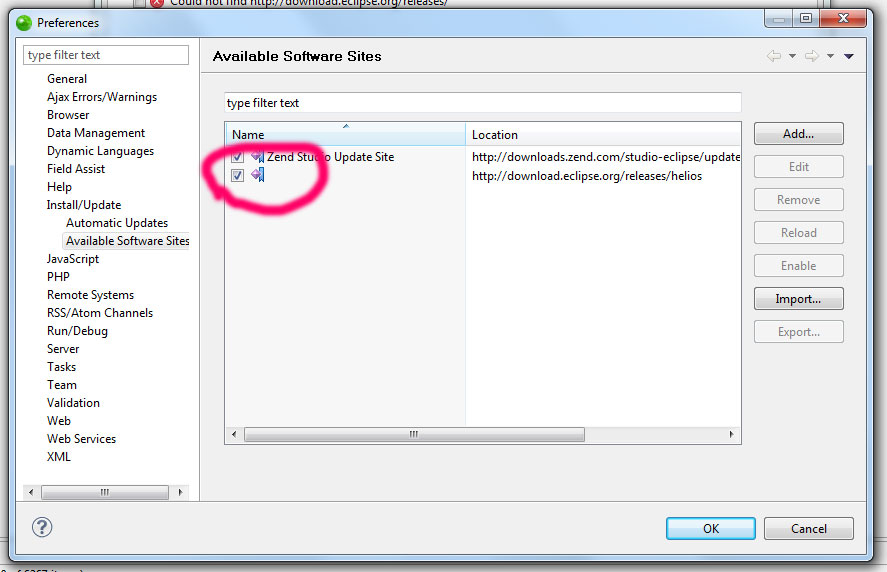
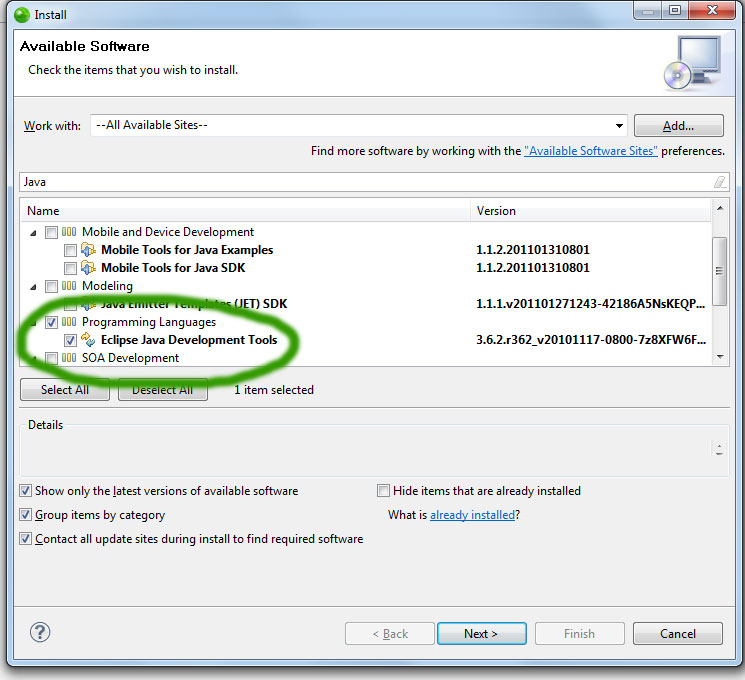
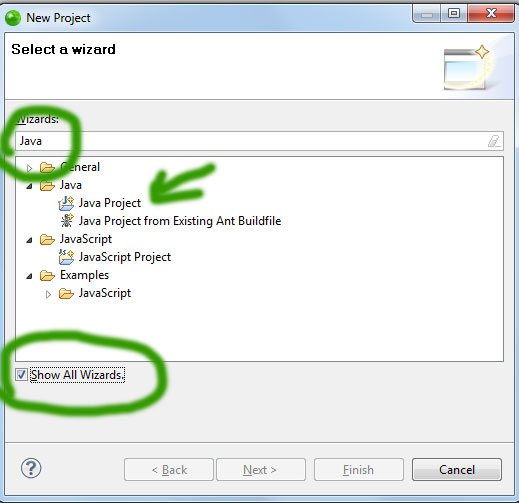

One Response to Develop Java Project in ZendStudio