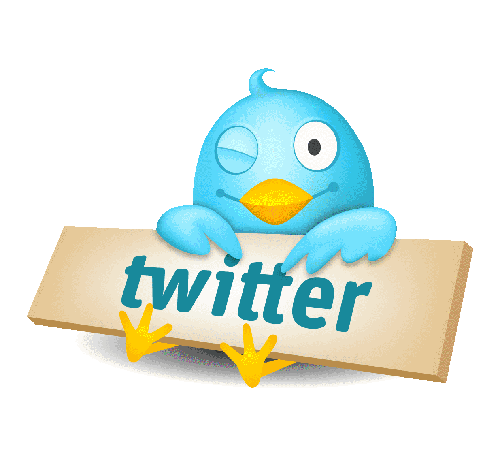To change your Twitter URL address: Please go through below:
1. Go to to https://twitter.com and sign in.
2. Click on Settings in the top right menu and then click on Account in the top left menu.
3. Your Twitter Username is the same thing as your URL for Twitter so enter your new username in the Username box that you want to show up as your URL. It will look like: http://www.twitter.com/yourusername.
4. A box below your e-mail address box will open up asking for your password, enter your password there in order to change your URL/USERNAME.
5. Click Save at the bottom of the page and your URL should be changed.