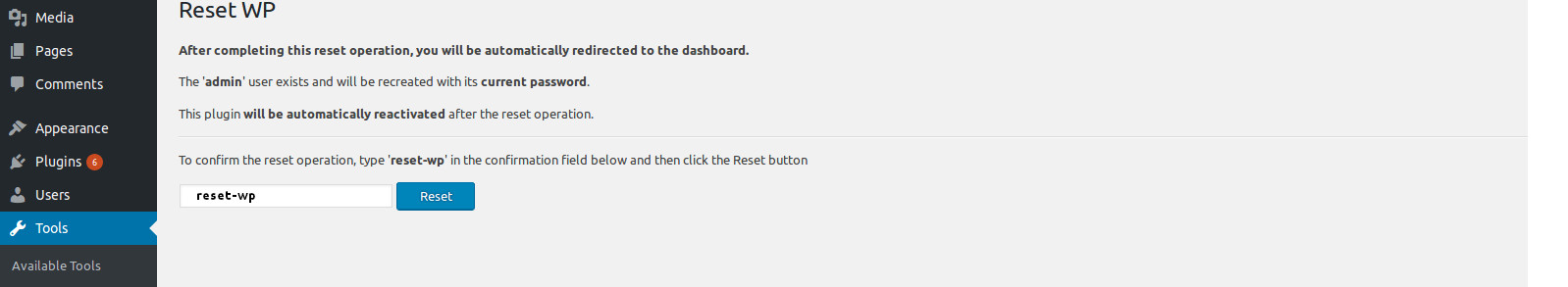As a designer I have to test many themes and plugins to my local wordpress installation.
Reset WP is one of my favorite plugin that I have used to reset WordPress database to the default installation. It will only reset the database. It will not modify or delete any files.
For installing the plugin login to your WordPress admin area and click on Plugins >> Add New and search ‘Reset WP’. Then click the ‘Install Now’ button and then click Activate
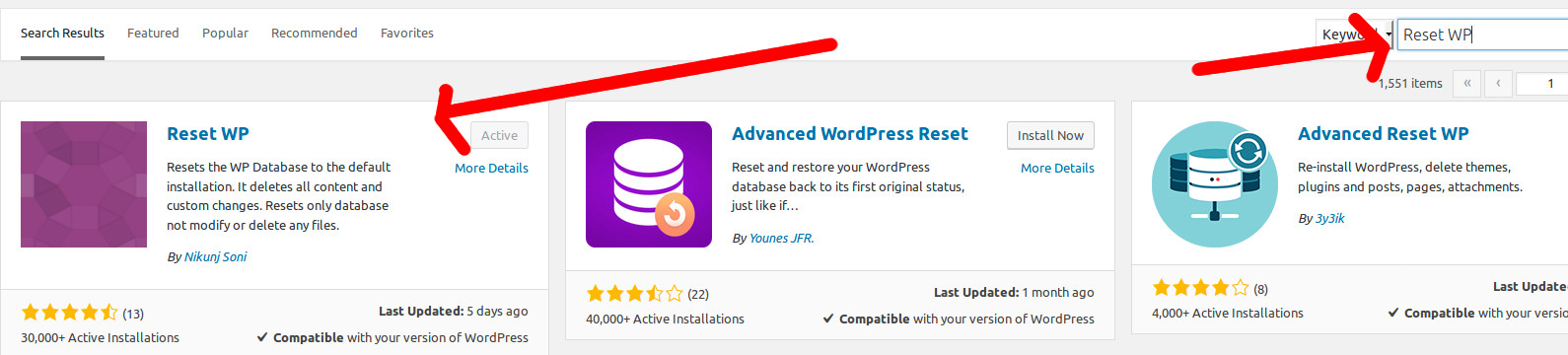
Reset plugin adds a settings page to Dashboard > Tools > Reset WP where you can simply reset your WordPress database.
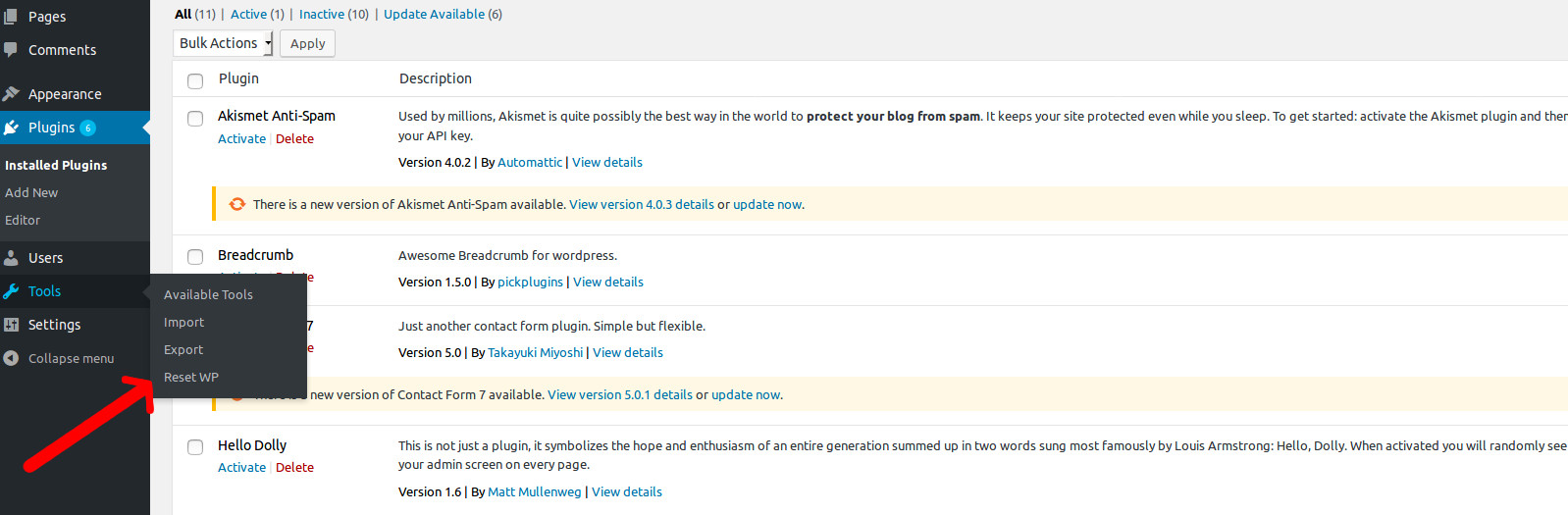
It also adds submenu to the Admin Bar under the site title for quick access of this plugin.
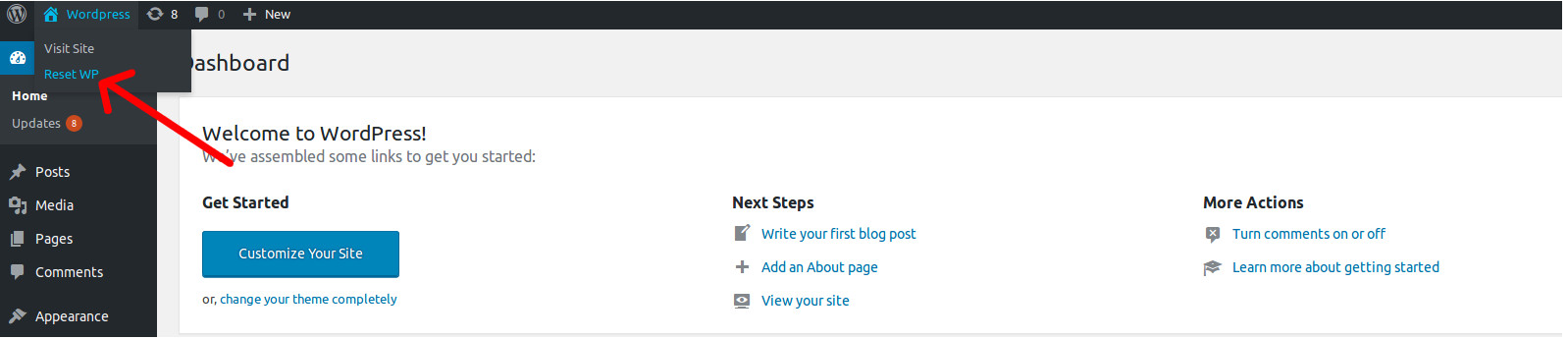
To confirm the reset operation, type ‘reset-wp’ in the confirmation field below and then click the Reset button