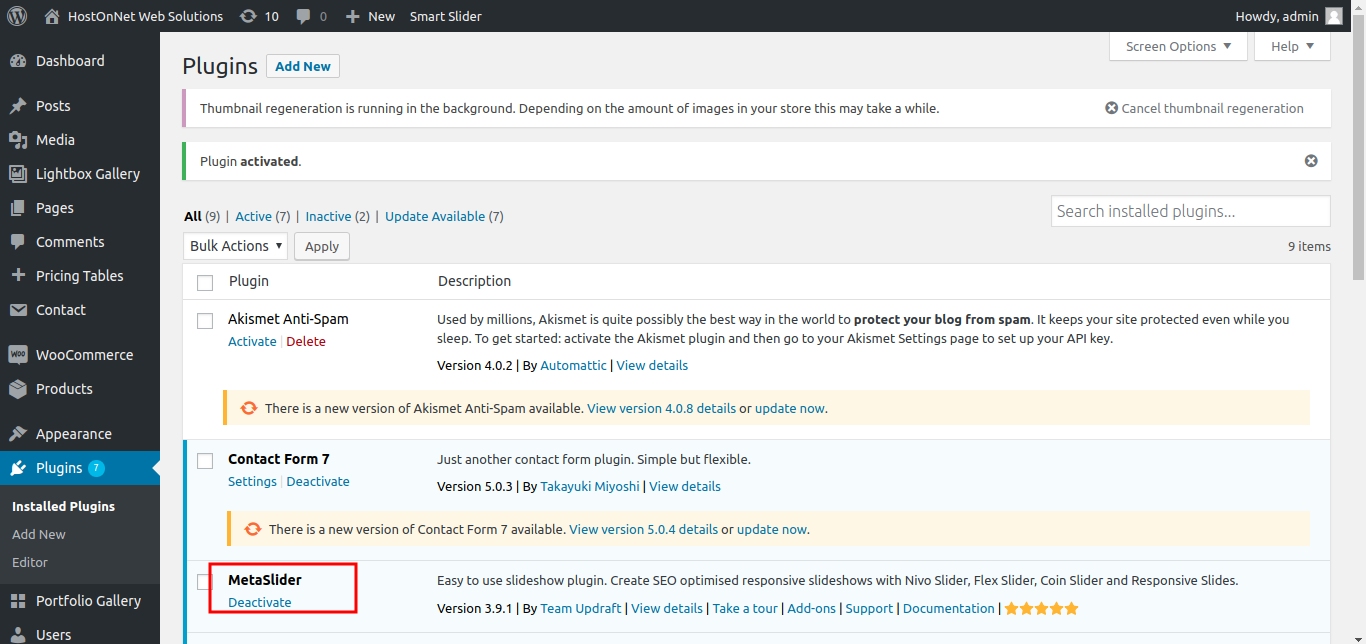First thing you need to do is login to your WordPress admin area and go to Plugins -> Add New.
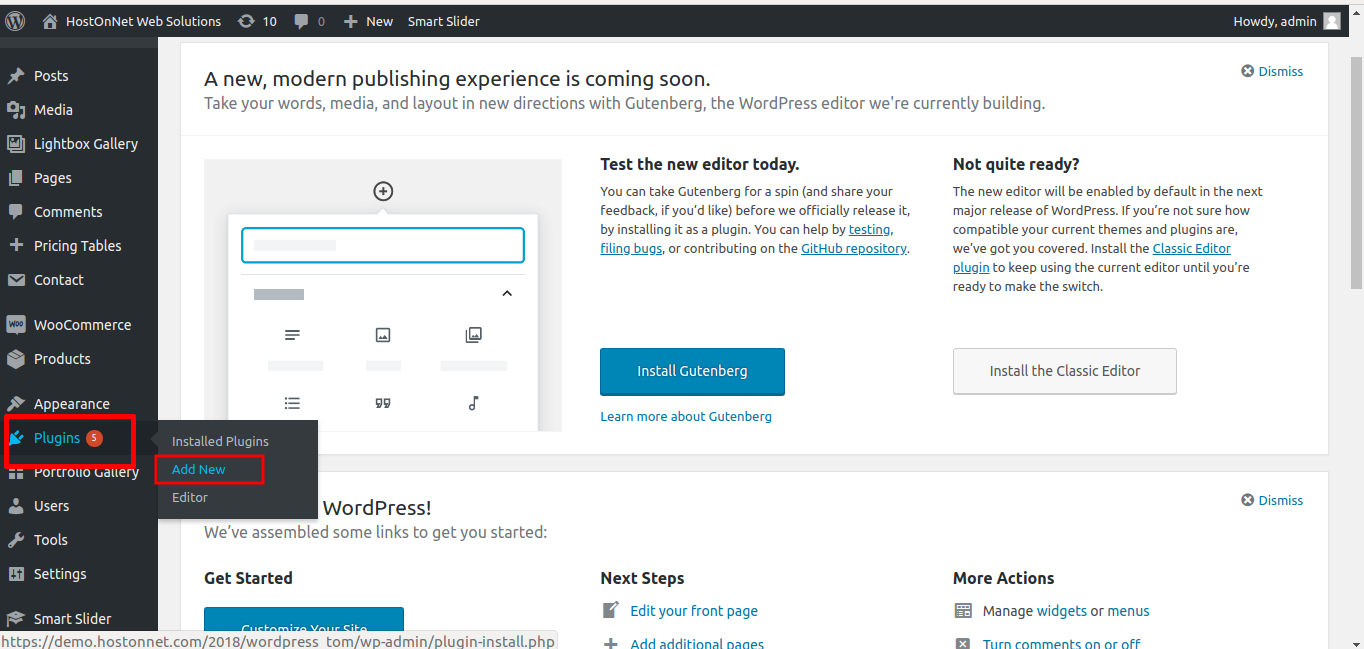
Then you can pick the desired ‘Slider‘ plugin from the list and click the ‘Install Now’ button.
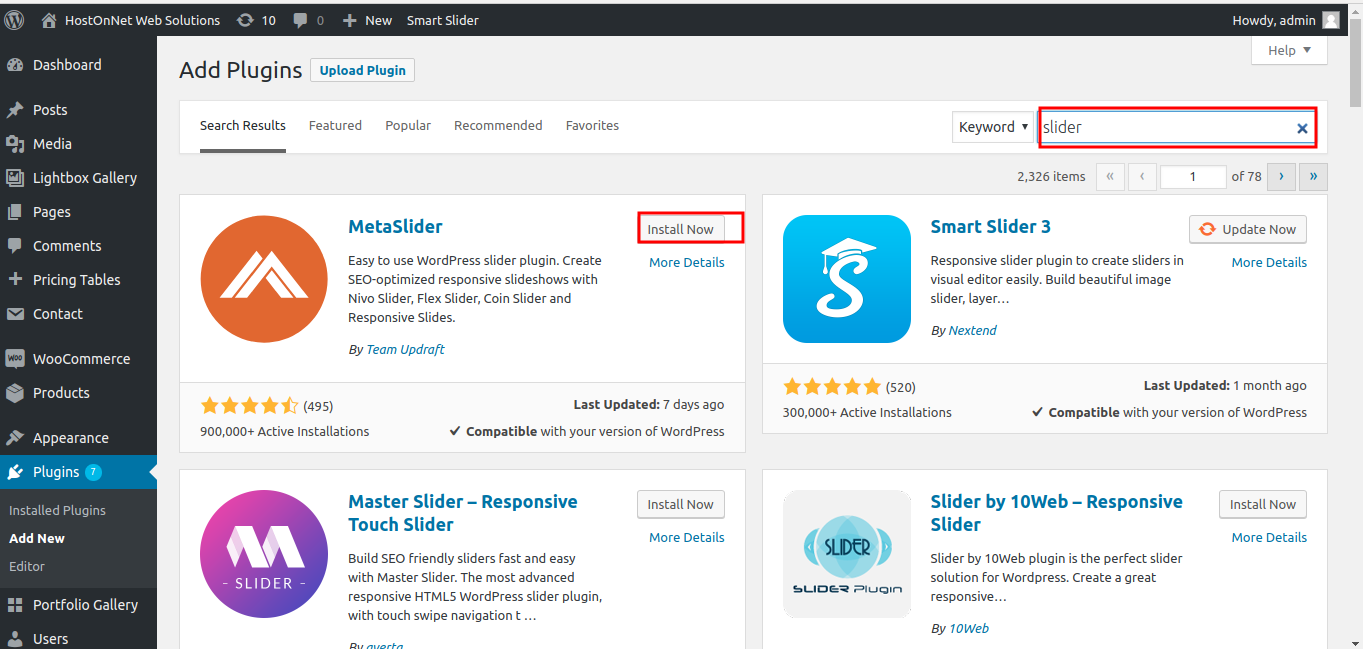
WordPress will now download and install the plugin for you. After that click the ‘Activate‘ button.
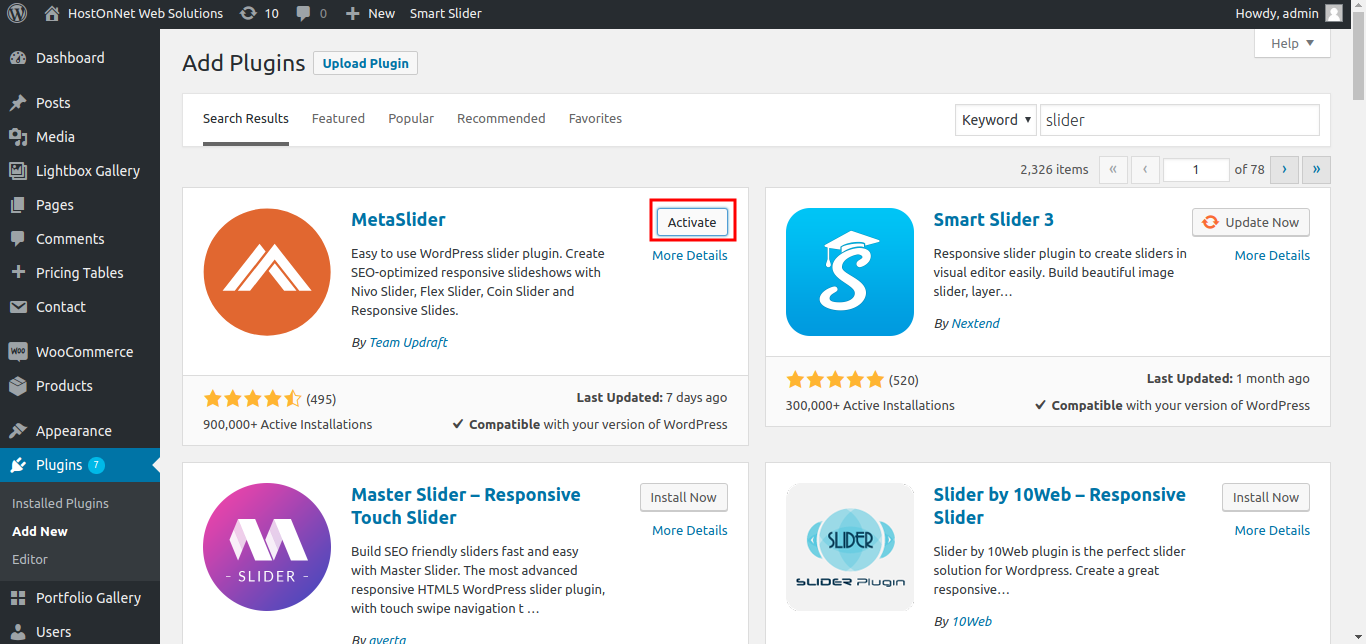
After activating the plugin, ‘Slider’ tab will appear in your dashboard and click on it to make changes.