First thing you need to do is login to your WordPress admin area and go to Appearance -> Customize.
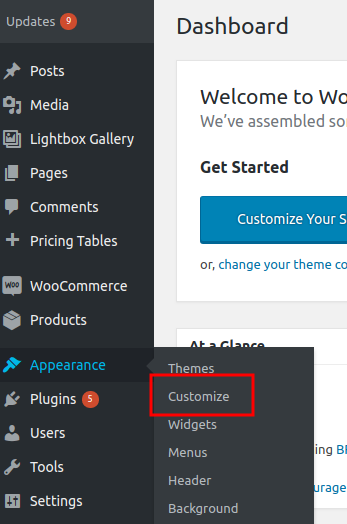
Then click on ‘Social Media‘ button.
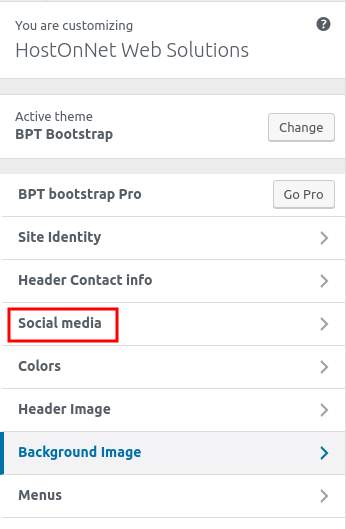
Then enter the social media page url and click on ‘Publish‘ button.
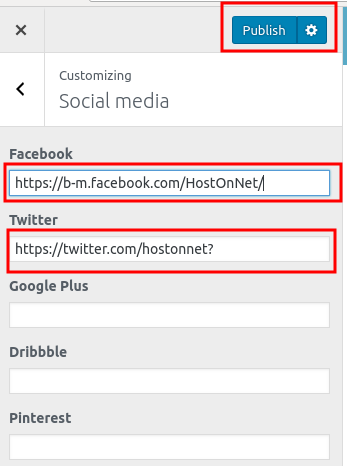
After that you can see that on your actual website.

