Login to your Plesk control panel
Then click Hotlink Protection icon.
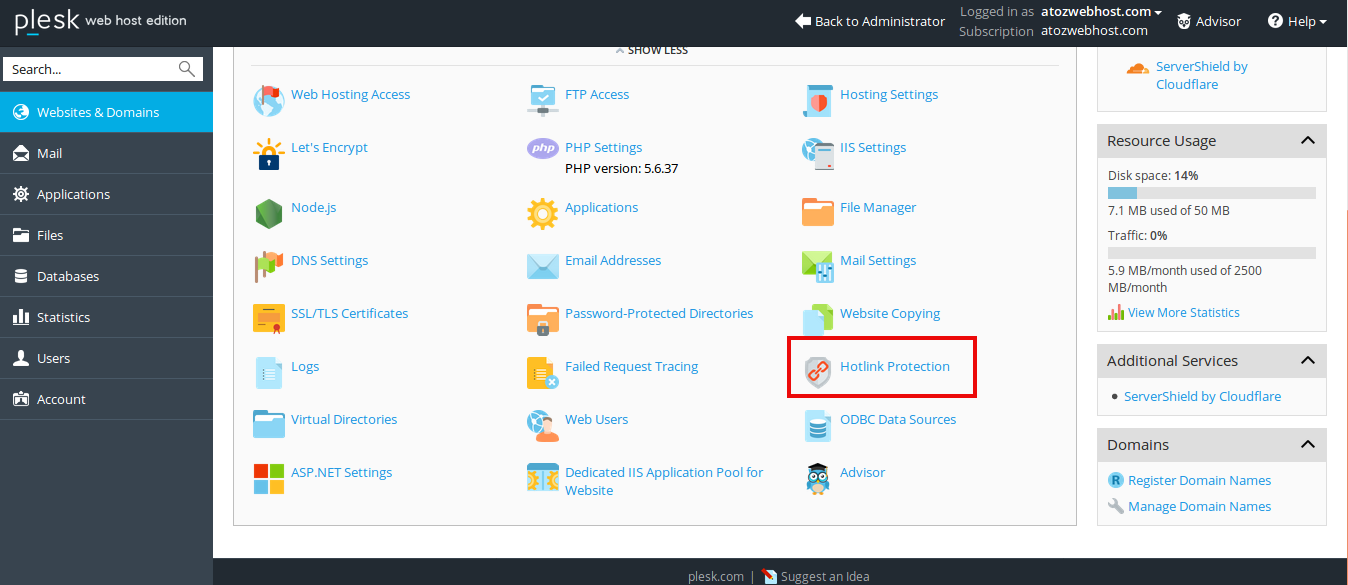
Click Switch On to enable the protection from hotlinking.
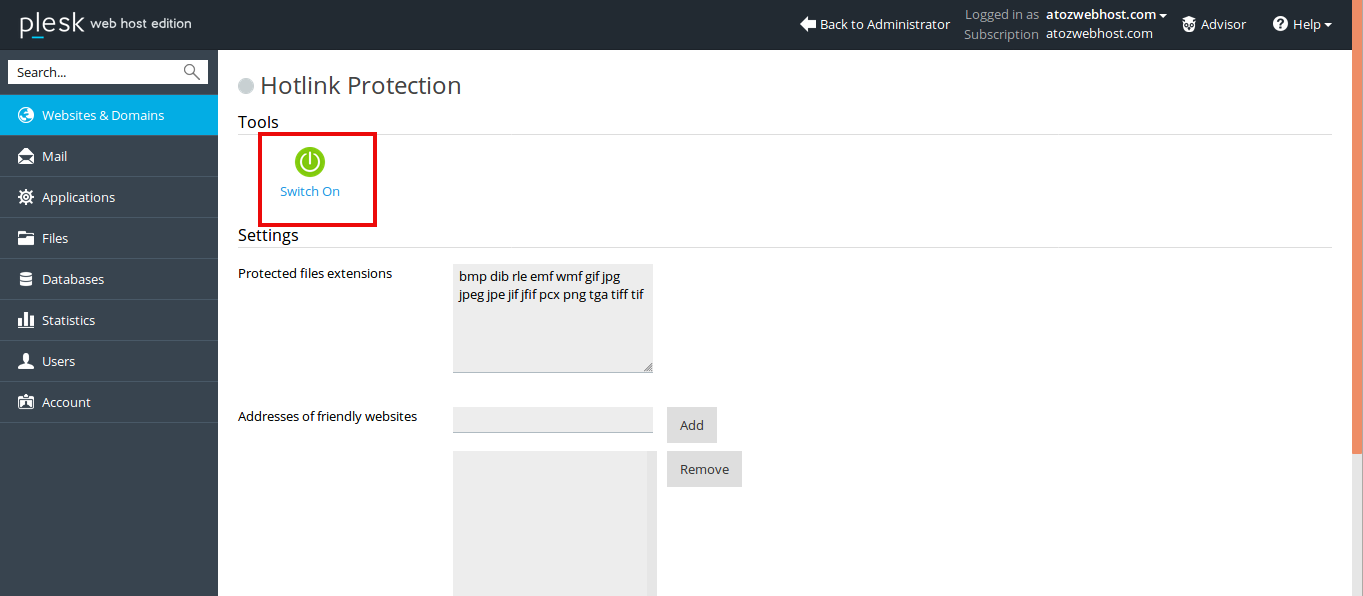
Then make sure all the file extensions you want protected from hotlinking are listed here.
If you want to allow direct linking to your files from certain sites, type the website addresses into the Addresses of friendly web sites field, and click Add.
Click OK
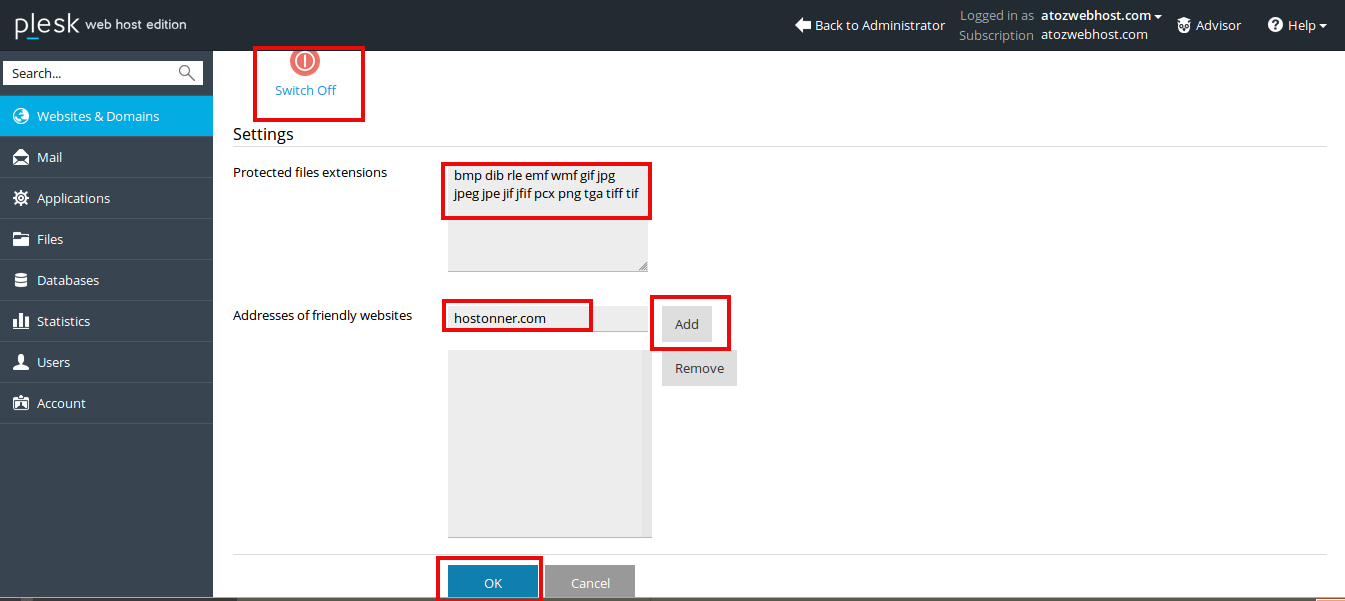
You’ll see a message from Plesk
Information: Operation completed successfully.
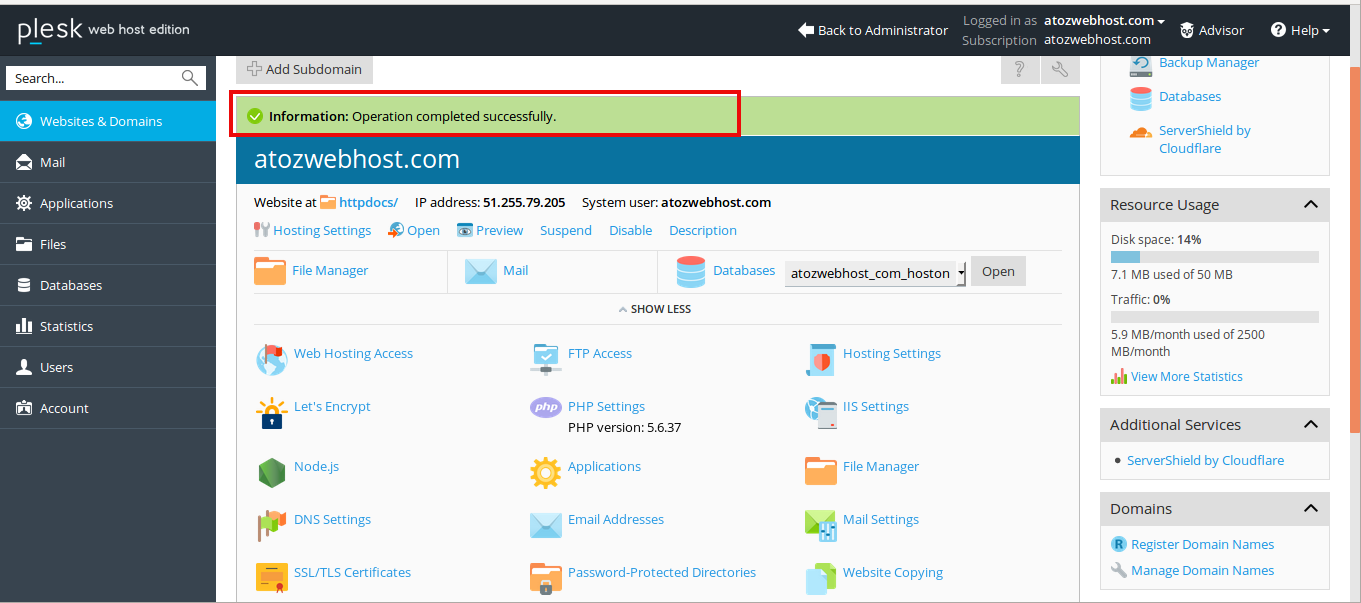
Disabling Hotlink Protection in Plesk
Select the domain for which you want to remove the hot link protection.
Click Remove button and reconfirm it again.
Then Click OK
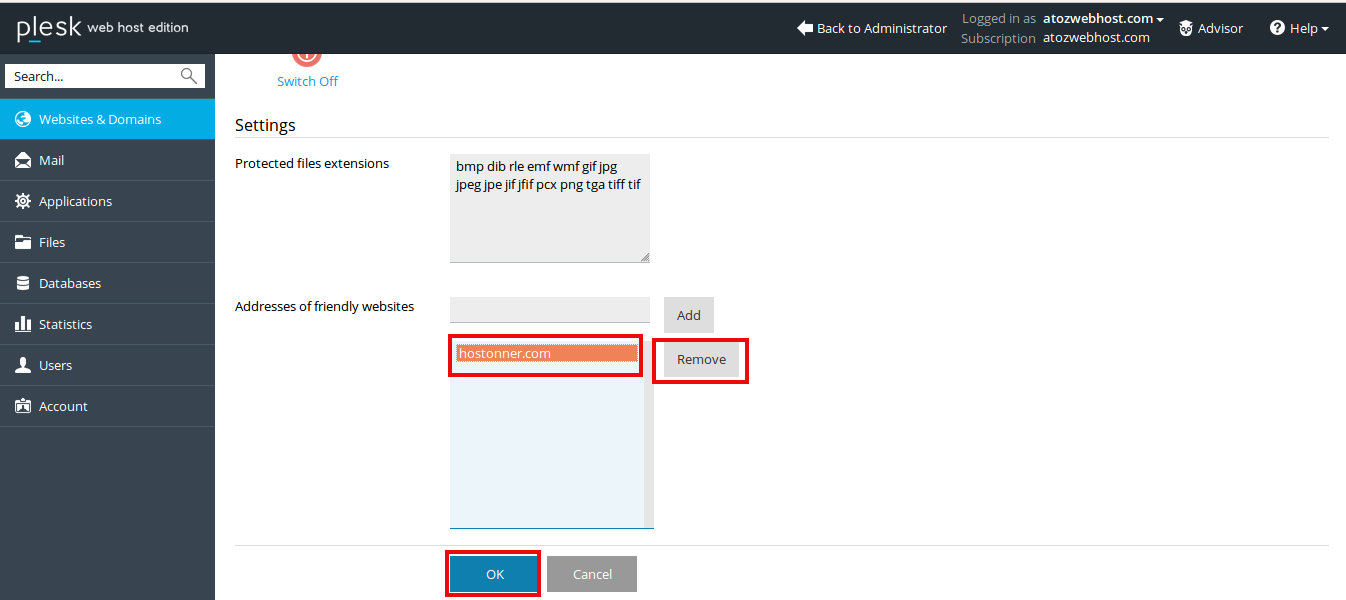
You’ll see a message from Plesk
Information: Operation completed successfully.

