In Windows 8 Microsoft didn’t provide any built-in option to bypass or disable Start Screen. But Windows 8.1 comes with an option to bypass Start Screen and direct boot to Desktop. If the user enables this new option, he’ll go directly to Windows Desktop after login screen and the Start Screen will no longer show after sign in.
If you are a Windows 8.1 user you can bypass Start Screen and directly boot into Desktop by doing the following steps.
1. Right-click on Taskbar and select Properties option.
2. It’ll open Taskbar and Navigation properties window.
3. Go to “Navigation” tab and enable “Go to the desktop instead of Start when I sign in” option present in “Start screen” section.
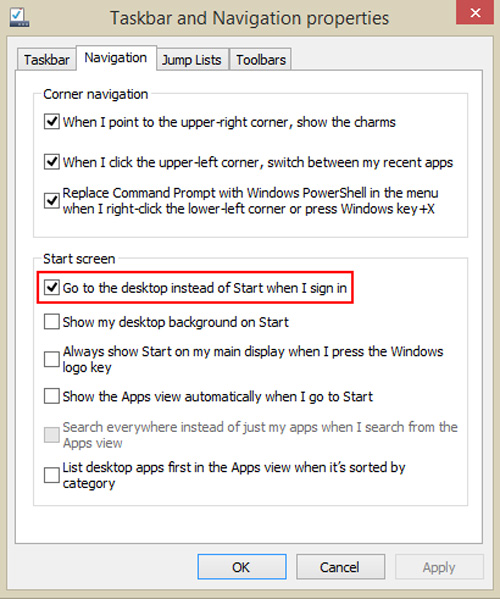
4. Apply the changes and now whenever you’ll login to Windows 8.1, Start Screen will not be shown and you’ll direct go to Desktop.

