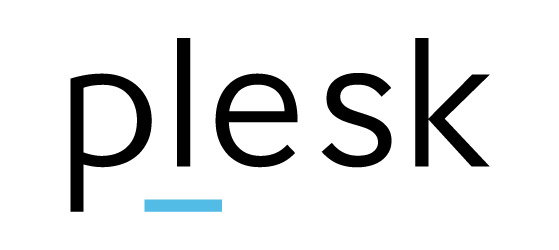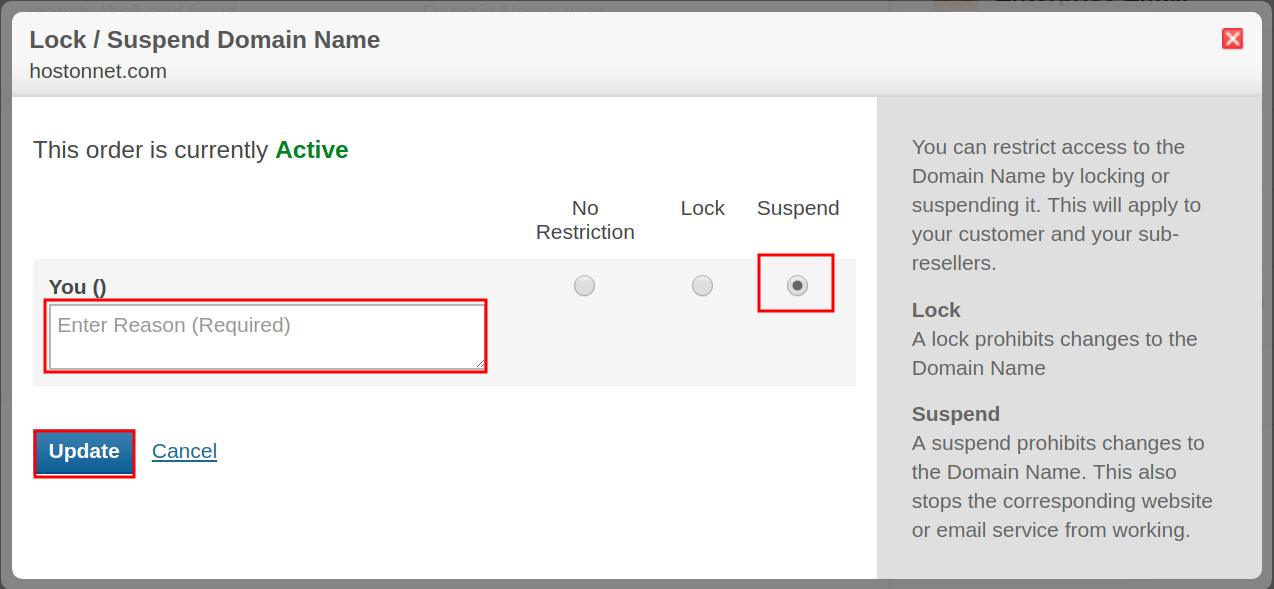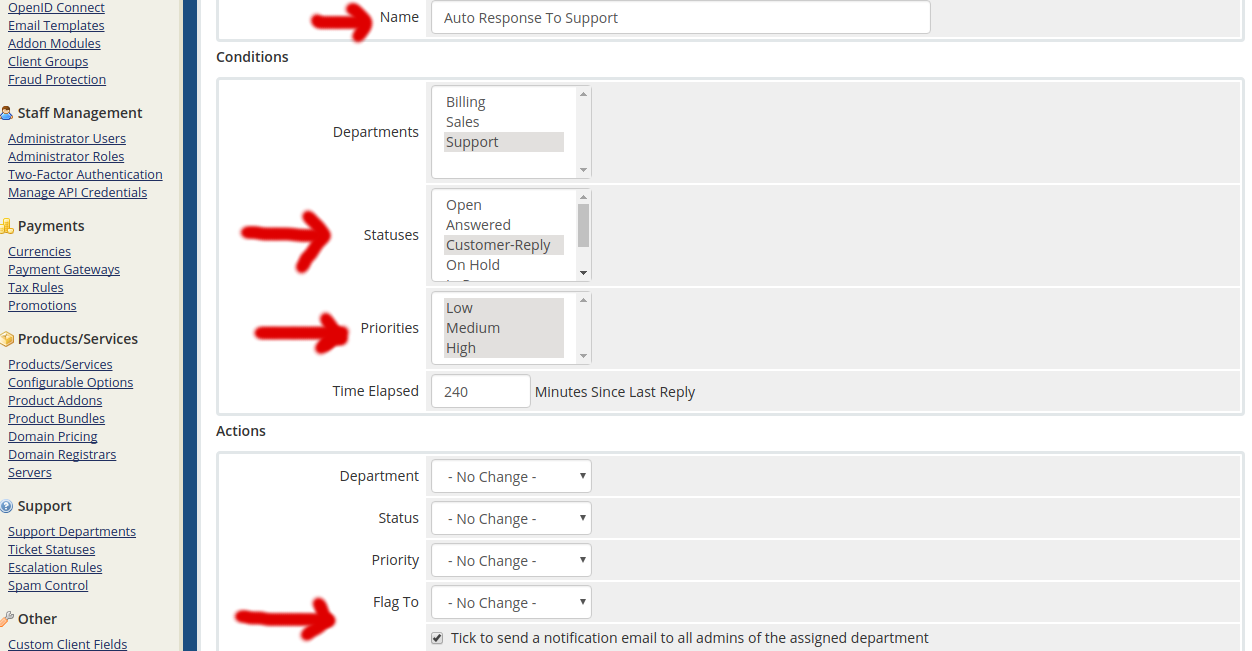Category Archives: Windows
Best WordPress Security Plugins
WordPress security plugins protect your site from spam, malware, hackers, and suspicious activity that’ll keep your site safe. There are a wide range of functions that a WordPress security plugin can help with. This includes strengthening passwords and enabling two-factor
Best Free WordPress Review Plugins
WordPress Review Plugin enables users to review your product/ service and share their personal experience of using the product. Most review plugins provide a rating option along with a comment box where consumers can share their experiences. Customer Reviews for
How to solve HTTP Error 503. The service is unavailable error on Plesk
A website hosted on Plesk server was showing below error: When checked the logs available in Plesk control panel at Domains > Domain.com > Logs, there are no errors found. The real cause of the error was ‘IIS application pool
How to change your WordPress Admin Password
First thing you need to do is login to your WordPress admin area and go to Users -> All Users. Hover over your ‘Admin‘ user, then click on ‘Edit‘ button. Enter your new secure password. Then click on ‘Update Profile‘.
How to Suspend / Unsuspend a Domain Name?
Login to your domain control panel. From the top menu, click the ‘Manage Orders‘ tab, and select ‘List/Search Orders‘. Click on the domain name you wish to Suspend/Unsuspend for. To Suspend the Domain Name: Click the Lock / Suspend link.
How to view Website Error Log in Plesk Control Panel
Login to Plesk Control Panel Click on File Manager Then click on ‘logs’ folder There you can see php_errors folder. Click on the file name to open it.
How to modify expiry date of a Subscription in Plesk Control Panel
If you want to change a subscription’s expiration date, follow below steps: 1. Login to your Plesk Reseller Panel. 2. Click on “Subscriptions” 3. Then click on a Subscription name from the list 4. Click on ‘Customize‘ Scroll down to
Ticket Escalation Rules In WHMCS
In web hosting buisness, Customer service has important role. If you don’t provide timely responses to client tickets you may find your customers getting frustrated. So many people looking for a solution for providing auto reply like “We have received
How to enable and disable Hotlink Protection in Plesk
Login to your Plesk control panel Then click Hotlink Protection icon. Click Switch On to enable the protection from hotlinking. Then make sure all the file extensions you want protected from hotlinking are listed here. If you want to allow
How to edit DNS record of a domain in plesk
To edit a DNS record for a domain, follow these steps: Click on the DNS Settings button. You will be presented with a list of all DNS records currently set up on the domain. Locate the record you wish to