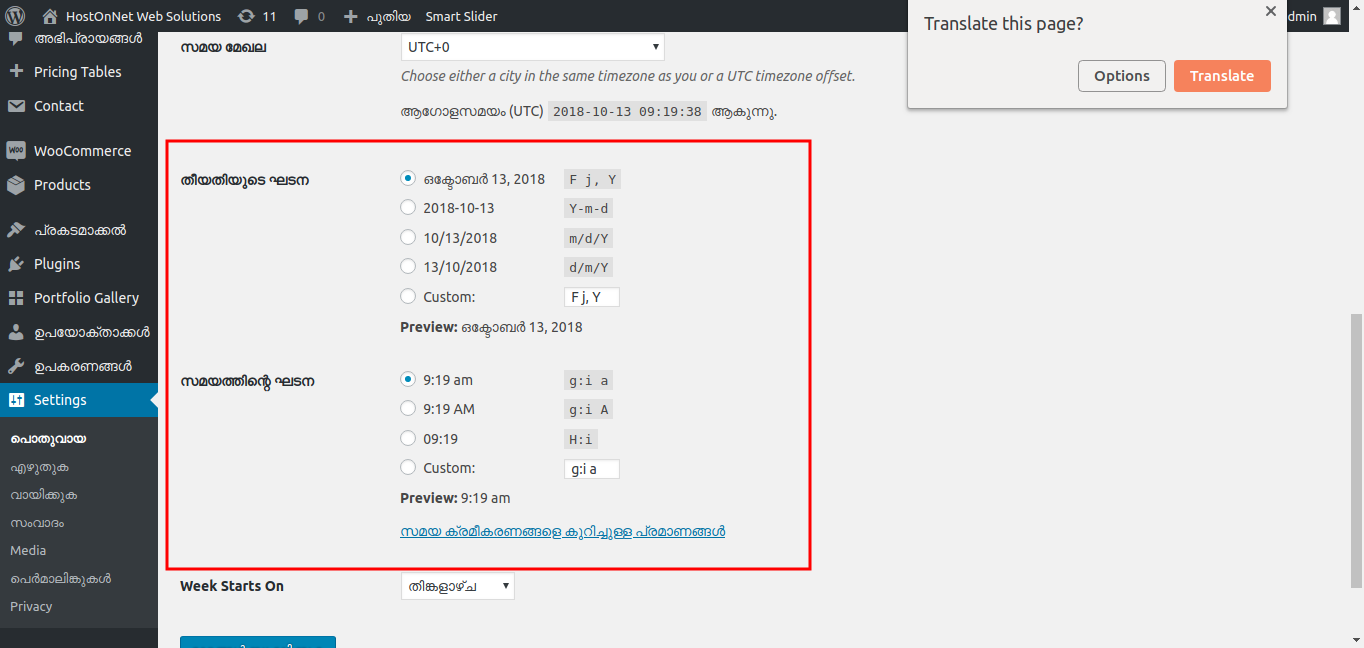First thing you need to do is login to your WordPress admin area and go to Settings -> General.
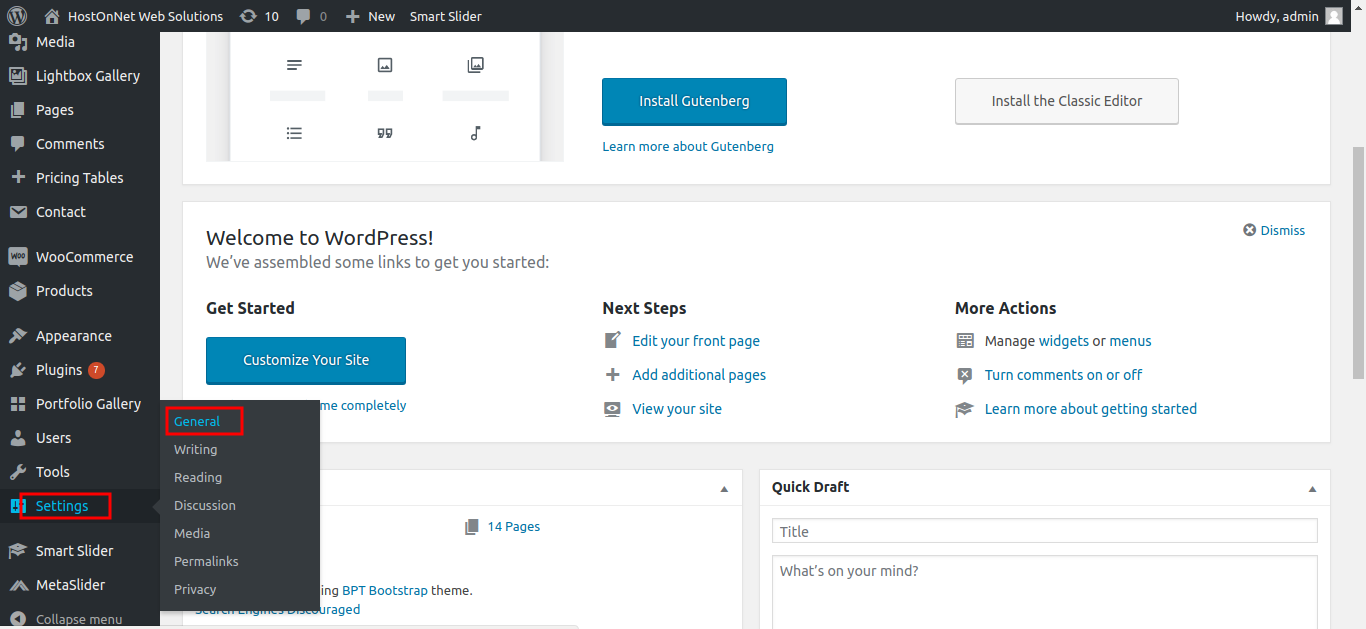
Then you can select your desired ‘Language‘ from the drop-down menu.
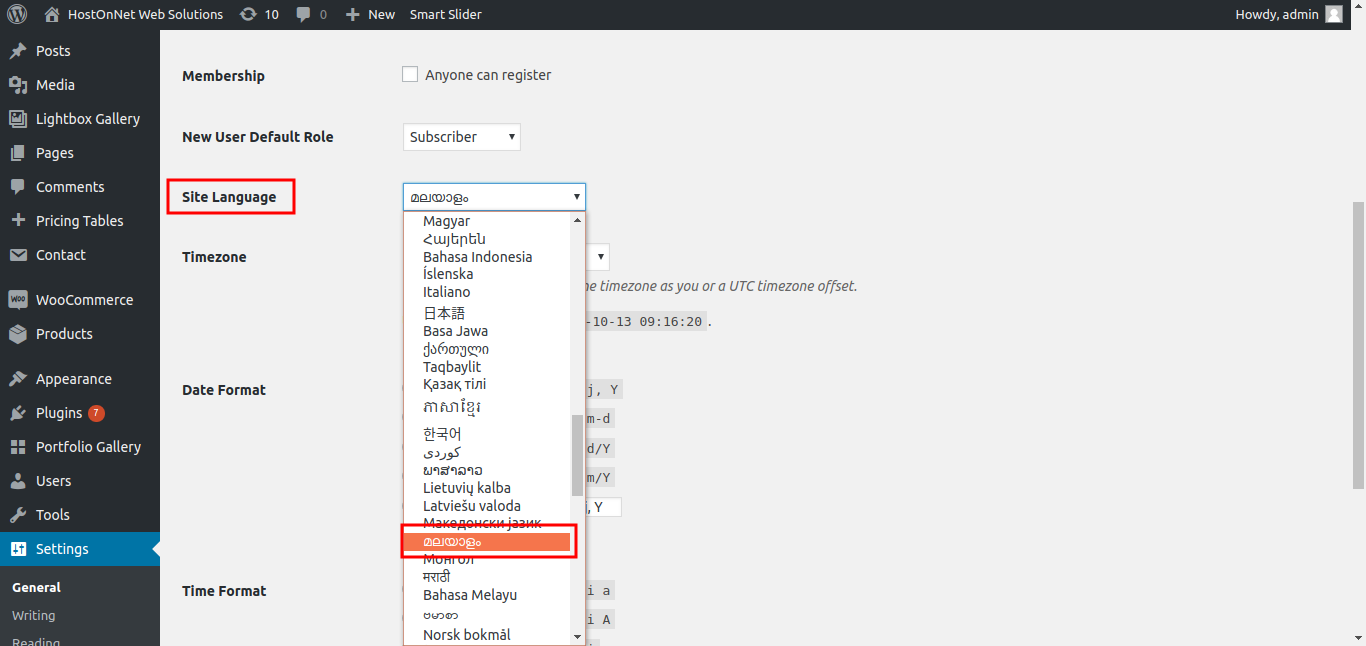
Then click the ‘Save Changes‘ button.
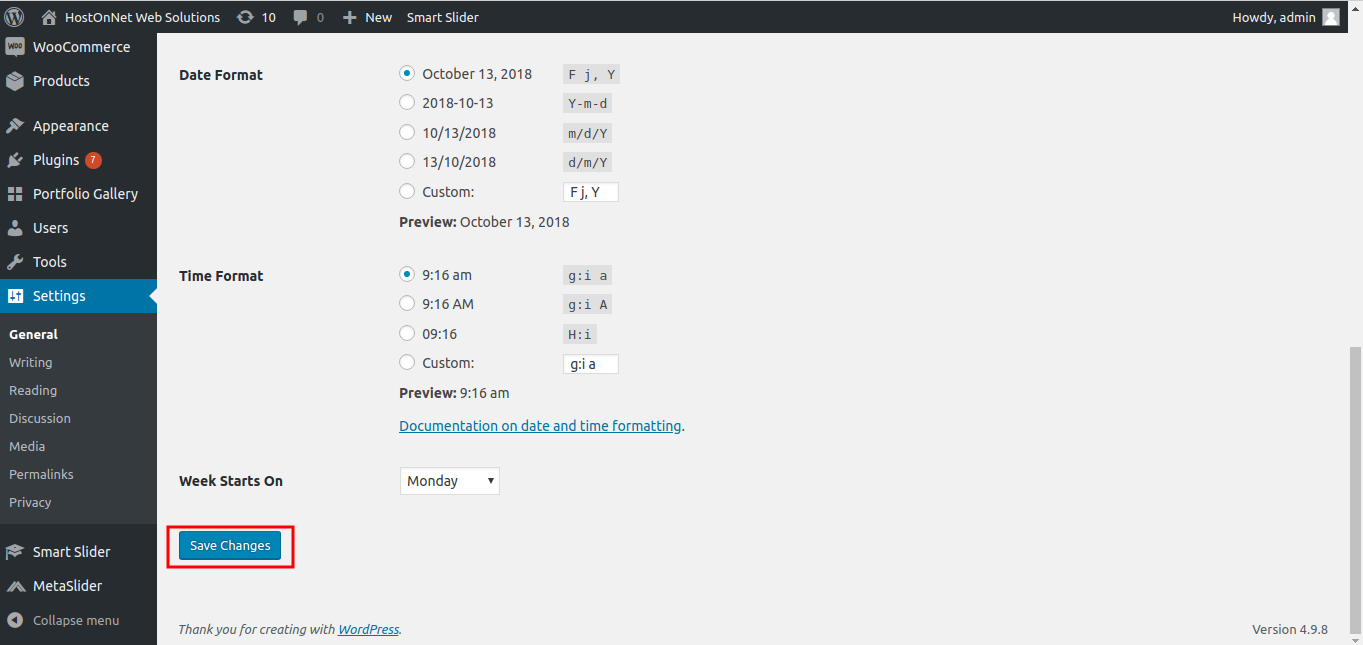
After that you will see the website displayed in the language you selected.