By default, your most recent posts will be published at the top of your blog. Thus, when each new article is published, your existing articles are thrown down – and finally, completely erased from the first page.
When a good article drops off the front page, it can be frustrating because articles below the order will have less traffic.
Of course, if an article is one of your main articles, you will want to do everything you can to increase traffic to it.
One of your options is to make an article (post) a sticky link. Sticky posts are regularly displayed at the top of the blog. Creating a sticky post is also a great way to make sure your website’s announcements are featured prominently.
How to do this? Yes today I want to show you how to make a post sticky in WordPress.
One of the easiest ways to do this is to create a sticky post in WordPress. To start posting a sticky, create your new post as you normally do – go to Posts from WordPress Dashboard > Add New.
How to make a sticky post in the Gutenberg Editor
On the right-hand side, you will see the Status and Visibility section. (screen shot below)
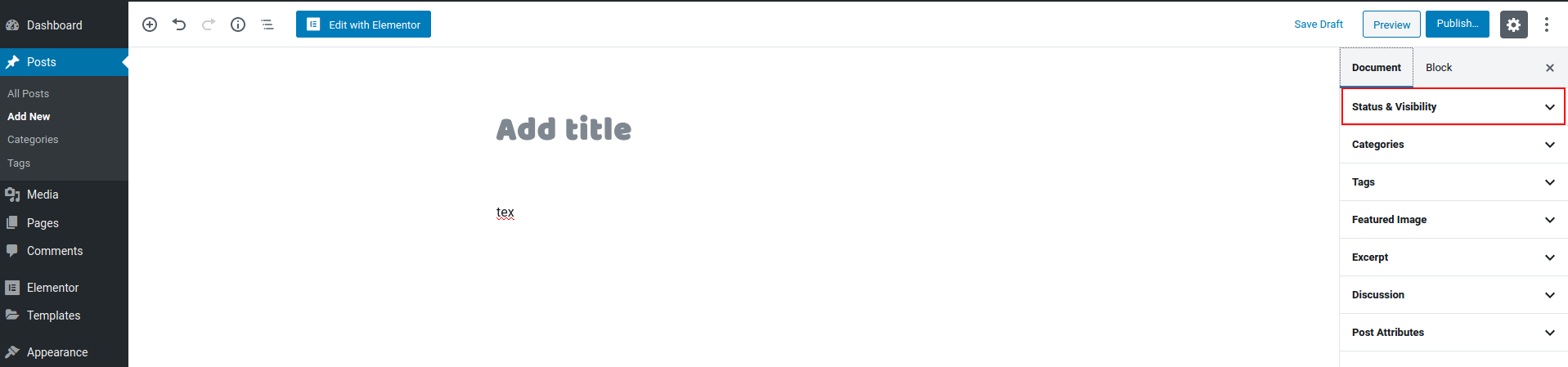
Next, when you click on Status and Visibility, you will see the option to make the Post Stick to the top of the blog. Checked it and Publish/Update the post. (screen shot below)
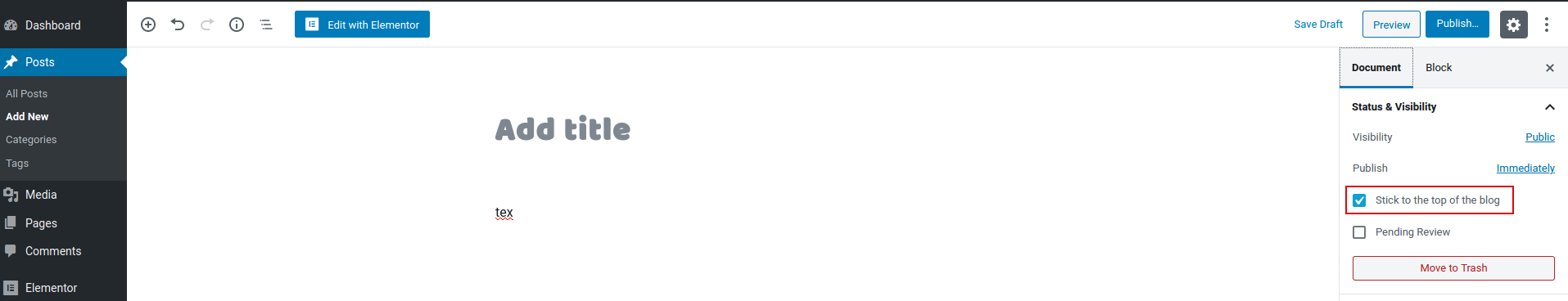
Make Sticky Post Build In Classic Editor
Check Visibility section on Publish area and then Click on Edit Visibility Option. (screen shot below)
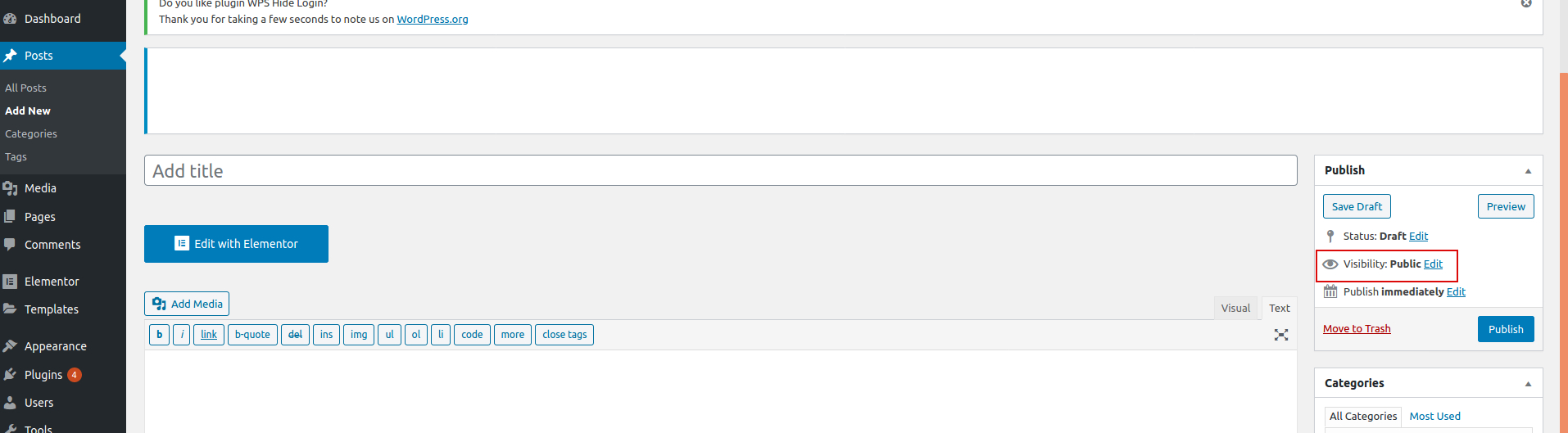
Now you will see the options for Stick to the top of the blog, then checked to make the recently added post sticky. (screen shot below)
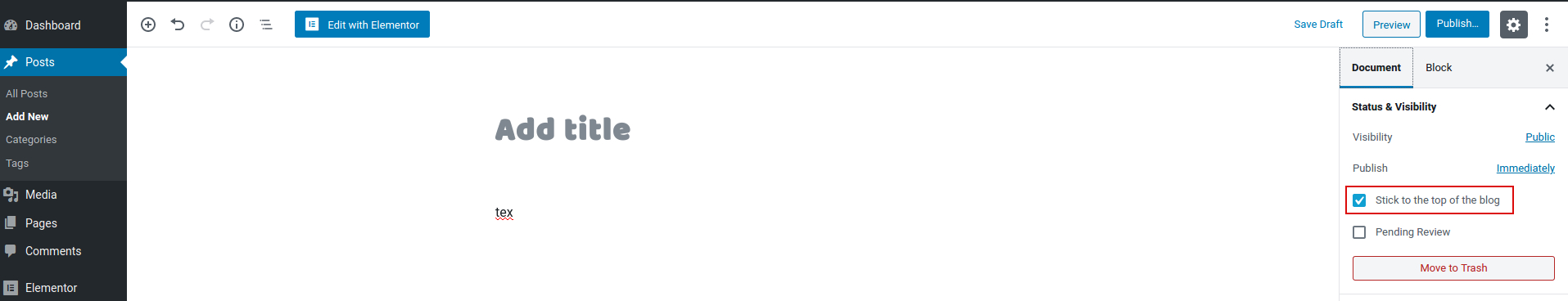
This post will always be at the top of your blog page.
If you want your old posts to be sticky, follow these below steps,
Go to Posts > All Posts
Edit the post which you want to make it sticky
Check Visibility section on Publish area
Click on Edit Visibility Option
You will see the options for Stick to the top of the blog
Checked to make the recently added post sticky
Conclusion
I hope you liked this article and we have high hopes that this post will be very helpful for you. If you have any questions about this post, feel free to comment in the comments section below.
In some cases, if you want to turn the sticky post into a regular post, you can just simply uncheck on Stick to the top of the blog.

