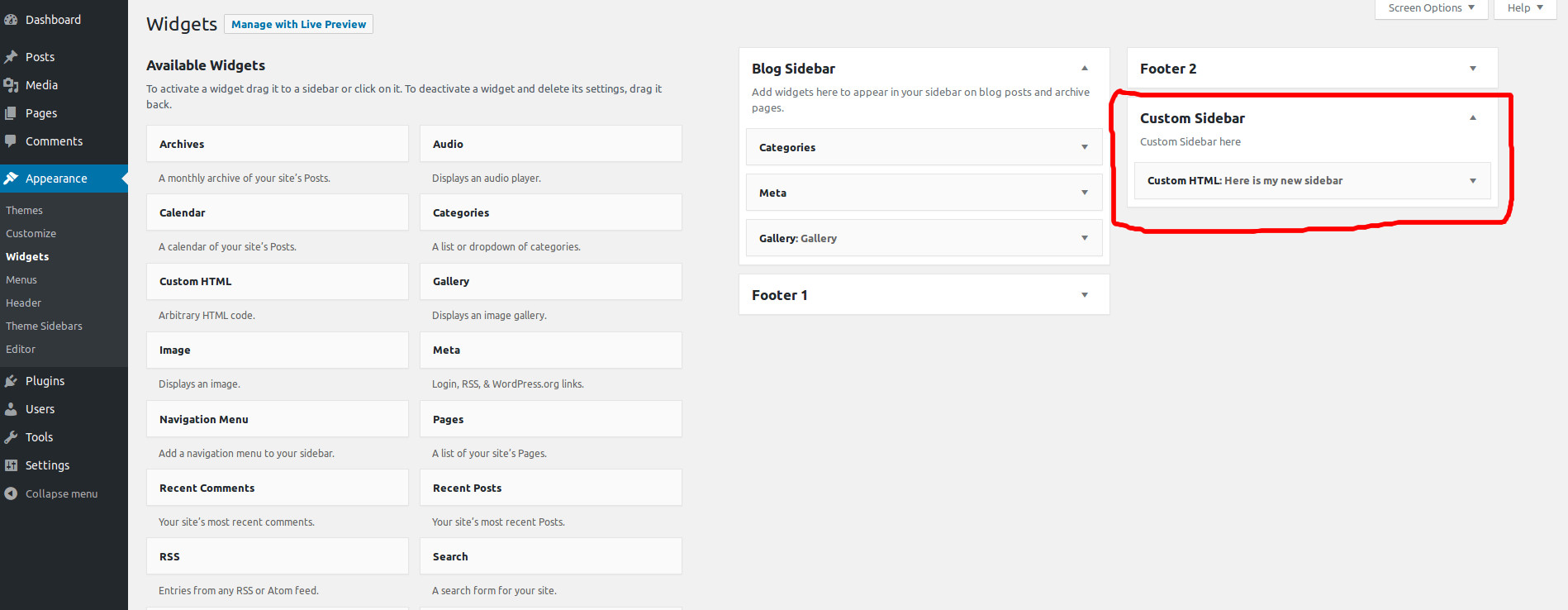I tried Easy Custom Sidebars plugin for showing Different Sidebars for Each Post/page and it is very easy to use compared to other plugins. Here is the step by step guide for using Easy Custom Sidebars Plugin.
STEP 1 : Install and activate the Easy Custom Sidebars plugin.
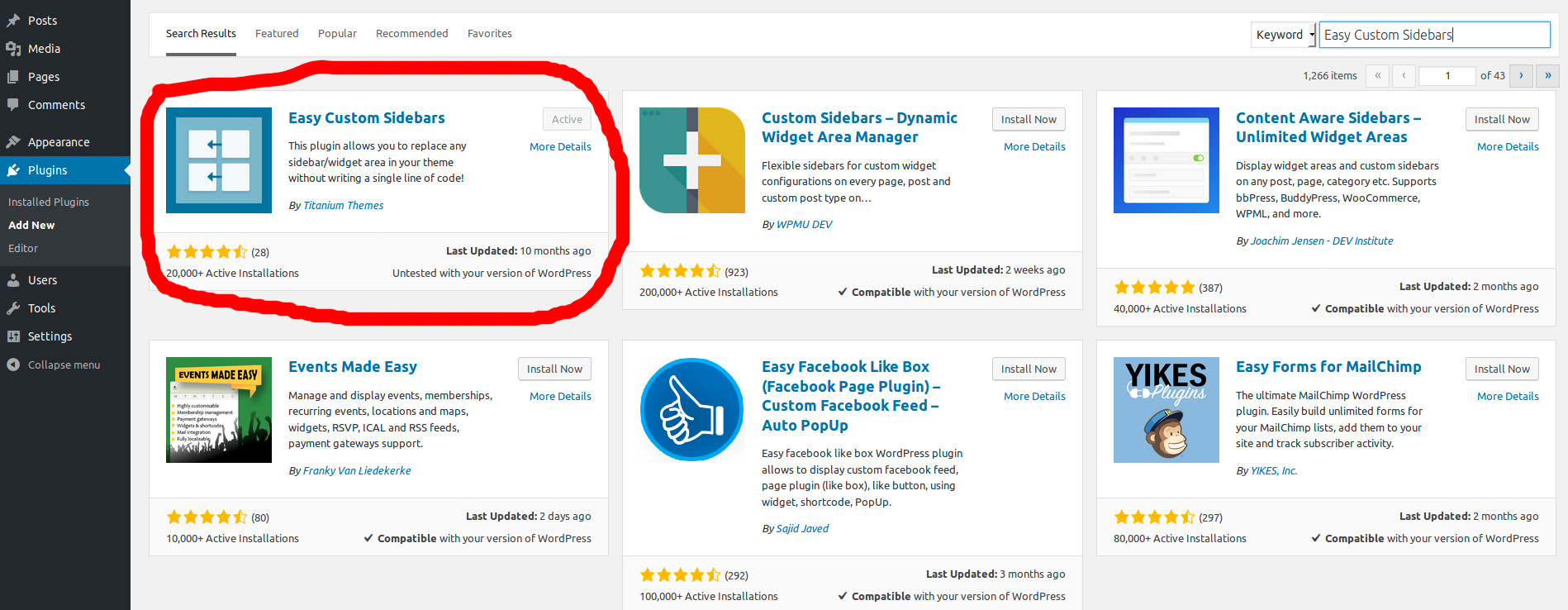
STEP 2 : Visit the Appearance > Theme Sidebars page to create custom sidebar.
STEP 3 : Add Sidebar Name and select the Sidebar to Replace. I named as ‘Custom Sidebar’ to sidebar
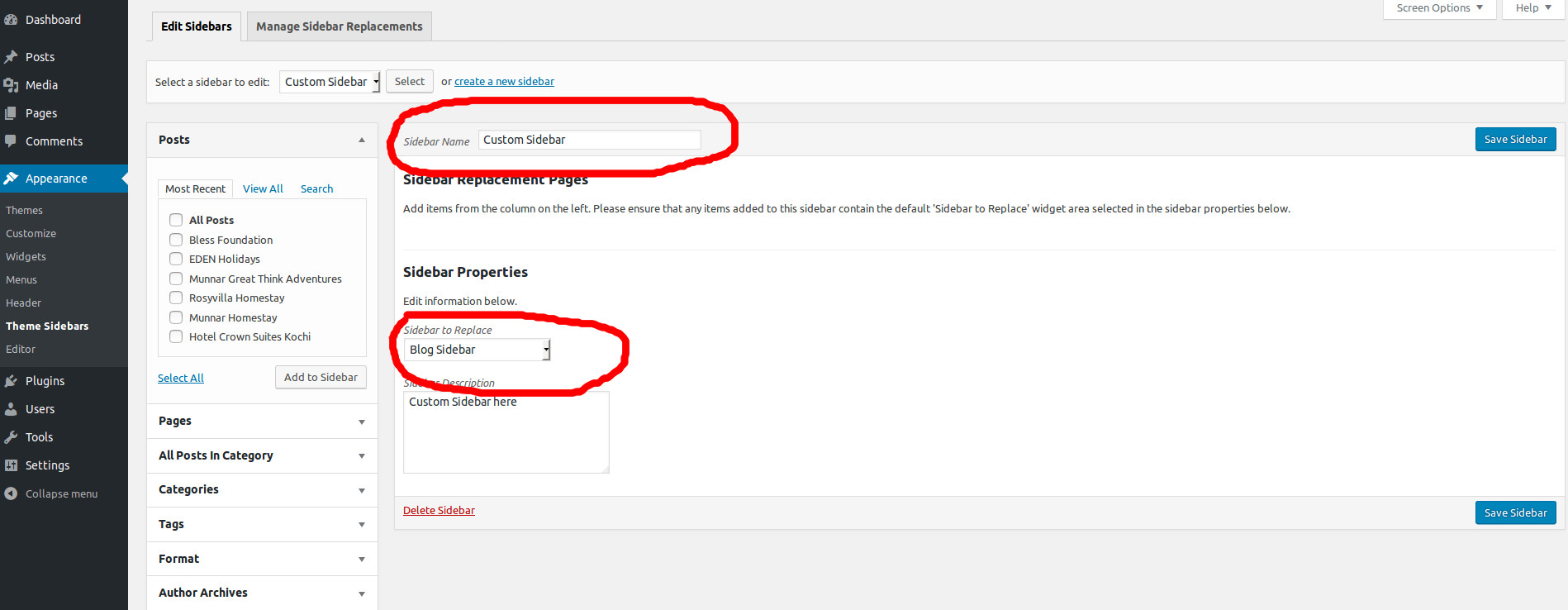
STEP 4 : Select posts and click Add to Sidebar
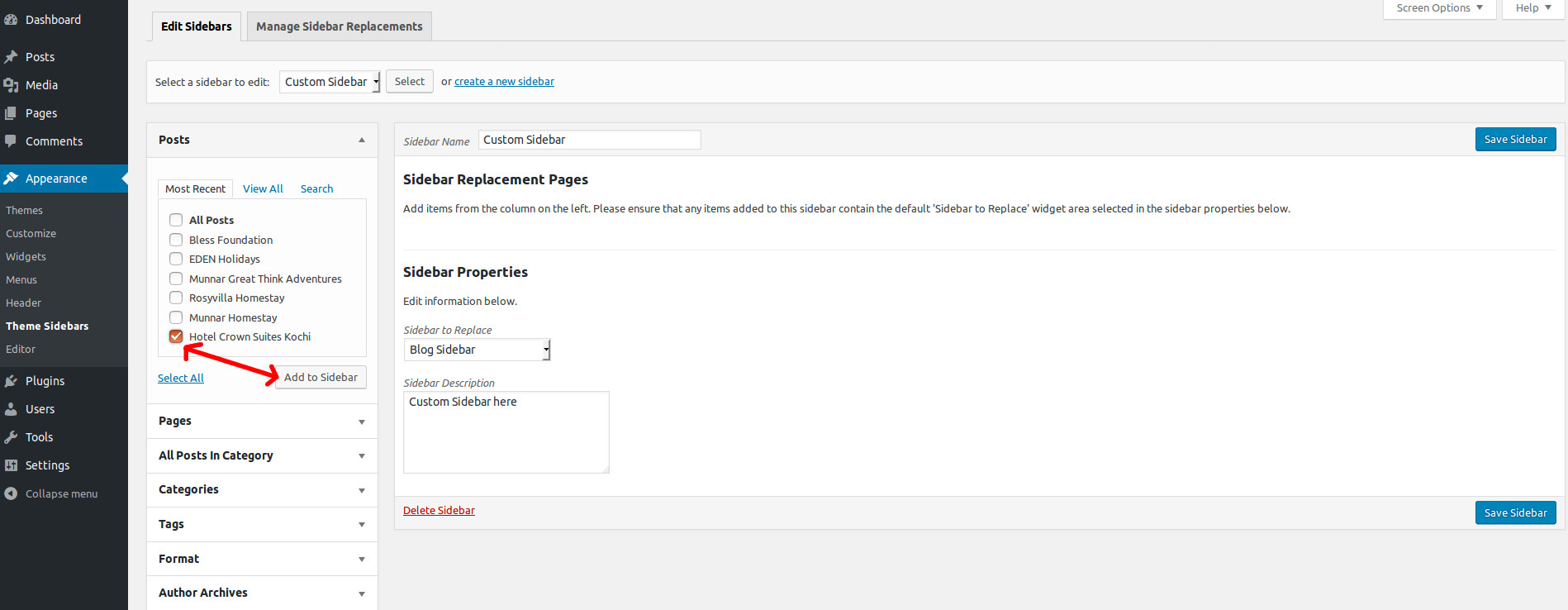
STEP 5 : Go to Appearance > Widgets. You can see the ‘custom sidebar’ here. Just drag and drop the widget here and it will show in the custom post/page you selected in Appearance > Theme Sidebars.