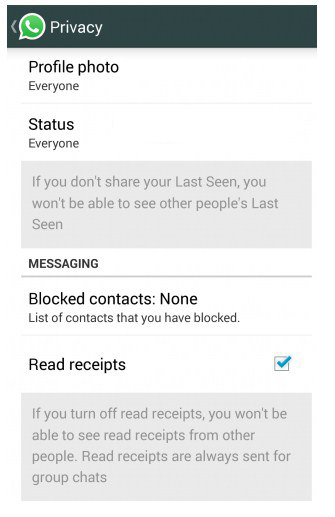Recently, WhatsApp introduced a new feature which totally destroyed the use of Hiding Last Seen feature. As far as I am concerned People really disliked this “Blue Tick” feature in Whatsapp. However, don’t worry I’ve found the solution on How you can Remove or Disable Blue Ticks in WhatsApp.
You can probably turn of your data connection and check the messages once it is received and read it. After reading it you can turn back your data connection on. Well this is just a temporary solution for long term problem. But don’t worry Keep reading this article you’ll surely find out How to Disable Blue Ticks in Whatsapp.
After noticing that many users didn’t liked this update WhatsApp officially launched another Beta version for those users who wanted to Remove this Blue Ticks from their Account.
Here’s how you can disable your Blue Tick from WhatsApp just follow the steps below:
HOW TO DISABLE BLUE TICKS IN WHATSAPP ?
Open your WhatsApp
Click on Menu
Go to Settings > Account > Privacy
Now just simply untick the “Read Receipts“
You just Disable the Blue Ticks Feature from your WhatsApp!
Well you won’t be having this option on your latest whatsapp version i.e. 2.11.432 which is on play store. So in order to get this feature you’ll need Whatsapp Beta version 2.11.444 for Android to Disable Blue Ticks in WhatsApp.
HOW TO GET WHATSAPP BETA VERSION FOR ANDROID PHONES ?
To download this WhatsApp Beta verison you’ve to allow “Unknown Sources” from settings in your Android device.
After then you can download this WhatsApp Beta version from their official website as I said it is not yet released on Play Store. Click here to Go to the Official Website and to Download; OR Download it directly from below.
DOWNLOAD WHATSAPP BETA VERSION APK FILE DIRECTLY TO DISABLE BLUE TICKS
Download the WhatsApp Beta Version 2.11.444 by just clicking on the below button.