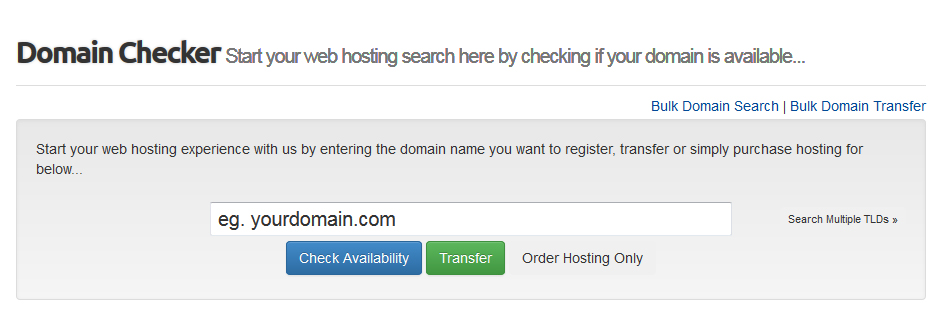We can disable captcha through Setup > General > Security Tabs will disable captcha globally.
But if do this,that will increase the spam support tickets.
Follow the stpes if you want to remove captcha only from Domain Checker page(www.yourdomain.com/whmcs//domainchecker.php)
Remove the following codes from domainchecker.tpl file.
Line number 3 to 7
{if $inccode}
<div class="alert alert-error textcenter">{$LANG.captchaverifyincorrect}</div>
{/if}
Find the following code (line number 28 to 37)
{if $capatacha}
<div class="captchainput">
<p>{$LANG.captchaverify}</p>
{if $capatacha eq "recaptcha"}
<p>{$recapatchahtml}</p>
{else}
<p><img src="includes/verifyimage.php" align="middle" /> <input type="text" name="code" class="input-small" maxlength="5" /></p>
{/if}
</div>
{/if}
Replace with the following
<input type="hidden" name="direct" value="true">