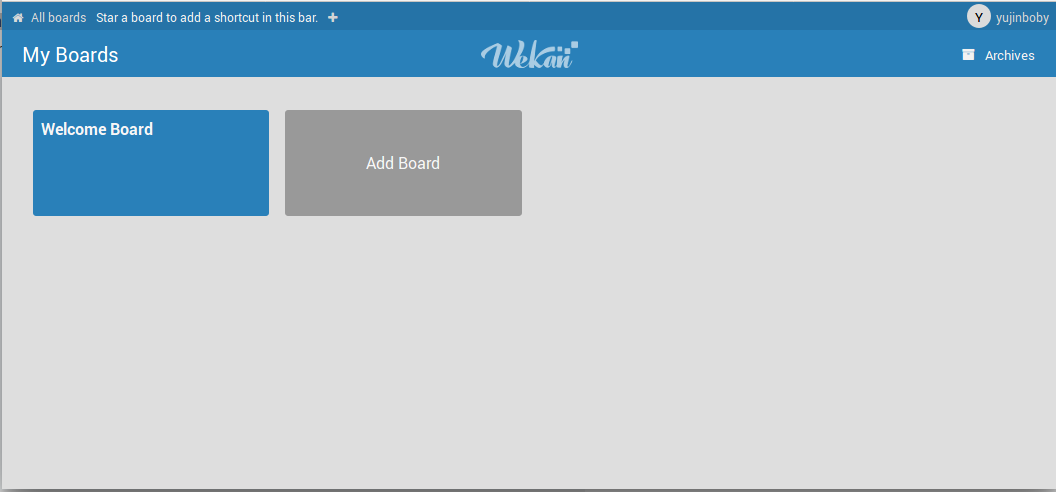Wekan is an Open Source Trello clone written in Node.js
https://github.com/wekan/wekan/
To install Wekan on Ubuntu, first install MongoDB
sudo apt-key adv --keyserver hkp://keyserver.ubuntu.com:80 --recv EA312927 echo "deb http://repo.mongodb.org/apt/ubuntu xenial/mongodb-org/3.2 multiverse" | sudo tee /etc/apt/sources.list.d/mongodb-org-3.2.list sudo apt update sudo apt install -y mongodb-org mongodb-org-server mongodb-org-shell mongodb-org-mongos mongodb-org-tools sudo systemctl start mongod sudo systemctl enable mongod
Next we need Node.js and npm package manager instaleld
sudo apt -y install node.js npm
Next you need to download Wekan source code from Github, you can go to release page
https://github.com/wekan/wekan/releases
and download latest tar.gz file. At the time of trying this, the version is v0.51
cd /home/ubuntu wget https://github.com/wekan/wekan/releases/download/v0.51/wekan-0.51.tar.gz tar xvf wekan-0.51.tar.gz
Install npm packages required by wekan
cd /home/ubuntu/wekan/bundle/programs/server sudo npm install
You are all set, before you run, you need to create a start.sh file with following content
vi /home/ubuntu/start.sh
Add following content
export MONGO_URL='mongodb://127.0.0.1:27017/wekan' export ROOT_URL='http://your-domain-here.com' export MAIL_URL='smtp://localhost:25?ignoreTLS=true' export MAIL_FROM='[email protected]' export PORT=80 cd /home/ubuntu/wekan/bundle/ /usr/bin/nodejs main.js
make it executable
chmod 755 /home/ubuntu/start.sh
Since we want to run this node.js application on port 80, we need to run as root, normal users can’t use port 80. For this, use command
sudo /home/ubuntu/start.sh
To auto start wekan on boot, add /home/ubuntu/start.sh to /etc/rc.local file before the exit 0 line.
$ cat /etc/rc.local #!/bin/sh -e # # rc.local # # This script is executed at the end of each multiuser runlevel. # Make sure that the script will "exit 0" on success or any other # value on error. # # In order to enable or disable this script just change the execution # bits. # # By default this script does nothing. /home/ubuntu/start.sh exit 0 $