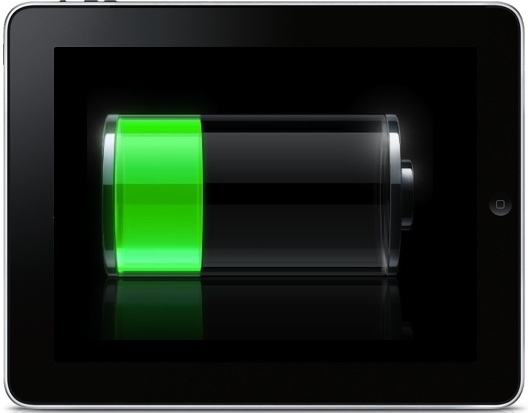1. Turn Off 3G. Only some iPad models have a 3G data connection built in, but those that do run down their batteries when using the always-on Internet connection 3G provides. If you don’t need to connect to the web, or need to conserve battery more than you need to connect, turn off 3G. Do this by tapping the Settings app -> General -> Network and then sliding 3G to “off”.
2. Adjust the brightness. The iPad has an auto-brightness feature which helps tune the iPad based on the light quality in the room, but this feature is not enough. Try going into the iPad settings and adjusting the brightness. The goal is to get it where it is still comfortable enough to read, but not quite as bright as the default setting.
3. Turn Off Location Services. Another form of wireless communication the iPad employs is location services. This is what powers the GPS functionality of the device. If you don’t need to use that (don’t need to get directions, use a location-aware app like Foursquare, etc.), turn off locations services via Settings -> Location Services and move the slider to “off”.
4. Turn Off Extra Services.The iPhone and iPad offer an array of great services that help the average person. Bluetooth can connect different devices wirelessly, like headsets, car stereos and home speakers. GPS and location services can guide users around an unfamiliar city or provide on-the-go mapping programs. But these services take a lot of juice. Consider turning them off when they aren’t being used. Even Wi-Fi can be a power muncher when it’s not connected as it continues to search for a connection and drains your power.
5. Turn off Bluetooth. Many of us don’t have any Bluetooth devices connected to the iPad, so all the Bluetooth service is doing for us is waste the iPad’s battery life. If you don’t have any Bluetooth devices, make sre Bluetooth is turned off in the general section of the iPad settings.
6. Keep Up With iPad Updates. It is always important to keep iOS updated with the latest patches from Apple. Not only can this help optimize battery life on the iPad, it also makes sure you are getting the latest security fixes and patching any bugs that have popped up, which will help the iPad run smoother.
7. Use Auto-Brightness. The iPad’s screen can automatically adjust to the ambient brightness of the room its in. Using this feature will reduce drain on the iPad battery because the screen will automatically dim itself in bright locations. Turn this one via Settings -> Brightness -> and move the Auto-Brightness slider to “on”.
8.Fetch Mail Less Often. By default, the iPad will check for new mail every 15 minutes. Pushing this back to 30 minutes or an hour can help your battery last longer. Simply go into settings, choose the Mail settings and tap the “Fetch New Data” option. This page will let you set how often your iPad fetches mail. There’s even an option to only check for mail manually.
9. Turn Off Equalizer. The iPod app on the iPad has a music equalizer built in that automatically adjust settings (bass, treble, etc.) to improve the sound of music. Because this is an on-the-fly calculation, though, it drains the iPad’s battery. If you’re not a high-end audiophile, you can likely live without this being turned on most of the time. To keep it off, go to Settings -> iPod -> EQ -> and set it to “off”.
10. Turn Off WiFi.You’re probably aware that using Wi-Fi drains iPad’s battery, but perhaps you didn’t know that one of the most intensive processes that iPad’s Wi-Fi chip has to do is search for available network. So if this happens in regular intervals, it’s going to have a noticeable impact on your battery. To disable this feature, launch the Settings app, tap on Wi-Fi, and tap on the On/Off toggle for Ask to Join Networks to disable it. Please note that by disabling this feature, your iPad will join known Wi-Fi networks automatically, but you will have to manually select a network if no known networks are available.