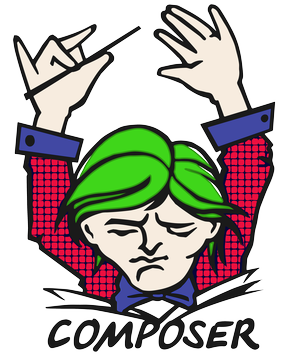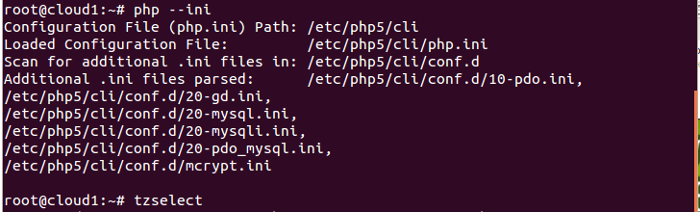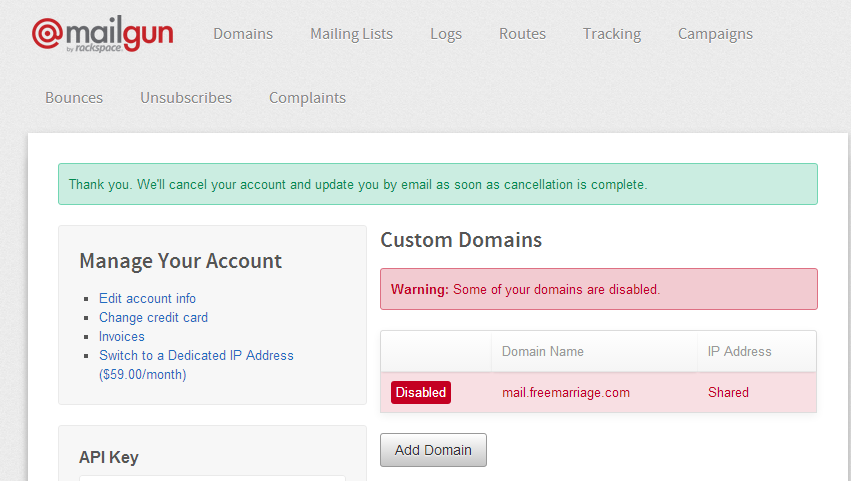Tag Archives: PHP
Install PHP from source for local Development
Install PHP 5.6 on Ubuntu 16.04 Install PHP 5.6 on CentOS 7 Install PHP 7.0 on CentOS 7 Server Display Errors in PHP Script CentOS 7 PHP mail() function not working PHP-FPM Enable PHP-FPM in Nginx on Ubuntu/Debian Useful PHP
Install Composer
Composer is PHP package manager. Something like npm, pip etc.. used by other languages. To install composer, run Install dependency using composer List Installed Packages Update Packages
Installing composer on Cpanel Server
To install composer on Cpanel server, run If you get error related to phar, you need to run EasyApache and enable phar, this can be done through WHM.
How to install Apache MySQL and PHP on Cent OS 6.6
Following tutorial describes how to install Apache MySQL and PHP on a Cent OS based server. First we need to identify the version of OS using on the server. For that, login to the server as root user and run
Web Design
Web design is the process of creating websites. It encompasses several different aspects, including webpage layout, content production, and graphic design. While the terms web design and web development are often used interchangeably, web design is technically a subset of
How to change the default timezone in PHP
The default timezone for PHP is defined in php.ini configuration file. So you will need to edit the file manually for changing it. You can find the location of your php.ini file on your server/system by running below command on
MailGun.com experiance – account suspended for 5 bounce mail.
Recently we started loving MailGun, implemented MailGun in some of the customer projects, because it is too easy to use. Instead of using normal PHP mail() function, you use the code provided by MailGun to sent mail through MailGun servers.
Install PHP 5.5 on Ubuntu 12.x
To install PHP 5.5.x on Ubuntu, add PPA To install PHP 5, run For updating existing version of PHP, run PHP Version before upgrade After Upgrade XCache is exta, i installed it with After PHP Upgrade.
PHP Errors to File
To log all PHP Errors to log file, edit php.ini file, add error_log = /var/log/php-errors.log To turn off displaying errors to browser, change value of display_errors to Off display_errors = Off
Develop Java Project in ZendStudio
I recently started doing some small java projects. I have installed Eclipse/intelliJ. I prefer Eclipse as it compile program on saving. Since my project contains many independent programs i like this feature. I am already using ZendStudio 8. This is