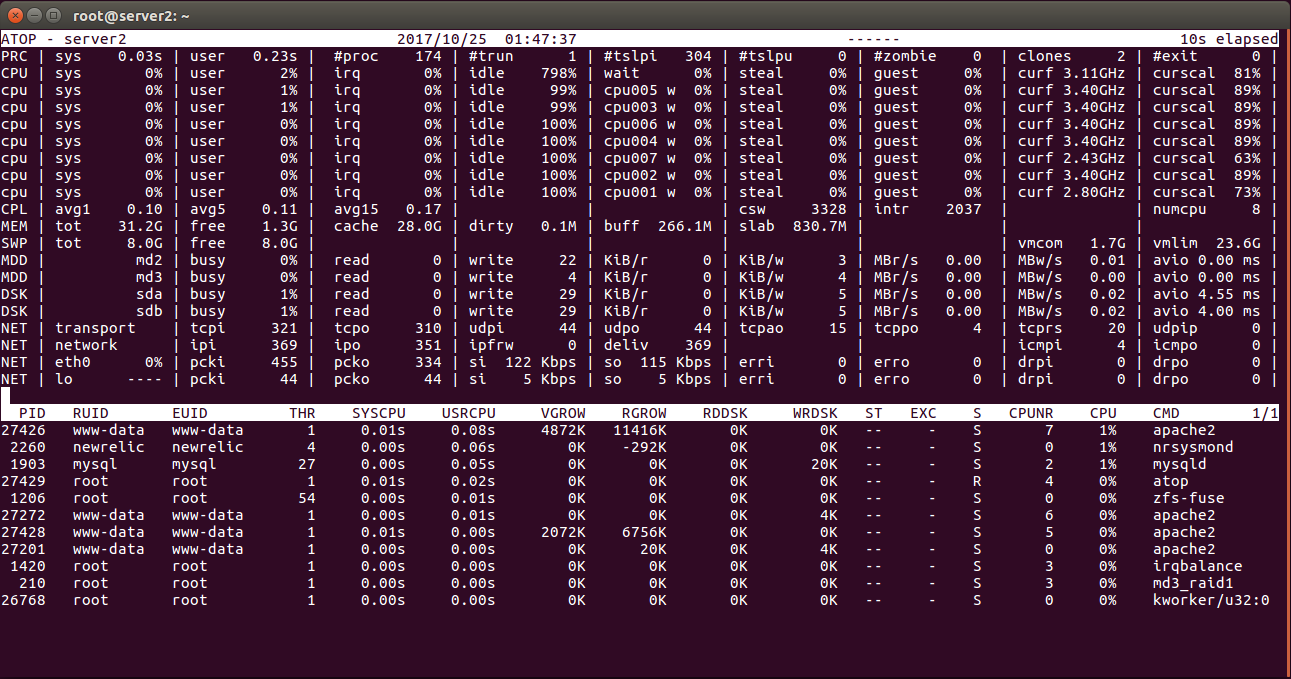atop is command line tool like top, shows CPU, Memory and Disk usage. It highlight overloaded resources, this make it easy to identify system bottlenecks. atop come with cronjob, that connect data, can be used to analyse system performance.
To install atop
On Ubuntu/Debian
apt install atop
On RHEL/CentOS 7
yum install atop
On Debian, it add cronjon /etc/cron.d/atop, this will collect data in folder /var/log/atop
atop commands
| g | show general info |
| m | show memory related info. |
| c | show command line |
Viewing History
atop store stats of your server when cron runs. To See past server stats, run
atop -r /var/log/atop/FILE-NAME
Example
atop -r /var/log/atop/atop_20171025
This will show you stats for 00:00:00 hours. To change time, press t or T (SHIFT + t), this will take you 10 minutes forward or backward in time.
See Server load