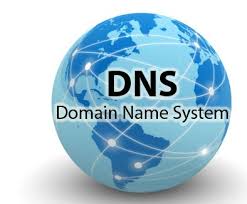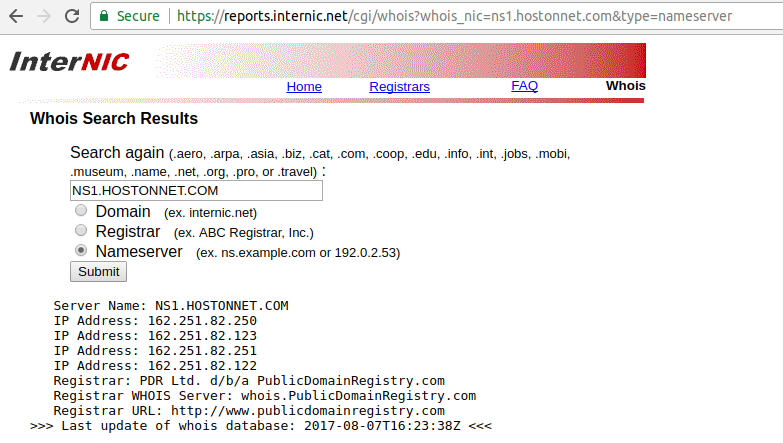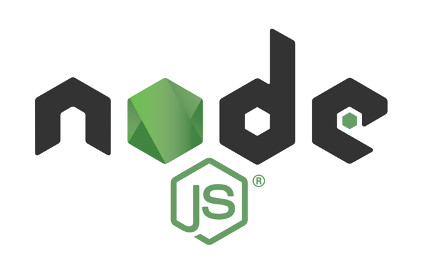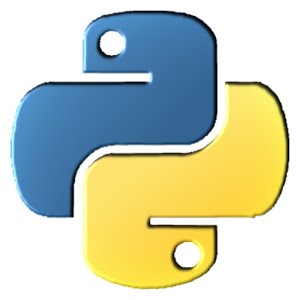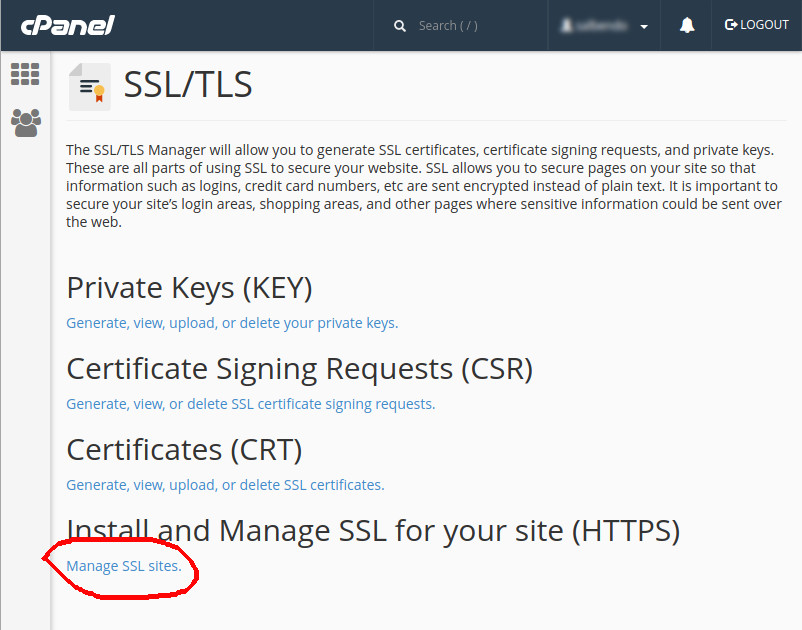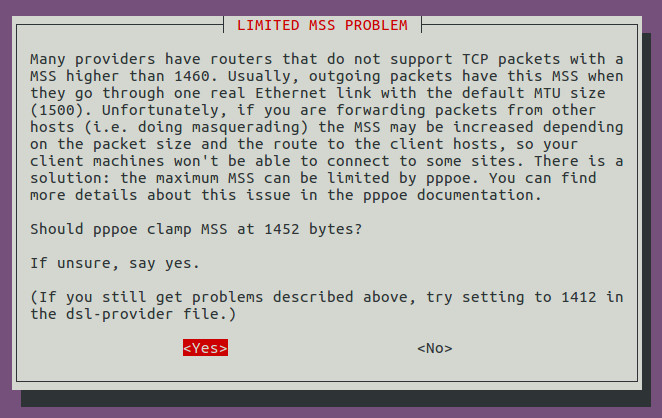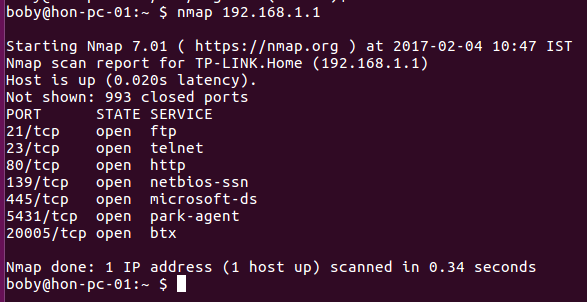Author Archives: admin
DNS
DNS convert human readable domain name to IP address. To find IP of a web site, you can use commands like nslookup, dig, ping etc.. How to verify name server IP address Check DNS Propagation Flush Cache with Google Public
How to verify name server IP address
Name servers are more than just an A record. You need to create a name server record with Domain Registrar. Verifying name servers are not easy for many TLD, you have to trust your domain registrar. Only they can verify
Mail API
With cloud sites, many are moving away from installing mail server on web server. It is not practical to have mail server on every web server that you deploy to cloud. Cloud work load in a proper setup should be
Google Chrome
Install Google Chrome on Ubuntu Run following commands as user root Google Chrome profile directory in Ubuntu /home/USER/.config/google-chrome Create a New profile To create a new profile, create a folder First time run For first run, use following command Starting
Install Node.js on CentOS 6
To install Node.js on CentOS 6, run following commands as user root Once installed, you have node and npm available. [root@s45-40-135-102 ~]# node –version v6.11.2 [root@s45-40-135-102 ~]# npm –version 3.10.10 [root@s45-40-135-102 ~]# Now you can install required node modules with
Inspecting an object in Python
You may need to inspect an object to see what methods available in it. In python programming language, strings are considered as object. So lets check with simple string variable. The dir() function lists all methods available in the object.
Cpanel SSL A fatal error or timeout occurred while processing this directive
On a Cpanel Server, Clicking on Manage SSL sites I get error A fatal error or timeout occurred while processing this directive When checking the Cpanel error logs at Got following error [2017-07-29 09:57:24 +0000] die [Internal Death while parsing
Installing Scrollout F1 Email Gateway
Scrollout F1 is an Email Gateway that sit in front of your mail server stop all incoming and out going spam. You can find more info at http://www.scrolloutf1.com Scrollout F1 need Ubuntu or Debian server to install. To install Scrollout
Configure RailWire NET LINK FTTH ONU On Ubuntu
When i get FTTH connection, i just connected the ethernet cable from FTTH ONU to existing DSL router TP-LINK TD-W8968 WAN port. Logged in to TP-LINK router management interface at 192.168.1.1, set it to work in “Wireless Router Mode” instead
nmap find all IP with port 80 open
To find all IP on a network with Port 80 Open in a network, run Example boby@hon-pc-01:~$ nmap 100.71.116.1-254 -p80 –open Starting Nmap 7.01 ( https://nmap.org ) at 2017-07-30 21:26 IST Nmap scan report for 100.71.116.60 Host is up (0.0045s