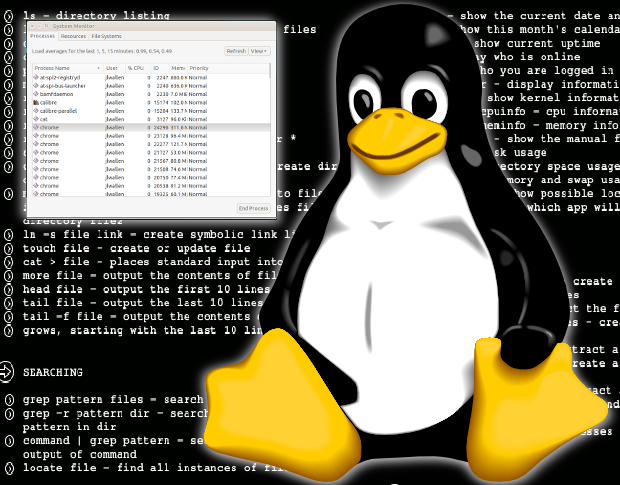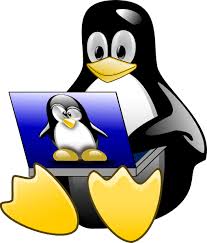Author Archives: admin
Last logged in users
last is a command used to list last logged in users on a linux system. [root@m3722 ~]# last root pts/0 112.133.248.3 Wed Jul 19 21:55 still logged in root pts/0 112.133.248.3 Tue Jul 18 19:58 – 20:00 (00:01) root pts/0
CentOS 7 rc.local not working
To get /etc/rc.local working on CentOS 7, first you need to set it executable. Now enable rc-local service with command Now start service. Verify it is running properly
Server Load – Disk I/O
Here are some commands to monitor and identify Disk I/O related server loads. iostat iostat give stats about disk i/o usage. Some of the important values are * %iowait = if this value is higher, your server is waiting on
Server Load
When your server is under load, you need to identify the bottleneck. This can be CPU, Memory or Disk IO. Here are some of the useful commands that help you identify cause of high server load. uptime uptime is the
Adding IP address on RHEL/CentOS 7 server with nmtui
nmtui (Network Manager Text user interface) is a command line program available in RHEL/CentOS 7 to configure IP address. This is a text based UI, allow you to add IP address to network interfaces. To install nmtui, run To navigate
AH01215: Can’t locate CGI.pm in @INC
On a web site using xpanel control panel (free hosting script created with perl), i get error This is because perl-CGI module was missing on the server. On CentOS 7 server, you can install it with command
Accounting
Free Accounting software https://www.manager.io/ https://www.waveapps.com/
configure: error: libmysqlclient is needed for MySQL support
When i install pureftpd with mysql support on CentOS 7 server, i get following error This is because MySql dev packages are missing on the server. Fixed by installing
Find SSL certificate details with OpenSSL
Encrypt files using OpenSSL Generate random string using OpenSSL Generate Self Signed SSL If you have .crt file, you can find more details about the certificate with command To get details of SSL installed on a web site, use csr
CentOS 7 Invalid command SSLEngine
On CentOS 7 server, after adding SSL virtualhost entry, i got error Jul 16 10:27:56 mon1 httpd[6620]: AH00526: Syntax error on line 359 of /etc/httpd/conf/httpd.conf: Jul 16 10:27:56 mon1 httpd[6620]: Invalid command ‘SSLEngine’, perhaps misspelled or defined by a module