nmtui (Network Manager Text user interface) is a command line program available in RHEL/CentOS 7 to configure IP address. This is a text based UI, allow you to add IP address to network interfaces. To install nmtui, run
yum install NetworkManager-tui
To navigate use TAB, SHIFT+TAB, ENTER keys.
mnui also allow you to set hostname for the server. Setting hostname can also be done with command hostnamectl.

To Set hostname
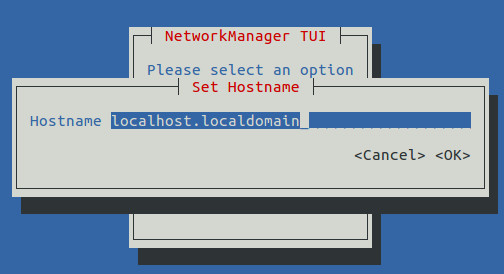
To add/edit IP address
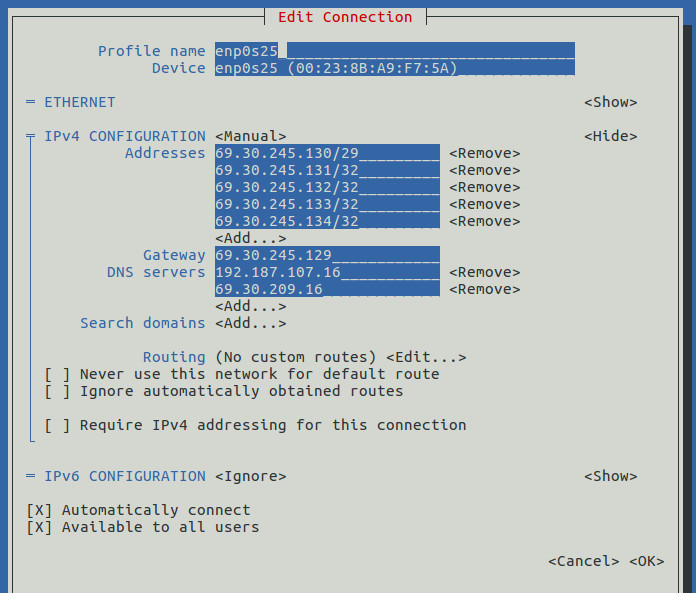
You can also use
nmcli
to manage network configuration with command line.
Once IP added, restart network with command
systemctl restart network

