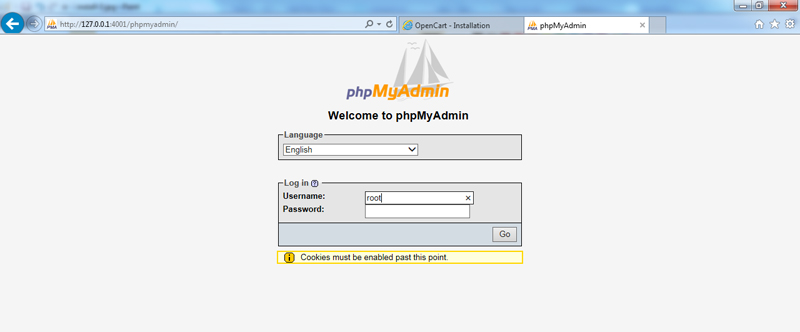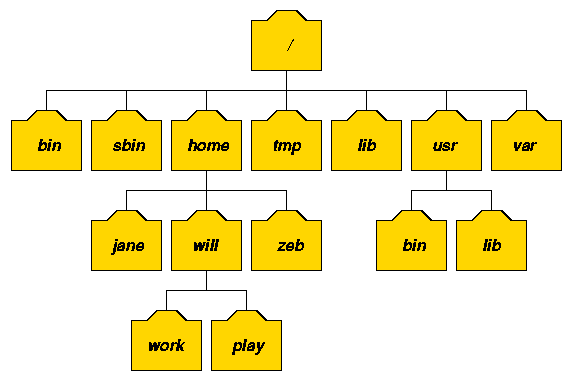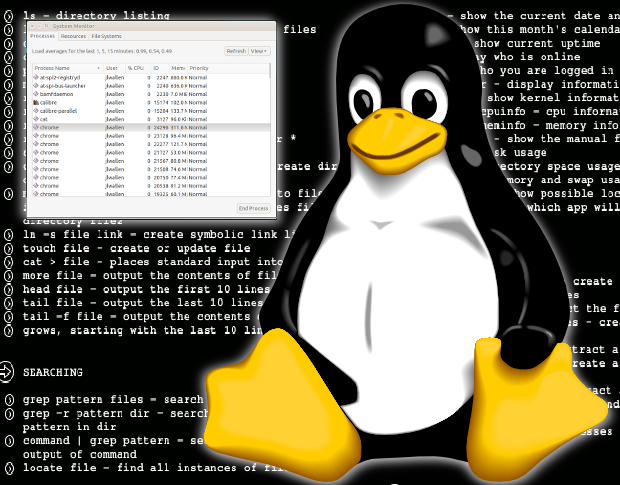Author Archives: admin
Railwire FTTH vs BSNL DSL
I have been using BSNL DSL connection for last 10+ years. Before i get DSL connection, BSNL telephone connection was using 2 copper wire cable. When they started giving DSL, i have applied for connection. Had to wait like 1
Install phpMyAdmin in RHEL/CentOS/Ubuntu/Debian
phpmyadmin auto login Installing phpMyAdmin for multiple servers Ubuntu 16.04 PhpMyAdmin root login problem Download latest version of phpMyAdmin from http://www.phpmyadmin.net/home_page/downloads.php You need to edit /usr/hostonnet/phpmyadmin/config.inc.php and set a random string for $cfg[‘blowfish_secret’] You can use any 32 char length
Raid 1 vs Single Disk Speed Test
I was trying to moving my /home directory to new btrfs raid 1 partition. Raid 1 is knowing as Mirroring, data is written to 2 disks. Data written to a Raid 1 array is like 10% slower than single hard
Repair MySQL MyISAM Database with myisamchk
myisamchk is a command line tool to repair MySQL MyISAM database. You need to run it a user root. To repair all MyISAM tables in a database, run Example [root@localhost ~]# myisamchk –recover /var/lib/mysql/w3blogs/wp_blogs – recovering (with sort) MyISAM-table ‘/var/lib/mysql/w3blogs/wp_blogs’
Partitioning with parted
parted is a command line program to partition hard disks. Viewing Partition To view partition on a hard disk, use Example I will use /dev/sdc as device name. root@hon-pc-01:~# parted /dev/sdc print Model: ATA ST31000528AS (scsi) Disk /dev/sdc: 1000GB Sector
Varnish Cache
Varnish Cache is a web application accelerator, that sit in between visors and web server. It caches frequently requested pages and serve them from memory. Varnish is Open Source software, you can download it from https://www.varnish-cache.org/ Varnish work as reverse
mount
Mounting NFS file system in CentOS 7 Creating Virtual Flesystem How to mount a new Hard Drive on your Linux Server Mounting WebDAV on Linux using Davfs
Creating Virtual Flesystem
First create a file with 2 GB size using command Lets format the file with Example root@backup:~# mkfs.ext4 my_drive.img mke2fs 1.42.13 (17-May-2015) Discarding device blocks: done Creating filesystem with 524288 4k blocks and 131072 inodes Filesystem UUID: 820ea230-6fad-4072-b8b6-028cc552d07f Superblock backups
Show Git Branch in Command Prompt
To show current active git branch in command prompt in linux terminal, edit ~/.bashrc Add following
sudo
sudo allow normal user to run commands as user root. By default users in groups “sudo” and “admin” can use sudo on Debian/Ubuntu. On CentOS/RHEL group name is “wheel”. You can edit sudo permissions for user/group with command visudo store