I have been using BSNL DSL connection for last 10+ years. Before i get DSL connection, BSNL telephone connection was using 2 copper wire cable. When they started giving DSL, i have applied for connection. Had to wait like 1 week to get DSL connection. They put new under ground cable, that have multiple color coded cables in it. Each of these cables goes to different subscribers.
Over time, these underground cable got cut at different places, mostly due to workers digging holes with out knowing there is telephone cable going under. When there is problem with DSL or Phone connection, BSNL employees/contractors have to reopen these joints and reconnect. This is mostly trail and error, do this until the problem is resolved. If it is rainy season, it can take more time to get a permanent fix.
With India Government requiring all cable TV operators use digital transmission, most the the cable operators started using Fiber Optics for distribution of cable TV, RailWire owned by Ministry of Railways (Government of India) have built FTTH network all over the country to connect all railway stations. They started distributing internet using the FTTH network build by cable operators.
DSL Vs FTTH
DSL is very old technology. Maintaining it is hard, it can be affected by electrical disturbance.
FTTH is newer technology, that use light instead of electrical signal to transfer data. There is no copper wires, it use Fiber Optics cable.

Since Fiber Optics cable is just plastic cable, there is no electrical interference and no chance of getting lightning during rainy season. Last 2 years during rainy season my computer got hit by lightning. First time my graphics card died. After a year, around same time, this repeated again. This time Graphics card and Network card of 2 computers died.
Another good thing about FTTH is they can measure signal strength. This way they don’t have to depend on trail and error to fix connectivity issue.
In cause of Railwire, distribution is managed by Cable operators, so in cause of any connectivity issue, it need to be fixed by the cable operator. If you have good operator with good network, you won’t face much connectivity issue.
Pricing
BSNL offers 2 Mbps connection for INR 800/-, this connection have very low 10 GB FUP (Fair Usage Policy). After you use 10 GB data, they reduce speed to 1 Mbps. I am not sure if BSNL enforce this as my speed never got limited. My average monthly usage is 30 GB.
http://www.bsnl.in/opencms/bsnl/BSNL/services/broadband/BB_plans_less_speed.html
RailWire have 2 type of connection. Unlimited and FUP. Unlimited is true unlimited, there is no speed breaks. RailWire unlimited 2 Mbps connection is INR 899/-
I opted for FUP plan, that provide 20 Mbps speed upto 100 GB. Once 100 GB bandwidth is used up, speed get reduced to 1 Mbps, there is option to buy extra bandwidth. This connection cost INR 949/- + Tax. Compared to my current usage, it is 3 times more bandwidth, but with increased speed, there is a chance i can hit the limit.
http://railwire.co.in/tarrifs-and-plans.php
The price is different for different stages. The plan they offer in Kerala is very good. Maximum speed they offer is 100 Mbps at INR 1949/-
RailWire Helping India Go Digital
Railwire partnered with Google to provide Free WiFi in variables railway stations in India. This is great move, anyone with a smart phone can get high speed internet for free now. All they need to do is go to RailWay station that have RailWire WiFi and connect to RailWire SSD, they get OTP by SMS, just enter it on RailWire site, you are connected to Free WiFi.

FTTH ONU/ONT (Optical network terminal)
FTTH cable connect to this device. You get Ethernet output, that can be connected to WiFi router or directly to PC.

I connected the Ethernet cable from FTTH ONT to my existing ADSL Modem/Router TP-LINK TD-W8968. You need to configure it as Router to get this working.
Speed Test

Getting 19.75 Mbps Download and 19.54 Mbps upload.
Here is a BSNL speed test

Activation Process
Once cable is laid, activation was done fast. Cable Operator collected my signature, a passport size photo and 2 identity proof by 12 AM. I got welcome SMS from RailWire with login user name and password by 02:00 PM. Once RailWire account is activated, Cable Operator come with ONT device and connected internet in less than 30 minutes.
Railwire user name and password can be used to login at http://kl.railwire.co.in/, this allow you to view bandwidth usage, change your password, view bills etc.. payment needed to be done through cable operator.
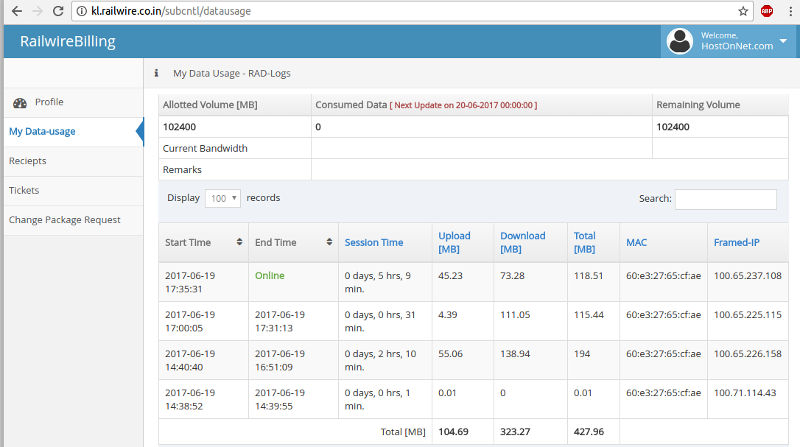
Networking – Port forwarding
BSNL give dynamic IP to all customers.
Railwire provides private IP in address space 100.64.0.0 – 100.127.255.255.
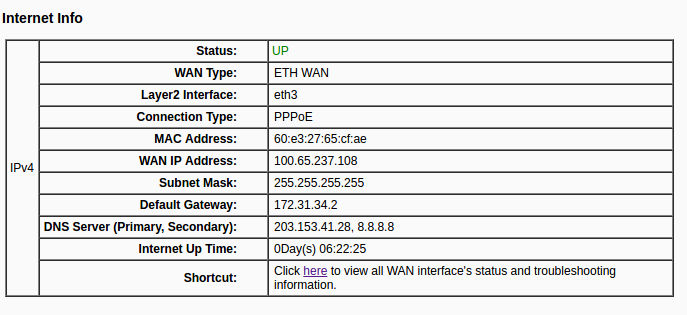
This IP range is for internal usage only. That means you can’t do port forwarding. This is only a problem when you want to run a web server or game server on your PC and want it available to everyone else. This is not a big problem as most internet users don’t need it. For the last 10+ years, i never run a server that is available to public on my PC.
RailWire have static IP option, that allows you to have your own IP. I am not sure how this work or the cost, with static IP, you may be able to do port forwarding.
Private IP
RailWire give you internal IP and your Public IP is shared between multiple customers. I don’t think many Indian ISP do this kind of networking. The disadvantage for this is, if some of the users on your network got infected by some malware/virus or sent spam, the IP get black listed. So you have to use the black listed IP. I see some users complaining too many captcha when visiting sites on RailWire, so far i don’t face any such issues. Have to wait and see.
MTR
I have some problem with mtr, routing get stuck after 10.0.248.66
boby@hon-pc-01:~$ mtr -rw yahoo.com Start: Mon Jun 19 23:51:00 2017 HOST: hon-pc-01 Loss% Snt Last Avg Best Wrst StDev 1.|-- 192.168.1.1 0.0% 10 2.1 2.4 1.5 3.3 0.0 2.|-- 172.31.34.2 0.0% 10 10.4 14.5 8.4 48.5 12.0 3.|-- ??? 100.0 10 0.0 0.0 0.0 0.0 0.0 4.|-- ??? 100.0 10 0.0 0.0 0.0 0.0 0.0 5.|-- 172.31.207.74 0.0% 10 12.8 16.3 12.8 18.3 1.4 6.|-- 172.31.244.132 0.0% 10 18.1 16.9 13.9 18.1 1.2 7.|-- 10.0.248.66 0.0% 10 16.5 16.6 16.1 17.7 0.0 8.|-- ??? 100.0 10 0.0 0.0 0.0 0.0 0.0 boby@hon-pc-01:~$
EDIT: I got better result when using –udp option with mtr
Ping
No issues with ping
boby@hon-pc-01:~$ ping google.com -c 3 PING google.com (216.58.220.46) 56(84) bytes of data. 64 bytes from maa03s18-in-f14.1e100.net (216.58.220.46): icmp_seq=1 ttl=51 time=19.6 ms 64 bytes from maa03s18-in-f14.1e100.net (216.58.220.46): icmp_seq=2 ttl=51 time=124 ms 64 bytes from maa03s18-in-f14.1e100.net (216.58.220.46): icmp_seq=3 ttl=51 time=220 ms --- google.com ping statistics --- 3 packets transmitted, 3 received, 0% packet loss, time 2002ms rtt min/avg/max/mdev = 19.615/121.350/220.076/81.866 ms boby@hon-pc-01:~$
Traceroute
Look like traceroute works
boby@hon-pc-01:~$ traceroute google.com traceroute to google.com (216.58.197.78), 30 hops max, 60 byte packets 1 192.168.1.1 (192.168.1.1) 4.918 ms 4.882 ms 4.868 ms 2 172.31.34.2 (172.31.34.2) 32.103 ms 32.525 ms 32.520 ms 3 * * * 4 ws154-32-153-203.rcil.gov.in (203.153.32.154) 17.753 ms 17.004 ms 17.738 ms 5 * * * 6 * * * 7 172.31.207.74 (172.31.207.74) 18.404 ms 18.841 ms 18.823 ms 8 172.31.244.132 (172.31.244.132) 18.759 ms 16.065 ms 15.585 ms 9 10.0.248.66 (10.0.248.66) 18.132 ms 18.733 ms 18.732 ms 10 172.31.210.93 (172.31.210.93) 22.185 ms 22.667 ms 21.498 ms 11 172.31.10.178 (172.31.10.178) 21.640 ms 25.041 ms 31.324 ms 12 172.31.110.116 (172.31.110.116) 31.283 ms 27.791 ms 27.338 ms 13 112.133.203.182 (112.133.203.182) 23.092 ms 29.957 ms 24.390 ms 14 72.14.232.110 (72.14.232.110) 21.959 ms 22.514 ms 29.233 ms 15 209.85.250.67 (209.85.250.67) 22.490 ms 16.722 ms 22.412 ms 16 maa03s21-in-f14.1e100.net (216.58.197.78) 21.875 ms 20.637 ms 19.276 ms boby@hon-pc-01:~$

