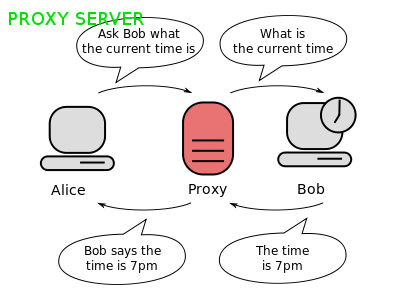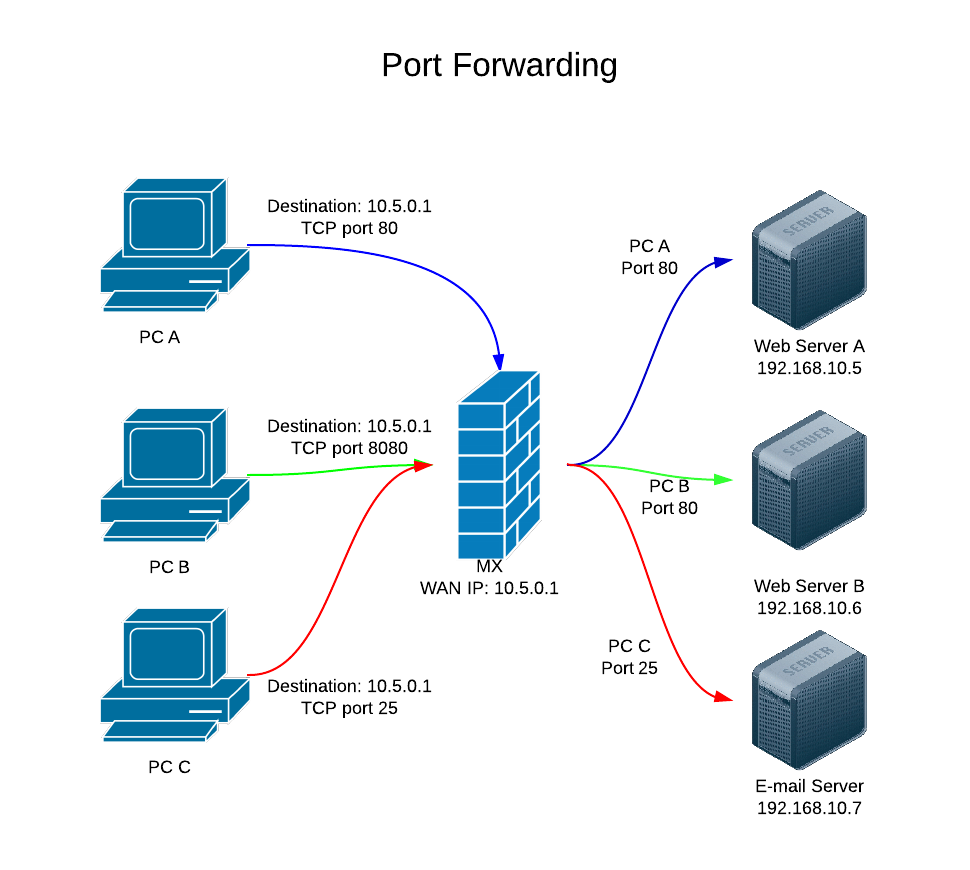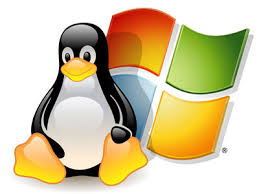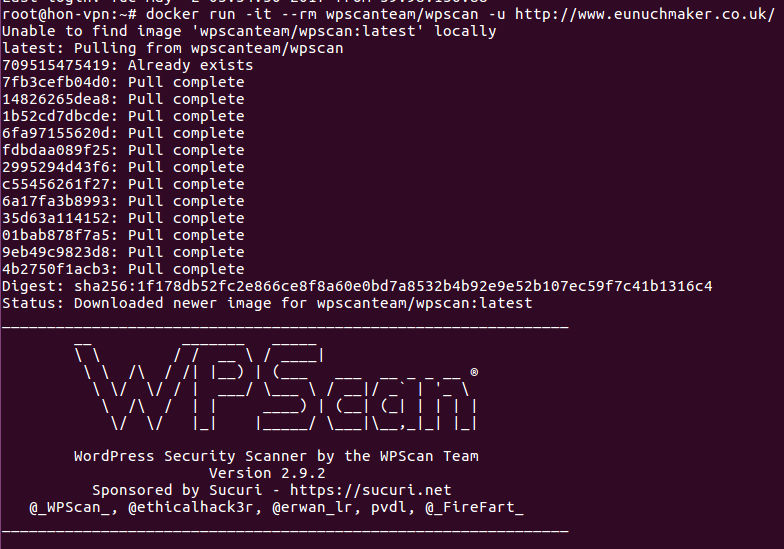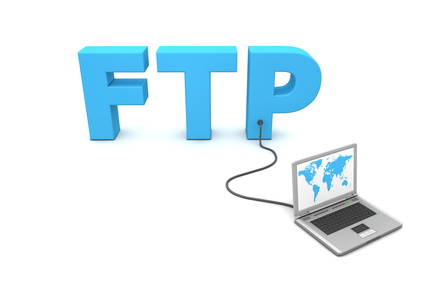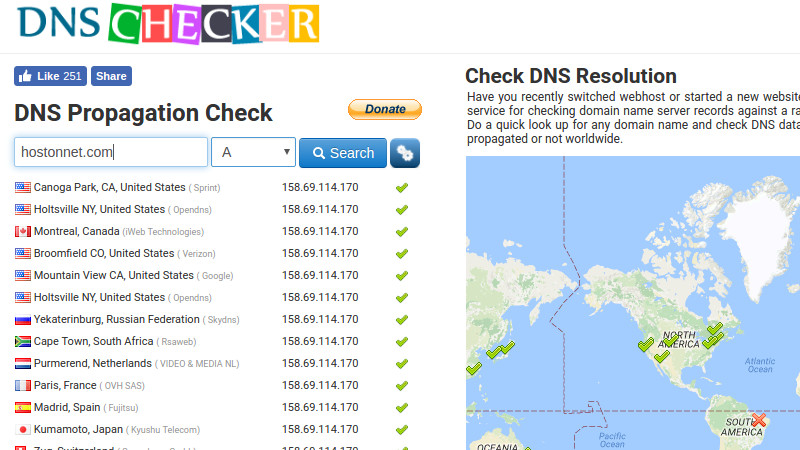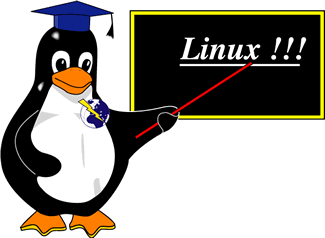Author Archives: admin
Squid Proxy Auto Installer
proxychains shadowsocks curl use socks5 proxy Install ssocksd Proxy Server Proxy is used to hide your real IP address. One of the popular software used to setup proxy is http://www.squid-cache.org/ I have recently created a script to auto install squid
Find which program use a port
To find which program use a port, for example 8080, you can use netstat or fuser command. ufser fuser command is part of psmisc package. On CentOS, install it with To see which application is running on PORT 8080, run
Server Benchmarking with Geekbench
Geekbench is a benchmarking software that measures power of your web server. It work on both windows and linux To install on Linux, run Once you run benchmark, you can save the result to your online account by visiting http://browser.primatelabs.com/user/55314
Scanning WordPress for Security Vulnerabilities
WpScan is an open source software to scan wordpress sites for security. https://wpscan.org It is a program written in Ruby programming language, source code available at https://github.com/wpscanteam/wpscan Easiest way to run it is using docker.
Backup Site to Amazon S3
One of the dedicated customer wanted to backup his web site to Amazon S3. To upload files to Amazon S3, i installed awscli with and configured it with Now to take backup, i created following shell script Edit the file
110: Connection timed out while reading response header from upstream
On Nginx + PHP-FPM server, some times site failed with 500 Internal Error. On checking nginx error log, found following error The error says “while reading response”, so it is a read_timeout. Nginx have 2 read timeout’s. proxy_read_timeout fastcgi_read_timeout Both
Install vsftpd on CentOS
vsftpd is an FTP server. To install vsftp on CentOS, run Make it start on boot with Start FTP Server with Now system users will be able to login, lets create a user, set it a password. Exmaple [root@localhost ~]#
Amazon AWS Command Line Tool – awscli
awscli is command line tool used to manage Amazon AWS. To install run You will need pip installed to run above command, if you are on Ubuntu, run Once installed, you can check its version by running Before you can
Check DNS Propagation
When you make changes to DNS entry of your domain or changed name server, it can take several hours to propagate across different DNS servers around the world. This is because each DNS server have its own cache, they only
Disable email from cronjob
To disable email from cronjob, add to end of the script. This will redirect all messages to /dev/null.