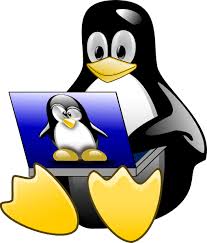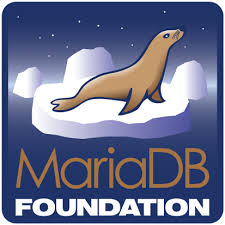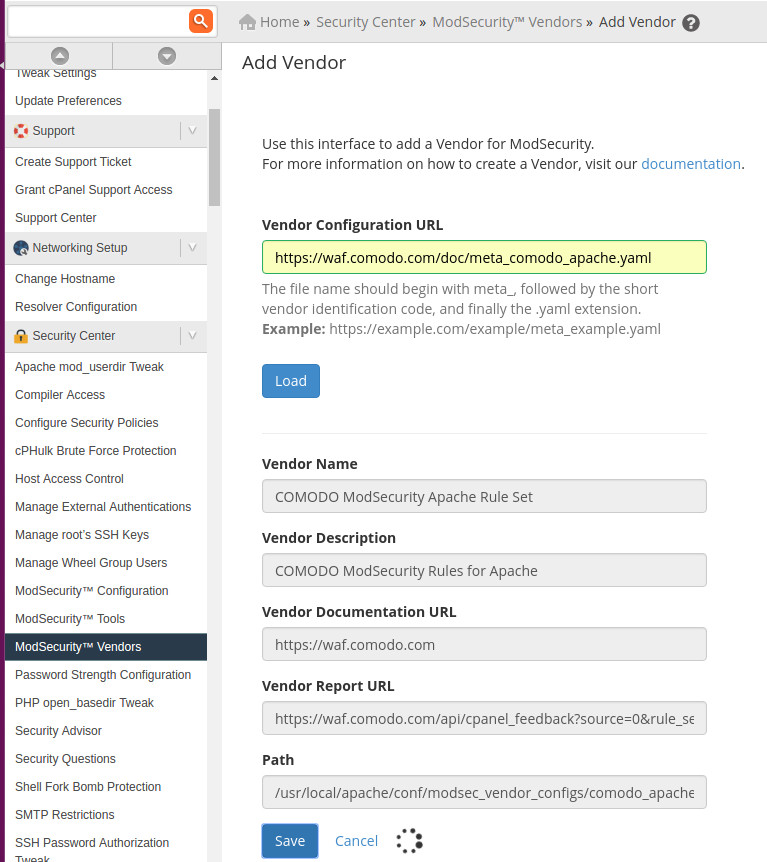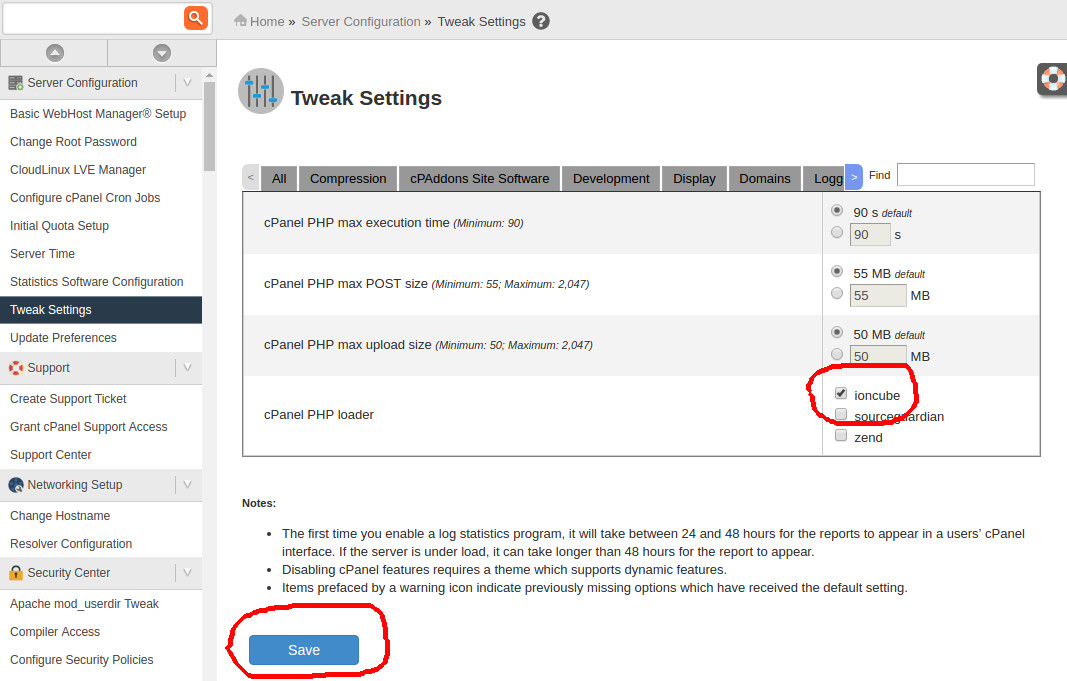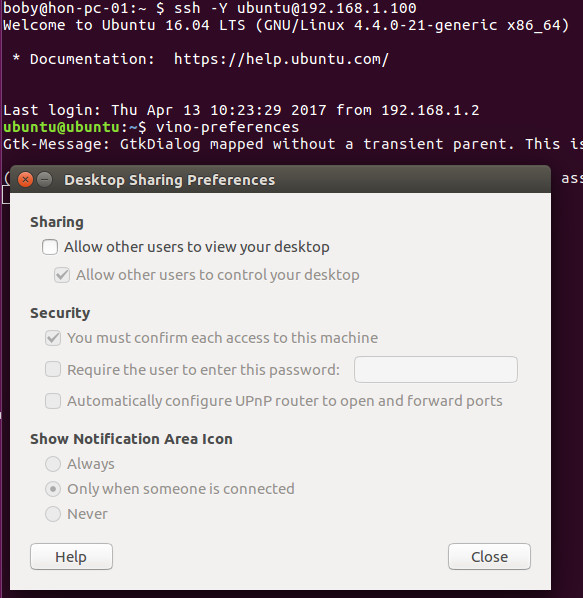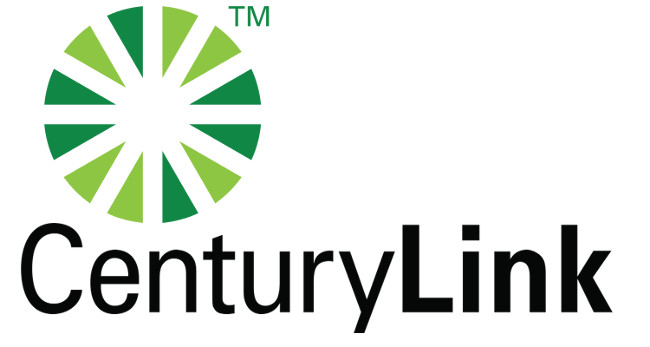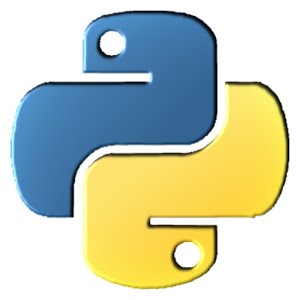Author Archives: admin
Device or resource busy
When i try to move a folder, i get following error First see if this folder is mounted with command If it is mounted, you need to unmount it first before renaming. To see which program access the folder, use
InnoDB: mmap(x bytes) failed; errno 12
On a VPS, MariaDB refused to start with error [root@ip-10-0-51-171 mariadb]# service mariadb start Redirecting to /bin/systemctl start mariadb.service Job for mariadb.service failed because the control process exited with error code. See “systemctl status mariadb.service” and “journalctl -xe” for details.
swap
To add swap file to linux system, first create a swap file. For 1 GB For 2 GB For 8 GB Now run following commands to make the file swap file, then enable swap. Make Swap Active On Boot To
git diff
git diff command shows changes in current git repo. To see list of changed files between 2 commits, run Example $ git diff –name-only d523abc16fd26f3f269f99a1de623350e6f76d82 10a95d424540eb90ce94f214a25b7b4976c2284b app/Http/Controllers/ImportController.php app/Http/Controllers/MailController.php app/Http/Controllers/MailingListController.php app/Http/Controllers/SettingsController.php app/Http/routes.php app/MailingLists.php database/migrations/2017_04_19_040237_drop_queues_table.php database/migrations/2017_04_20_045005_create_mailing_lists_table.php database/migrations/2017_04_20_045614_alter_mailing_list_table.php resources/views/import/index.blade.php resources/views/layouts/master.blade.php resources/views/mail/index.blade.php resources/views/mail/mail.blade.php resources/views/mailing_list/index.blade.php
ModSecurity Web Application Firewall
ModSecurity is a web application firewall that protect sites from application level attacks and exploits. To enable ModSecurity in Cpanel Server, go to Home > Security Center > ModSecurity™ Vendors Click “Add Vendor”. On Next Page enter url https://waf.comodo.com/doc/meta_comodo_apache.yaml [/code
docker-compose
Dockerfile create one container. Docker Compose is used to create multi container application. Docker compose use Dockerfile to create container. https://docs.docker.com/compose/ To install docker-compose on Ubuntu/Debian, run Docker compose save its configuration in file docker-compose.yml in YML format. docker-compose quick
Installing Softaculous
Before you can install Softaculous, you need to enable ioncube loader for PHP. This can be done in WHM (root) > Server Configuration > Tweak Settings > PHP. Select ioncube check box for cPanel PHP loader and click save button.
Enable Remote desktop on Ubuntu
To enable remote desktop on Ubuntu remotely, first ssh into the the server with X11 forwarding. Set vino preferences by running once you enabled remote desktop performances, you can start vino-server. Now you can connect to remote server using any
CenturyLink Cloud
CenturyLink Cloud provide a command line tool “clc” to manage servers. You can download clc from https://github.com/CenturyLinkCloud/clc-go-cli/releases To install First you need to login with To list all servers, run To create a server based on template, run By default
pip – Python Package Manager
pip is python package manger. https://pip.pypa.io/en/stable/ To install pip, run On Ubuntu, you can install with On CentOS Server, you can install with Install a package with pip To install a package with pip, run Example pip install fabric Upgrade