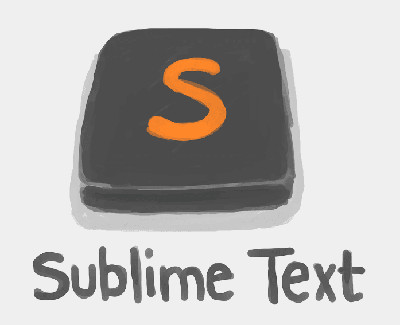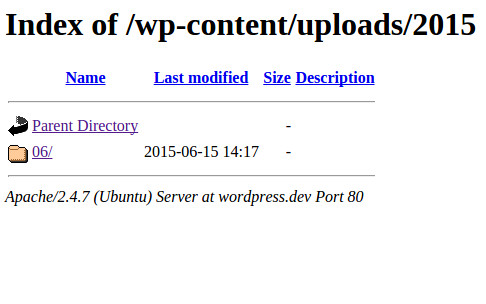Author Archives: Melbin Solomon
Installing Sensu with Uchiwa Dashboard on Ubuntu
Open a terminal window with a user that has root privileges. Update the list of available apt-get packages. Add the following keys and sources RabbitMQ Elasticsearch Sensuapp Install Erlang, RabbitMQ and Redis-server. Install Sensu and Uchiwa. Sensu uses SSL for
How to Setup Custom URL for Zoho Mail in cPanel
You can create your own custom url to access Zoho mail very easily. Configure custom URL as mail.yourdomain.com For that you need to add a CNAME record as mail.yourdomain.com and point it to business.zoho.com. Follow the steps to do this
Disable WordPress Cron to Reduce CPU Load
wp-cron.php manages all the scheduled events in your WordPress site. WP-Cron is a very common cause of high CPU loads. Disabling WP-Cron can drastically reduce CPU-load and prevent the chances your account is suspended due to exceeding your resources. By
How to Set Unix as Default Line Ending in Sublime Text
Bydefault Line Endings in Sublime Text will be Windows. You can set Unix as default by Opening Preferences -> Settings-User and Paste the following content. If you already have any other custom prefernces set, you don’t need to put the
Disable PHP Execution in WordPress Uploads Folder
In most cases the hacker uploading the backdoor files to the uploads folder. Disabling PHP execution in this folder will prevent malicious PHP file being uploaded and consequently executed on the server. Follow these steps to disable php execution in
Setting up NameCheap SSL Module in WHMCS
Namecheap.com SSL module for WHMCS is an open-source plugin that is distributed free of charge. It allows you to automate SSL Certificate sales with Namecheap platform. Follow the steps to install this module. Backup Modules and Hooks Before proceeding installation,
Disable Directory Browsing in WordPress
As WordPress is a popular blogging platform many people know the structure of a WordPress install and know where to look for the plug-ins we are using or any other files that might give away too much information about our
Basic Things to Secure WordPress
1. Keep Your WordPress Site Up-to-Date Make sure you update your wordpress files, themes and pluggins to the latest version (even if it is deactivated). If you keep everything up-to-date your site is much less likely to get hacked. 2.
Sending Authenticated mails from ASP.NET
The following code uses System.Net.Mail to send emails from ASP.NET applications with authentication. Front End Code (SendMail.aspx) Back End Code (SendMail.aspx.cs)
How to analyze Apache access logs using Scalp
What is Scalp ?? Scalp! is a log analyzer for the Apache web server that aims to look for security problems. The main idea is to look through huge log files and extract the possible attacks that have been sent