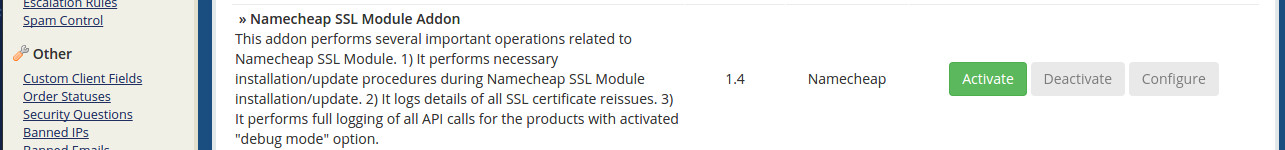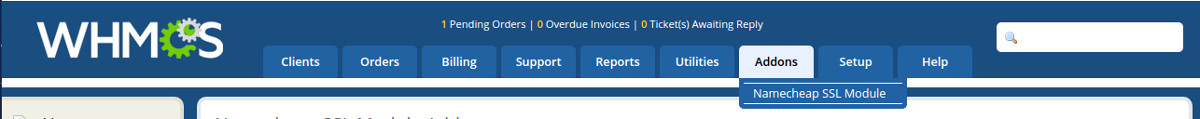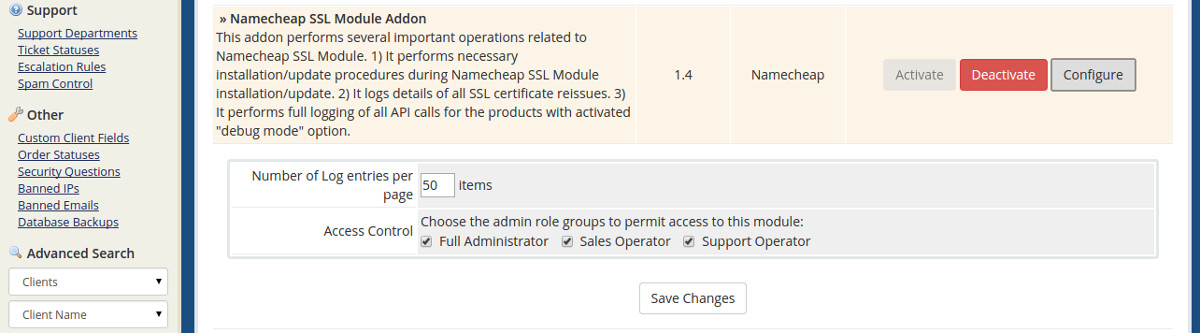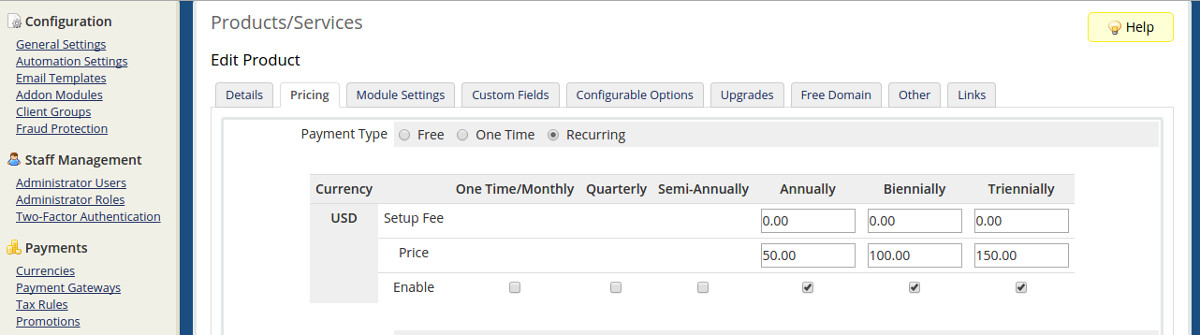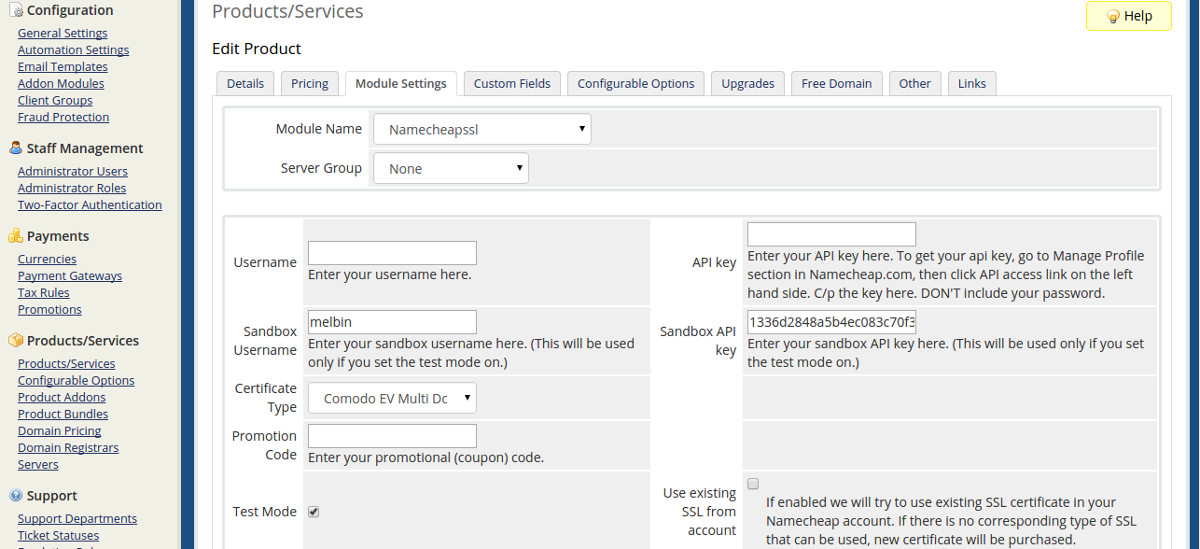Namecheap.com SSL module for WHMCS is an open-source plugin that is distributed free of charge. It allows you to automate SSL Certificate sales with Namecheap platform.
Follow the steps to install this module.
Backup Modules and Hooks
Before proceeding installation, take a backup of the following folders.
includes/hooks modules
Download the Pluggin Files
Download the ZIP file from https://github.com/namecheap/ssl-whmcs
Extract it and copy the contents to the root folder of WHMCS (and overwrite the existing files)
Activate Pluggin
Go to ‘Setup > Addon Modules‘ in your WHMCS Admin area and activate the addon.
After that, verify the same at Addons > Namecheap SSL Module
NOTE: If you receive any errors or cannot access addon, please set up access permissions to addon for everyone through
Setup > Addon Modules
and Click on Configire button of Namecheap SSL Module Addon
Setting up Products and Pricing
To setup an SSL certificate product, please follow the steps below:
Create a new product within your WHMCS
Ensure the welcome email is set to “None” in the dropdown menu on the Details tab, as the module sends its own email.
Go to the Pricing tab and configure the billing cycles.
Select Payment Type to Recurring and disable “One Time/Monthly”, “Quarterly” and “Semi-Annualy” billing cycles since they are not applicable to SSL Certificates.
Finally, specify prices for “Annually” “Biennially” and “Triennially”.
Then Select the Module Settings tab, choose “Namecheapssl” from Module Name dropdown menu.
Enter your API credentials. If you wish to test this module in SandBox environment, make sure to enter your sandbox username, sandbox API key in the corresponding text fields. Also, be sure to check the “Test Mode” box.
Choose the certificate type from the drop-down menu.
The next set of fields is to customize the Technical Contact Details for any purchased SSL Certificates. By default, Namecheap Contact details are used (email address [email protected]).
Leave it as it is for better support from NameCheap.com
Because
In case custom technical contact details are used, NameCheap.com cannot perform reissues, resending of approver email/ certificate, or cancellation/revocation of GeoTrust and VeriSign SSL Certificates.