Today upgraded phpBB forum 3.2.5 to 3.2.7. After the upgrade, client said some of the avatars is missing.
So I have verified the following
- Folder permission of images/avatars/upload (777 required)
- ACP > Board configuration > Avatar settings > Avatar storage path > images/avatars/upload
And then tried the following
- Disabled and then re-enabled avatar uploading in ACP > Board configuration > Avatar settings > Enable avatars : Yes
- Disabled and then re-enabled avatar uploading in ACP > Board configuration > Avatar settings > Enable gallery avatars : Yes
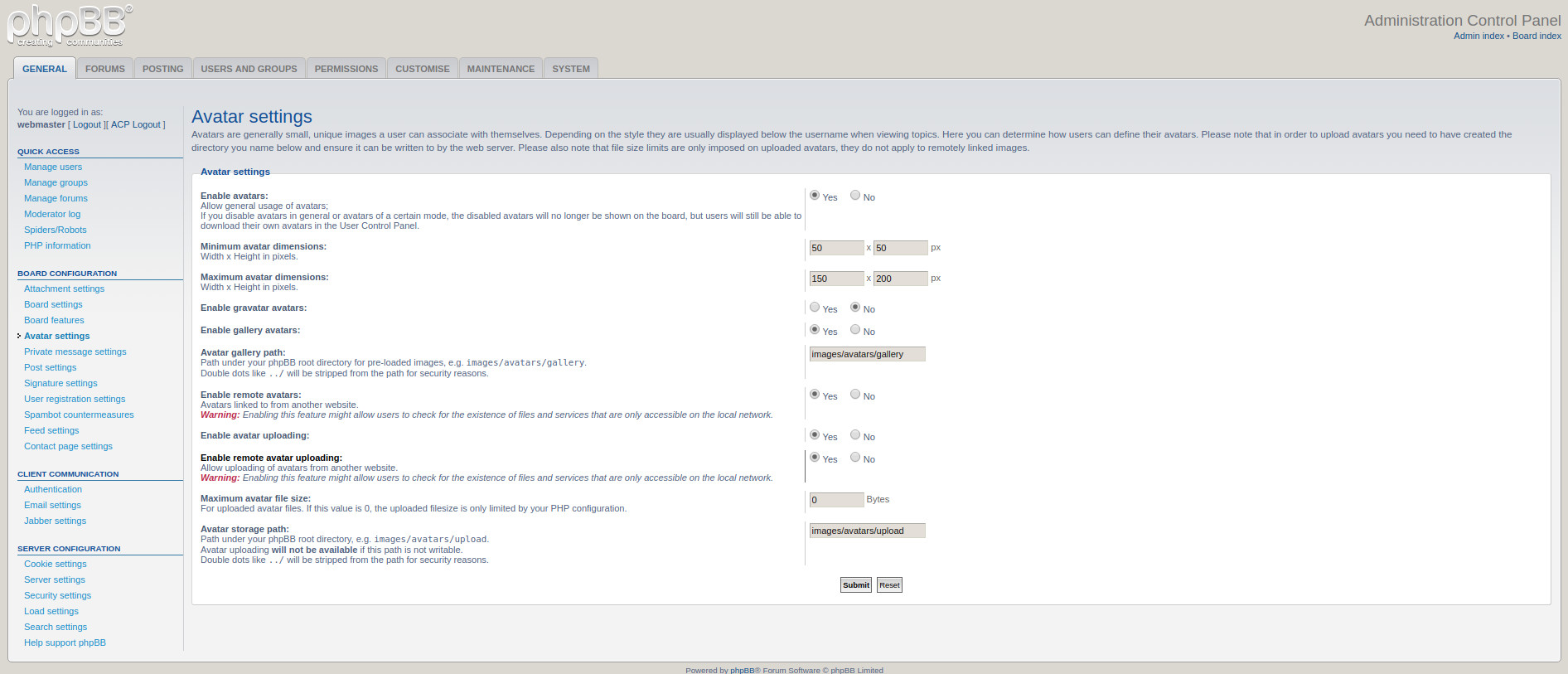
None of them was helpfull.
Finaly enabled – Enable remote avatar uploading in ACP > Board configuration > Avatar settings. That worked and avatars from other websites started showing.
We provide low cost phpbb service like phpBB hosting, phpBB Forum Installation, Theme Installation, Theme Customization and Mod installation. Contact [email protected]

