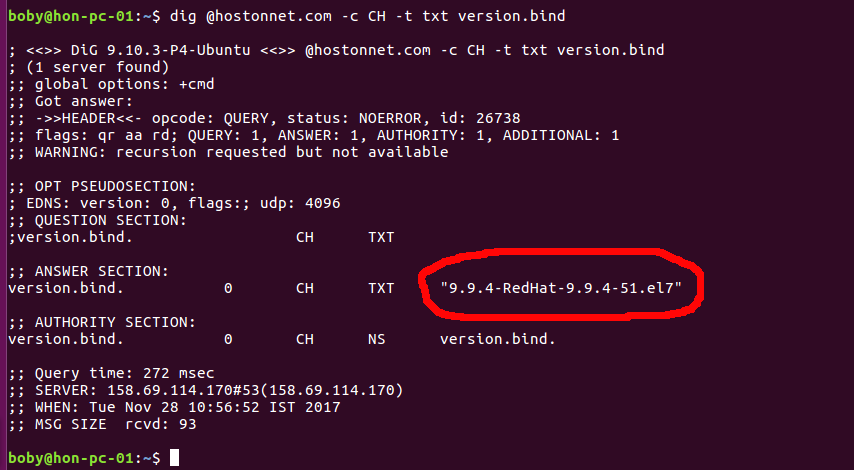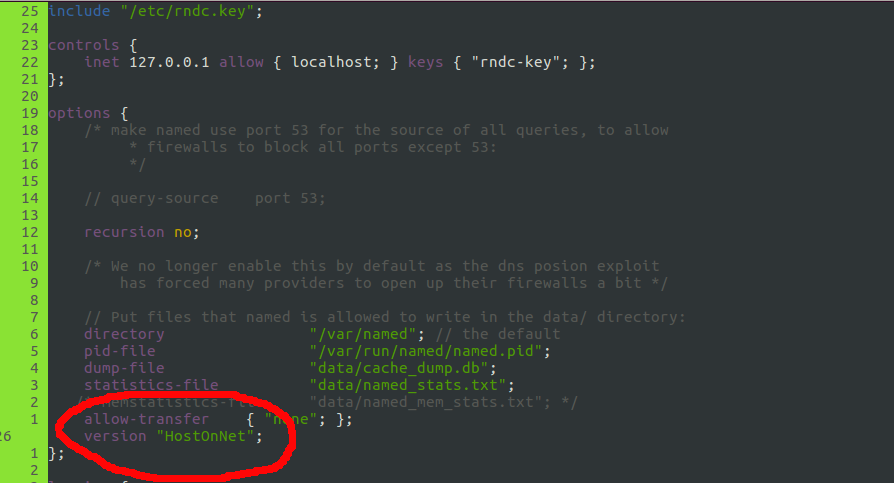To view bind version, run command
dig @NAME-SERVER-IP-HERE -c CH -t txt version.bind
It shows bind version
9.9.4-RedHat-9.9.4-51.el7
To hide bind version, edit named.conf
vi /etc/named.conf
You need to add
version "SOME-TEXT-HERE";
Inside your options block.
Now restart bind
systemctl restart named
Verify bind version changed with command
boby@hon-pc-01:~$ dig @hostonnet.com -c CH -t txt version.bind ; <<>> DiG 9.10.3-P4-Ubuntu <<>> @hostonnet.com -c CH -t txt version.bind ; (1 server found) ;; global options: +cmd ;; Got answer: ;; ->>HEADER<<- opcode: QUERY, status: NOERROR, id: 18299 ;; flags: qr aa rd; QUERY: 1, ANSWER: 1, AUTHORITY: 1, ADDITIONAL: 1 ;; WARNING: recursion requested but not available ;; OPT PSEUDOSECTION: ; EDNS: version: 0, flags:; udp: 4096 ;; QUESTION SECTION: ;version.bind. CH TXT ;; ANSWER SECTION: version.bind. 0 CH TXT "HostOnNet" ;; AUTHORITY SECTION: version.bind. 0 CH NS version.bind. ;; Query time: 268 msec ;; SERVER: 158.69.114.170#53(158.69.114.170) ;; WHEN: Tue Nov 28 11:08:36 IST 2017 ;; MSG SIZE rcvd: 77 boby@hon-pc-01:~$