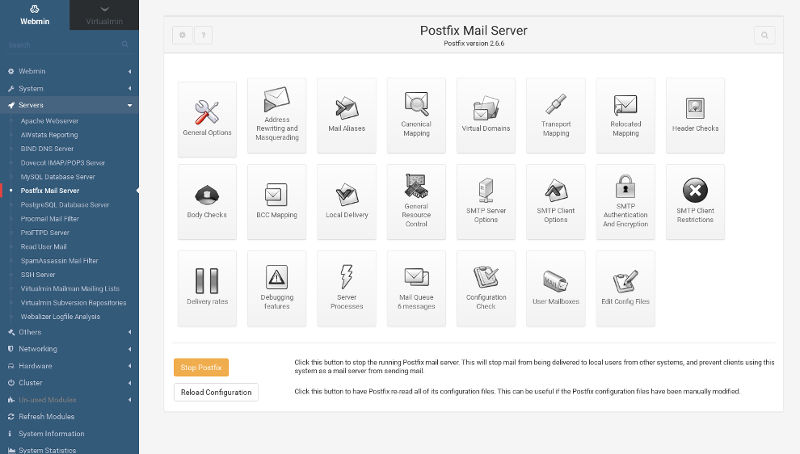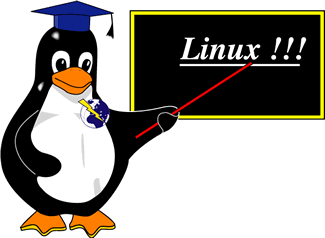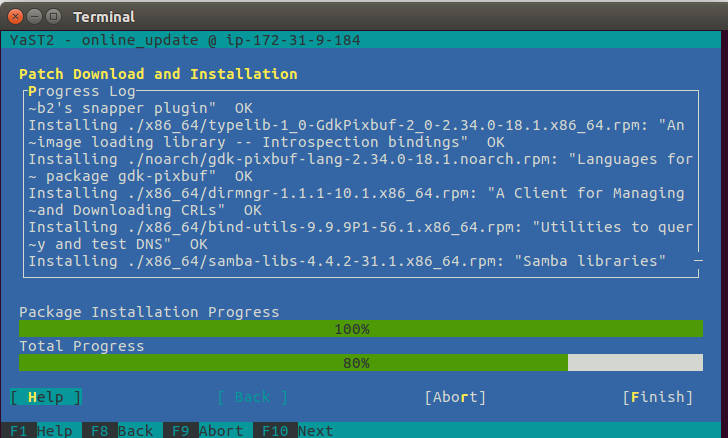Category Archives: Linux
GlusterFS – Storage for your Cloud
GlusterFS is a scalable network filesystem. Using common off-the-shelf hardware, you can create large, distributed storage solutions for media streaming, data analysis, and other data- and bandwidth-intensive tasks. GlusterFS is free and open source software. https://www.gluster.org/ To install GlusterFS on
KernelCare – Update Kernel with out rebooting
KernelCare allows you to update kernel with out rebooting. This work with many popular distributions. This is a product by CloudLinux, you can purchase license from https://www.cloudlinux.com/all-products/product-overview/kernelcare To install KernelCare, run To activate you license key, run Example [root@localhost ~]#
Free Hosting Control Panel
ISPConfig Here are some of the FREE Control Panels for Web Hosting. ISPConfig ISPConfig is one of the oldest free hosting control panels. https://www.ispconfig.org/ Webmin Webmin is more of a server administration panel. You can do most of the tasks
Mounting WebDAV on Linux using Davfs
WebDAV stands for “Web-based Distributed Authoring and Versioning”. It is a set of extensions to the HTTP protocol which allows users to collaboratively edit and manage files on remote web servers. To mount a WebDAV file system on Linux, for
Feral Interactive Offers Free Steam Key for Mesa Developers
Popular Linux game studio Feral Interactive have officially announced Free Steam keys for all their Linux Games to Mesa Developers. Mesa is an open-source implementation of the OpenGL and Vulkan specifications. Having games available to linux graphics stack developers allow
Linux shell – bash, zsh, chsh
Most linux systems use bash shell. When you take terminal, what you do is run bash. To see version of bash, run There are other shells, like dash, zsh, omyzsh available as replacement to bash. View Shell You Are using
Installing SSL on WSO2 Application Server
WSO2 is an Open Source Enterpise ready API and Application Server available fom http://wso2.com Inststruction for SSL certificate installation available at https://docs.wso2.com/display/AS521/Creating+New+Keystores First you need to Generate CSR and Private Key. Follow instructions at https://blog.hostonnet.com/csr Now you have .csr and
Checking hard disk health with smartctl
To check hard disk for error, run To list all smart data, run Here is a hard disk that is failing. This server had following messages in /var/log/messages
Format partition with mkfs
mkfs command is used to format disk partition in linux. To format a partition to ext4 format, run For example (be careful, you lose all data on /dev/sdb1).
SUSE Linux Enterprise Server
To install software on SUSE Linux Enterprise Server, you can use command zypper or yast. zypper is command line tool like yum or apt. yast have GUI based on ncurses, that work in terminal. cnf is another useful tool that