To install software on SUSE Linux Enterprise Server, you can use command zypper or yast.
zypper is command line tool like yum or apt.
yast have GUI based on ncurses, that work in terminal.
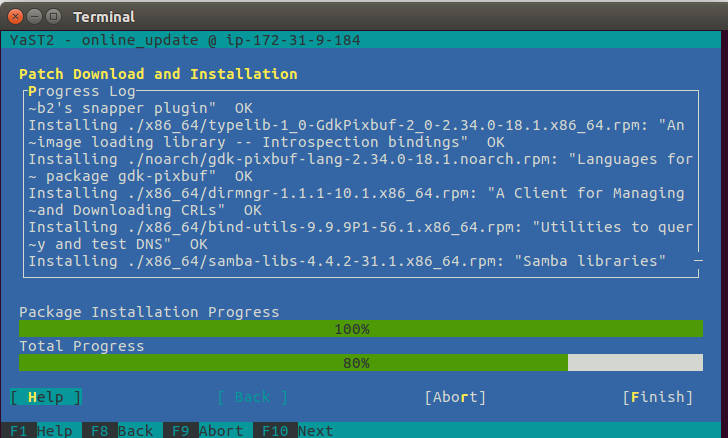
cnf is another useful tool that shows what package provides a command.
For example
ip-172-31-9-184:~ # cnf nmap
The program 'nmap' can be found in the following package:
* nmap [ path: /usr/bin/nmap, repository: zypp (SMT-http_smt-ec2_susecloud_net:SLES12-SP2-Pool) ]
Try installing with:
zypper install nmap
ip-172-31-9-184:~ #
Install software with zypper
ip-172-31-9-184:~ # zypper install nmap Refreshing service 'SMT-http_smt-ec2_susecloud_net'. Refreshing service 'cloud_update'. Loading repository data... Reading installed packages... Resolving package dependencies... The following 2 NEW packages are going to be installed: liblua5_2 nmap 2 new packages to install. Overall download size: 3.7 MiB. Already cached: 0 B. After the operation, additional 16.6 MiB will be used. Continue? [y/n/? shows all options] (y): y Retrieving package liblua5_2-5.2.2-4.2.x86_64 (1/2), 85.4 KiB (203.7 KiB unpacked) Retrieving: liblua5_2-5.2.2-4.2.x86_64.rpm ...........................................................................................................................................................[done] Retrieving package nmap-6.46-1.72.x86_64 (2/2), 3.6 MiB ( 16.4 MiB unpacked) Retrieving: nmap-6.46-1.72.x86_64.rpm ................................................................................................................................................................[done] Checking for file conflicts: .........................................................................................................................................................................[done] (1/2) Installing: liblua5_2-5.2.2-4.2.x86_64 .........................................................................................................................................................[done] (2/2) Installing: nmap-6.46-1.72.x86_64 ..............................................................................................................................................................[done] ip-172-31-9-184:~ #
Search for a program
ip-172-31-9-184:~ # zypper search curl Refreshing service 'SMT-http_smt-ec2_susecloud_net'. Refreshing service 'cloud_update'. Loading repository data... Reading installed packages... S | Name | Summary | Type --+-----------------+----------------------------------------------+-------- i | curl | A Tool for Transferring Data from URLs | package | libcurl-devel | A Tool for Transferring Data from URLs | package i | libcurl4 | Version 4 of cURL shared library | package | libcurl4-32bit | Version 4 of cURL shared library | package | perl-WWW-Curl | Perl extension interface for libcurl | package | php5-curl | PHP5 Extension Module | package | php7-curl | PHP7 Extension Module | package | python-pycurl | PycURL -- cURL library module | package | qemu-block-curl | Universal CPU emulator -- cURL block support | package ip-172-31-9-184:~ #
Kernel – SUSE Linux Enterprise Server 12 SP2 vs Ubuntu 16.04
Suse use Kernel 4.4.21
ip-172-31-9-184:~ # uname -r 4.4.21-90-default ip-172-31-9-184:~ #
Ubuntu 16.04 use
boby@hon-pc-01:~ $ uname -r 4.4.0-66-generic boby@hon-pc-01:~ $

