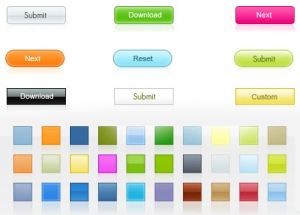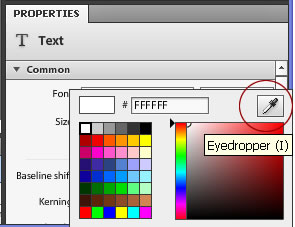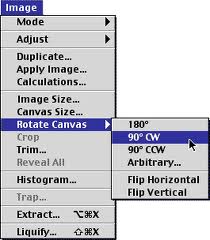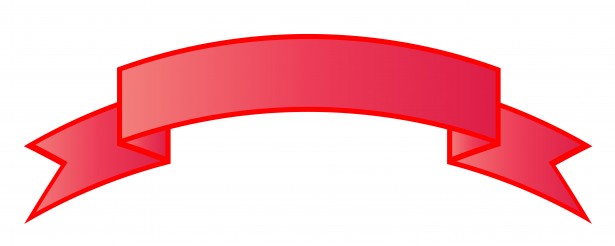Category Archives: Photoshop
Touchscreen-friendly Photoshop in the works from Microsoft, Adobe
Microsoft is working with Adobe to make the popular PhotoShop photo-editing software play nicer with touchscreen devices. Adobe is taking steps toward this by officially starting support for touch gestures on Microsoft’s Windows 8, tech site The Verge reported. “When
Google’s Chromebooks Get Adobe Photoshop Streaming
Google announced a version of Adobe Photoshop that Chromebook owners can stream. The company says that for now, the beta will only be available to Adobe education customers in North America with a paid Creative Cloud subscription. That’s pretty restrictive,
Photoshop Tools
When you start Photoshop, the Tools panel appears at the left of the screen. Some tools in the Tools panel have options that appear in the context-sensitive options bar. You can expand some tools to show hidden tools beneath them. A
Photoshop Layer Styles Free download
Photoshop’s layer styles — effects that alter the appearance of a layer — are just fantastic. Photoshop pros use them quite frequently as an absolutely vital component of their workflow. Photoshop layer styles are a popular way to add effects,
Photoshop Eyedropper Trick
Photoshop tip to grab color anywhere on the screen Designers can get color inspiration from anywhere, and often times it is right from the screen you are looking at. So how do we grab those colors from our screen for
Cool Photoshop Effects
Glow Effect Change the lighting effect of any image using the Lighting filter. Open an image on your canvas by clicking on File>Open, select the image you want to open and click on ‘Open’. Click on Filter>Render>Lighting Effects . The
Rotation and flipping in Adobe Photoshop Elements
To rotate an image in Adobe Photoshop Elements you can use commands from the submenu Image – Rotate. You can apply the following commands: 180° – rotates the image by 180 degrees. 90° Right – rotates the image by 90
Photoshop custom shape free download
Adobe Photoshop is a bitmap editor but it has some vector graphics tools too. For example, the Custom Shape tool. http://www.shapes4free.com/ http://www.fontonic.com/shapes.php http://www.free4photoshop.com/ http://www.shapesforphotoshop.com/csh/florals-and-ornaments/ http://www.photoshopstar.com/resources/photoshop-custom-shapes/ http://www.smashingmagazine.com/2008/12/11/the-ultimate-collection-of-photoshop-custom-shapes/ http://www.cssauthor.com/the-huge-collection-of-photoshop-custom-shapes-for-beautiful-designs/
Some Photoshop shortcuts to speed up your workflow
Fill a layer – Alt+Delete (foreground) or Ctrl+Delete(background) This command will fill an empty later with the current foreground or background colour. Merge visible Layers – Ctrl+Shift+E This command will allow you merge all your existing layers in order to
Photoshop Tutorial: Banners and Ribbons
Photoshop Tutorial: Banners and Ribbons 1.) Open a new photoshop file 2.) Select the marquee tool and create a rectangle. 3.) Create a new layer 4.) Double click on the color chip to select the fill color 5.) Switch foreground