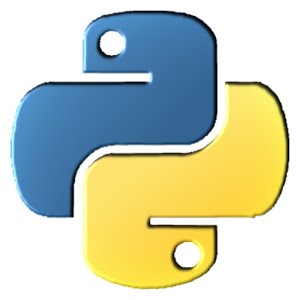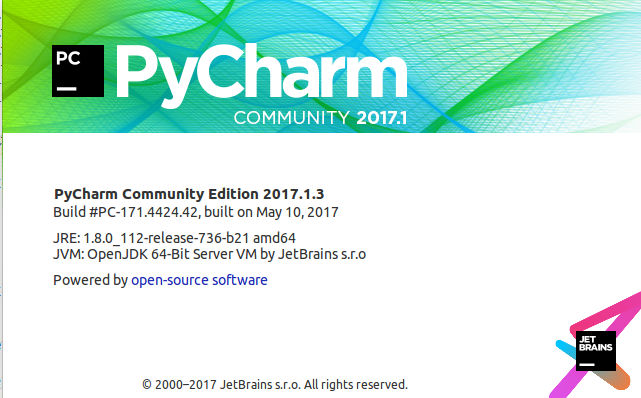Category Archives: Python
How to run Python scripts in cPanel
In this article, I describes about creating a Python test script via cPanel. You can follow below steps to do this. 1. Log in to your cPanel Control Panel 2. Click on ‘File Manager‘ under ‘FILES‘ section. Python script can
Install Python 3 from Source
To install python 3 from source, download latest python from https://www.python.org/downloads/ Install it with To check python version See Python
Inspecting an object in Python
You may need to inspect an object to see what methods available in it. In python programming language, strings are considered as object. So lets check with simple string variable. The dir() function lists all methods available in the object.
pyCharm – Best Free IDE for Python
pyCharm Community Edition is best Free IDE for Python/Django. This is created by JetBrains, they make many popular IDE for differnt programming languages like IntelliJ IDEA for Java, phpStrom for PHP, AndroidStudio for Android development and more. https://www.jetbrains.com/pycharm/ PyCharm support
pip – Python Package Manager
pip is python package manger. https://pip.pypa.io/en/stable/ To install pip, run On Ubuntu, you can install with On CentOS Server, you can install with Install a package with pip To install a package with pip, run Example pip install fabric Upgrade
Django – Python Web Application Framework
Django is a Python web application framework. https://www.djangoproject.com First you need pip installed Now install Django using pip
virtualenv
virtualenv allows you to have run multiple python versions and manage its library. To install virtualenv on Ubuntu, run sudo apt install virtualenv Or if you have setuptools installed, run easy_install virtualenv You can find more info on official web
Python
SMTP Server for local Development Secure Password Generator in Python Python script to update noip.com Quickly Sharing Files On Ubuntu Install mod-wsgi on Ubuntu 14.04 How to install pip on Linux How to analyze Apache access logs using Scalp pyCharm
SMTP Server for local Development
When you develop websites or application on local computer, you don’t need mail server installed on your local PC to sent emails. You can run This will start a Debugging SMTP server on port 2525 of your PC. Now set
Secure Password Generator in Python
On ubuntu, i was using mkpasswd tool to generate password. It did generate secure passwords. But many sites require more secure password with number and special chars. boby@hon-pc-01:~ $ mkpasswd Password: L3o2zOV5vzHqM boby@hon-pc-01:~ $ I created a python program, so