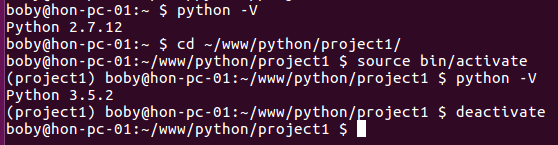virtualenv allows you to have run multiple python versions and manage its library.
To install virtualenv on Ubuntu, run
sudo apt install virtualenv
Or if you have setuptools installed, run
easy_install virtualenv
You can find more info on official web site at https://virtualenv.pypa.io/
Create a VirtialEnv
Here we create a virtualenv with python3 as default version of python in Ubuntu is 2.x.
virtualenv --python=/usr/bin/python3 ~/www/python/project1
~/www/python/project1 can be any folder on your PC. Where you will be placing your Python 3 code.
Using Virtualenv
To use virtualenv, you need to go to the folder, then run
source bin/activate
To deactivate virtualenv, you can run
deactivate