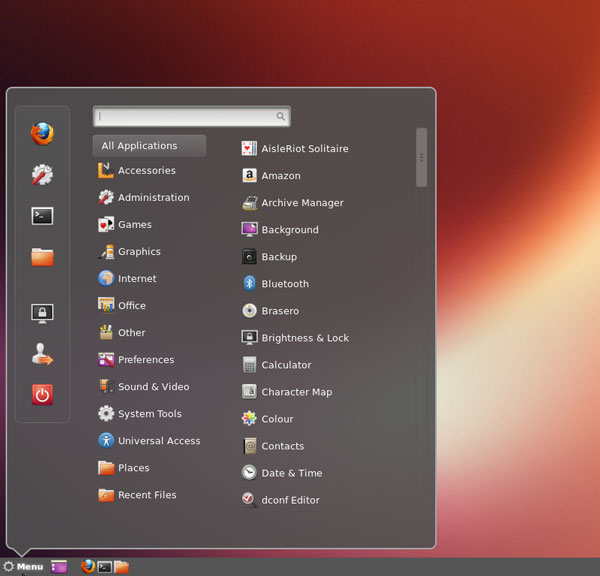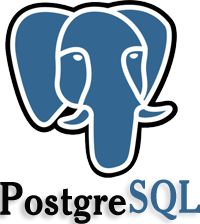Category Archives: Ubuntu
How to Disable Error Reporting In Ubuntu 13.04
The first release version of every edition has mostly been unstable. During the first few weeks after installing or upgrading to the newest version, you’ll frequently get ‘Sorry, Ubuntu xx.xx has experienced an internal error’ and wants to you to
Installing and Configuring phpMyAdmin on Ubuntu 13.04
phpMyAdmin uses PHP and Apache to manage databases. It’s the most popular database management tool. To install and use it in Ubuntu, run the commands below. It requires Apache as well as PHP so make sure those packages are installed.
Installing MySQL Workbench (GUI MySQL Management Tool) on Ubuntu
MySQL Workbench is a full-blown GUI MySQL management tool available for ubuntu. It can be installed in Ubuntu by running the command below. sudo apt-get install mysql-workbench After installing, go to dash and launch it.
How to Install TeamViewer in Ubuntu 13.04 (Raring Ringtail)
TeamViewer is a free (for home use only) remote support application that lets you remotely access and troubleshoot PCs over the Internet / LAN. You can use it to help friends / family fix computer issues, share your desktop session
How to Install Cinnamon 1.8 on Ubuntu 13.04
Cinnamon is a user interface. It is a fork of GNOME Shell, initially developed by (and for) Linux Mint. It attempts to provide a more traditional user environment based on the desktop metaphor, like GNOME 2. Cinnamon uses Muffin, a
How to Install PostgreSQL 9.2 on Ubuntu 13.04 (Raring Ringtail) Server
PostgreSQL, often simply Postgres, is an object-relational database management system (ORDBMS) available for many platforms including Linux, UNIX (AIX, BSD, HP-UX, SGI IRIX, Mac OS X, Solaris, Tru64), and Windows. It is released under the PostgreSQL License, which is an
Ubuntu Routing Problem 192.69.x.x
After moving labs.buyscripts.in to new server, one of the ubuntu PC can’t connect to it. root@pc15:~# ping labs.buyscripts.in PING labs.buyscripts.in (192.69.210.196) 56(84) bytes of data. From pc15 (192.168.0.15) icmp_seq=1 Destination Host Unreachable From pc15 (192.168.0.15) icmp_seq=2 Destination Host Unreachable ^C
List all installed packages in ubuntu
To list all installed packages in ubuntu, run dpkg –get-selections
How to install Windows 7 from Ubuntu without burnning a disc
If you’re running on ubuntu and want to install Windows 7 without burning a disc,you can try following steps to install Windows 7 with the iso file. Step 1 : Download grub4dos from : http://download.gna.org/grub4dos/grub4dos-0.4.4-2009-06-20.zip Decompress the grub.exe and put
How to install RPM Packages on Ubuntu
Ubuntu Support only deb package installation, If you have some software in rpm package you can install it in Ubuntu easily. Fedora/Redhat and Mandriva support RPM packages. In Ubuntu you can easily install softwares from Software Centers or via PPA.