The first release version of every edition has mostly been unstable. During the first few weeks after installing or upgrading to the newest version, you’ll frequently get ‘Sorry, Ubuntu xx.xx has experienced an internal error’ and wants to you to report the error to Canonical.
It has always been the case. After a while when more updates are released, the product becomes stable. Until it is stabled enough, get ready for the frequent internal error messages. This is because some applications are not fully compatible with the new release, patches are not yet installed and hardware are sometimes not functioning correctly.
If you want to turn off the error reporting in the meantime, read on. This brief tutorial is going to show you how to easily turn it off.
Ubuntu collects hundreds of thousands of errors daily from millions of users around the world. This helps find potential issues and solutions for many errors. It also helps measure reliability of all the other Ubuntu editions.
While the goal of collecting bugs and issues from users is worthwhile, sometimes you just can’t help but stop reporting, especially if your machine keeps throwing out these error messages like crazy. What you can do is temporarily turn error reporting of until you’re ready to report again.
To get started with temporarily disabling error reporting in Ubuntu, run the commands below to open the error configuration file.
sudo gedit /etc/default/apport
Next, change the value highlighted below to 0 to disable it and save the file. That’s it.
To turn it back on, go back to the config file and change it to 1.
You should not see new reporting after changing the value to 0.

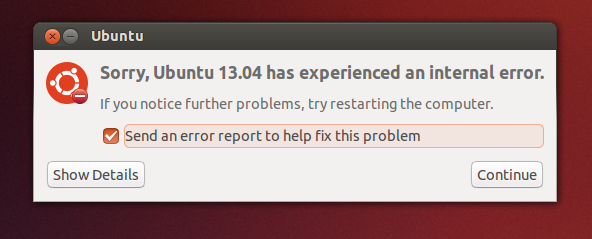
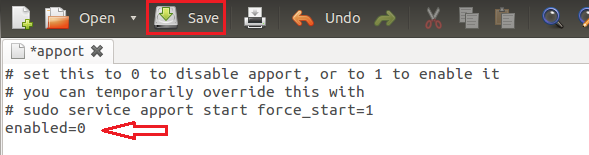

Pingback: Fix Stop Ubuntu Error Reporting Errors - Windows XP, Vista & Windows 7, 8